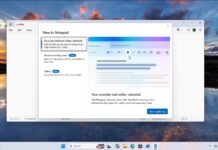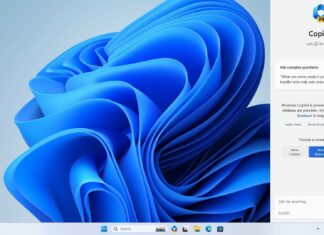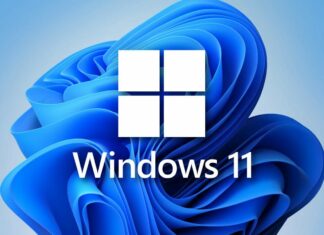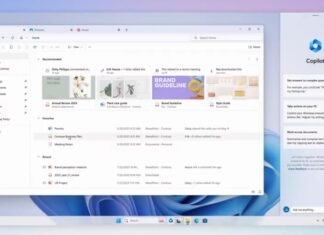Microsoft hints at Windows 12, explores a new floating taskbar design
Microsoft is preparing to launch Windows 12 in the fall of 2024, with a wider rollout in 2025, and it is internally experimenting with several new design ideas, including a new desktop experience with...
Windows 11 mandatory updates are wrecking SSD speeds
Windows 11 has an isolated problem that could make your device run slower when you try to perform disk-intensive tasks, such as copying large files from one location to another or playing a large...
Windows 11 KB5027303 could make your PC run faster
On June 27, Microsoft published Windows 11 KB5027303 for version 22H2 with Moment 3 features and many other improvements, including fixing an issue that reduces CPU usage and improves overall performance. KB5027303 is an...
Windows 11 Build 23493 (preview) adds RAR, TAR, 7z and other archives support
Windows 11 Build 23493 is now available for download in the Dev channel of the Windows Insider Program. It has many exciting features, such as Windows Copilot preview and native support for popular archives...
You can now try Windows Copilot preview in Windows 11
Windows Copilot is now rolling out to testers in the Windows Insider Program's Dev Channel. As I exclusively reported, Microsoft has been internally testing Windows 11's Copilot integration for the past few weeks, and...
Windows 11 KB5027303 out with Moment 3, download offline installer
Windows 11 KB5027303 has been released for everyone as a public preview and this is the first optional update that comes with Windows 11's Moment features, such as kernel troubleshooting, the ability to show...
Exclusive: Early look at Windows Copilot for Windows 11, Microsoft’s biggest AI upgrade
Windows Copilot could begin shipping to testers in the Windows Insider Program in the coming weeks, and we've finally got an early look at Microsoft's most significant AI upgrade for Windows 11. This new...
Google tests YouTube’s new Enhanced Bitrate videos feature on Windows 11
Google seems to be testing its new 1080p premium tier for an improved streaming experience on Windows 11. This feature aims to enhance the quality of high-definition videos by improving the bitrate, and it...
Microsoft Bing Chat’s GPT-4 integration brings powerful image recognition to Windows 11
Microsoft Bing Chat is getting another big update on desktops with image recognition support, or OCR. This feature uses OpenAI's ChatGPT-4 vision model to detect and understand the objects in an image and give...
Microsoft is killing off Windows 10-era’s Mail & Calendar apps on Windows 11
Mail & Calendar app shipped with Windows 10 and Windows 10 Mobile with much fanfare, offering a decent email experience. While the experience is proper, Microsoft cannot maintain its first-party apps and has been...
Microsoft roll backs Windows 11’s controversial File Explorer ‘downgrade’
Microsoft recently started testing an updated version of File Explorer without several legacy features. The plan is to improve the interface of File Explorer and remove unused Windows 11 features to reduce clutter and...
Microsoft plans to force enable Windows 11 Moment 3 features
Microsoft officially shipped Windows 11 Moment 3 update in May. While the update shipped in May, only those who manually enabled a toggle in Windows Update could download and install the Moment 3 update....
Windows 10 KB5027215 issues discovered minutes after release
Windows 10 KB5027215 is the latest update for the operating system, set to retire in October 2025. This release doesn't have many new features, but users have encountered many issues, including a bug where...
Windows 11 KB5027231 update released with Moment 3 switch
Microsoft has published KB5027231 for Windows 11 22H2, and it comes with many fixes, including support for the Moment 3 update, which requires you to turn on a toggle. Microsoft has also offered direct...
Windows 11 tests features to reduce notifications spam, view saved WiFi passwords
Microsoft is testing some nifty features to make viewing your saved Wi-Fi passwords easier and reduce notifications spam in Windows 11.
With Windows 11 Moment 3 update, which shipped last month, Microsoft added a new...