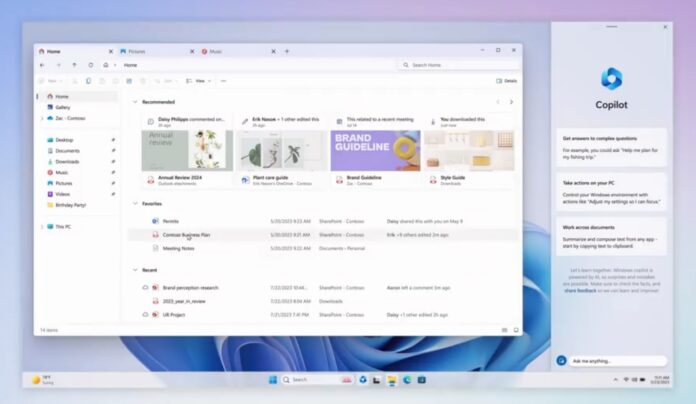Microsoft recently started testing an updated version of File Explorer without several legacy features. The plan is to improve the interface of File Explorer and remove unused Windows 11 features to reduce clutter and improve performance.
File Explorer’s update aligns with Microsoft’s ongoing efforts to modernize it, but it has been criticised. As a result, Microsoft has reverted its decision, and it won’t kill off legacy features in Windows 11’s next update or any future release, at least for now. As per the original release notes, Microsoft planned to remove a range of old settings.
For example, the company planned to remove the ‘Hide Folder Merge conflict’. This toggle allowed you to enable or disable the “This destination already contains a folder named” warning dialog box from appearing. We generally run into the error when moving or copying a folder with a duplicate name.
Other features going away include ‘Always show icons, never thumbnails’, ‘Display file icon on thumbnails’, ‘Display file type information on Folder tips’, and even ‘Hide protected OS files’. The option to disable ‘Hide protected OS files’ allowed users to view certain hidden files or folders that allowed them to troubleshoot issues.
Microsoft said it would also remove ‘Show drive letters’, ‘Show popup description for Folder and Desktop items’, ‘Show encrypted or compressed NTFS files in color’, and ‘Use sharing wizard’.
While these settings were still accessible via registry keys, they would no longer appear in File Explorer’s folder options. This move directly affects consumers who rely on File Explorer for advanced functions. While advanced users can rely on third-party solutions or command line, these options particularly benefited normal users.
Users protest; Microsoft backtracks on File Explorer’s downgrade
Many argued that these settings, although considered “legacy”, are crucial to their productivity. Some pointed out the potential confusion and inefficiency of forcing users to access these settings through registry keys. There was also criticism that Microsoft officials do not understand “how and people use Windows operating system”.
For example, by removing options like ‘Always show icons, never thumbnails’, Microsoft is making it difficult for users to browse their device’s local storage having large images.
When we enable ‘Always show icons, never thumbnails’, it reduces load time and is particularly helpful to those who have large files, such as a photographer or graphic designer.
Users argued Windows is an operating system for everyone and Microsoft should not ‘downgrade’ the experience or turn a full-fledged advanced OS into a mobile platform.
Microsoft has backtracked on the controversial File Explorer upgrade and confirmed that they are withdrawing the update, which means the changes won’t be implemented in the next Windows 11 release.
In a statement, Microsoft confirmed, “We’re taking the File Explorer changes to the drawing back,” and the company will explore other ways to streamline the File Explorer interface without sacrificing functionality.
One possibility might be to make some features optional or offer them under an ‘Advanced options’ menu, allowing anyone to customize their File Explorer experience according to their needs.