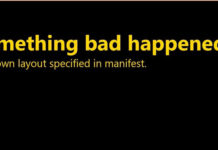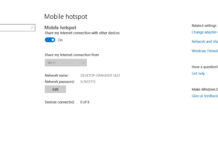How to uninstall updates in Windows 10 – Step by step
Microsoft releases several updates for Windows 10 with security fixes on every second Tuesday. While the updates are supposed to fix the reported bugs, but the updates if not compatible with...
How to dual boot Windows 10 and Android
If you would like to run Android apps on your PC without installing emulators, the best option is to dual boot Windows 10 and Android. It is time-consuming but the overall...
How to install CAB files on Windows 10
Here in Windows Latest, we are providing you the direct links for Windows 10 PC updates. Microsoft seems have yet to perfect the updates via Windows Update. Some users experience update...
How to uninstall a theme in Windows 10
Wondering how to uninstall a theme in Windows 10? There are many ways to perform the task but our guide will help to complete the process within a few minutes. With...
How to use your Windows 10 PC as a Miracast receiver
You can use your Windows 10 PC as Miracast receiver easily. Windows 10 is indeed one of the best operating system from Microsoft. Windows Anniversary Update will allow your PC to...
Here’s you can fix “Unknown layout specified in manifest” error on the Windows Store
The Windows Insiders on the Fast, Slow or even Release Preview Ring are not unable to use the Windows Store as an error “Unknown layout specified in manifest” displays on the screen....
Don’t have skip ahead? Here’s how you can get Windows 10 Redstone 4 builds...
Redstone 4 is the next major update for Windows 10, it is scheduled to release next year. More information about the new update is expected to be revealed pretty soon. While on...
This trick let’s you open UWP File Explorer on Windows 10
UWP File Explorer on Windows 10? Yes, it is possible. Microsoft is working on the UWP File Explorer for Windows 10 for a while now. The company has delayed the official...
Microsoft won’t pre-install consumer games in Windows 10 Workstations
To enhance the user experience, Microsoft pre-installs a series of apps and games in Windows 10 operating system, even when the user clean install the system. While Microsoft won't give up on pre-installing...
How to find Build and Version of Windows 10 on your PC
In the past, when people asked which version of Windows you are using, they usually referred to a major version like Windows XP, Windows 7, Windows 8 or 8.1. But Microsoft...