Windows 11 KB5036893 could fail to install for some people with 0x800705b9, 0x800f0823 and cause other problems, according to reports received by Windows Latest. As always, multiple people reached out to Windows Latest to highlight their problems with Windows 11’s monthly updates. This time, we’re talking about April 2024 Patch Tuesday.
Microsoft rolled out Windows 11 KB5036893 on April 9 for version 23H2 and 22H2 with tons of bug fixes, and Windows 11 Moment 5 turned on by default. However, multiple users told Windows Latest that they’re unable to install the April 2024 Patch Tuesday update due to various unhelpful messages:
- 0x800705b9
- 0x800f0823
- 0x8007007e
- 0x800f081f
- 0x8000ffff
- 0x800f0984
- 0x80073701
These error messages do not help anyone find the root cause of the problem. I’m not seeing this installation error on my device, but I had the same problem with last month’s optional update, which might explain why some users see the errors with the April 2024 Patch.
On my device, I was able to fix the Windows 11 installation issue by simply downloading the Media Creation Tool from Microsoft’s website, running the tool, and selecting “Upgrade this PC” while keeping personal files and apps. This will fix your installation problems without deleting anything on your PC
If you cannot install the Windows 11 KB5036893 update, I recommend trying the above steps. You can also download the security update’s .msu (offline installer) file from Microsoft’s Update Catalog to manually install it.
KB5036893 white screen and other issues
There’s an odd bug that I experienced on Windows 11 version 23H2 when installing the April 2024 Update. After applying the cumulative update, I was stuck on an OOBE-like screen without any text, images, or buttons. It’s not a “white screen of death” but a slow OOBE process, possibly related to Microsoft Edge or similar promotions.
I disconnected the internet, and I was able to boot to the desktop. The issue didn’t show up on the second reboot, and I’m not the only one running into the problem.
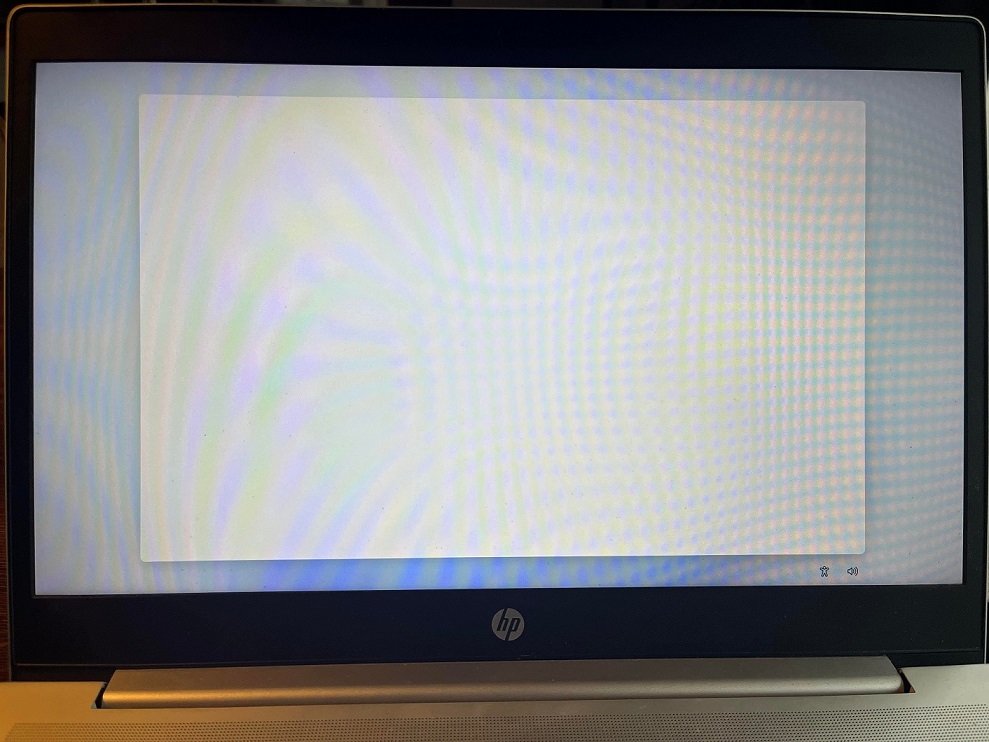
As described by people on Microsoft’s forums and Reddit, other people have also experienced white screen issues on their PCs after installing the KB5036893 update.
“Turning off the internet worked. I also tried disabling a bunch of random Windows services in safe mode; that worked, too, but I have no idea which one is responsible for this issue,” one of the affected users noted.
There are many other minor issues in Windows 11’s April 2024 Update. For example, some are unable to change their account settings, while others run into performance issues.
“There is an issue with Windows 11 KB5036893 when you go to make changes to your user account. I went to make changes to my account in PC settings, chose a file like always, and it blocked me from changing the image. An error popped up, which I do not remember at that time, but these were the same images that I always use, so there is no format issue; it is an update issue,” one of the affected users told Windows Latest.
In addition to Windows Latest’s reader, another user on Reddit pointed out they’re unable to change the user account avatar due to a 0x80070520 error.
“For some weird reason, updating to W11 (build 22631.3447) results in an inability to change the profile avatar. Any attempts at changing the avatar results in an 0x80070520 error,” one user noted.
“Since KB5036893 was installed, when I wake my computer up from sleep, neither of my two monitors comes back on. I have to shut my system off with the power button and then boot it back up. I have tried unplugging and reconnecting my DisplayPort cables, and tried using only one monitor, but nothing makes my monitors come back on. Also, the movements of my cursor across the screen are very jittery, almost like it’s not capturing all the mouse movement,” another user described their problem.
In addition to all the above issues, here’s a list of other bugs in the KB5036893 update:
- Some users have reported performance issues where their device has became unusably slow after the April 2024 KB5036893 Windows 11 update, with issues like high CPU usage by lsass.exe and excessive disk writes to specific system logs.
- Others have encountered persistent “Install error – 0x800705b9” despite multiple installation attempts, including manual updates through the Microsoft catalog and repair installations using a Windows 11 .iso file. It appears a clean install might be necessary after failing to resolve the issue after 8 hours of troubleshooting.
- Several users noted that DDW, used daily for years, now only displays a blank page with a message stating, “The current user has no access to local diagnostic data,” accompanied by an application error in svchost.exe_DiagTrack upon first boot after the update.
- Another common issue involves laptops getting stuck during boot or entering troubleshooting mode.
- Some reported that explorer.exe causes the system to log off very slowly if a USB controller has been connected or disconnected. This is occurring on different systems, including one with a clean installation.
- There are reports of PCs occasionally freezing post installation of KB5036893, where the mouse still moves, and the start menu can be clicked, but other functionalities like audio and video freeze, requiring a shutdown to resolve.
If you run into the problems, you can refresh your Windows 11 installation by running Media Creation Tool or uninstall the update manually using Settings, Command Prompt, or PowerShell.
Do you have issues with the April update? Let us know in the comments below.





















