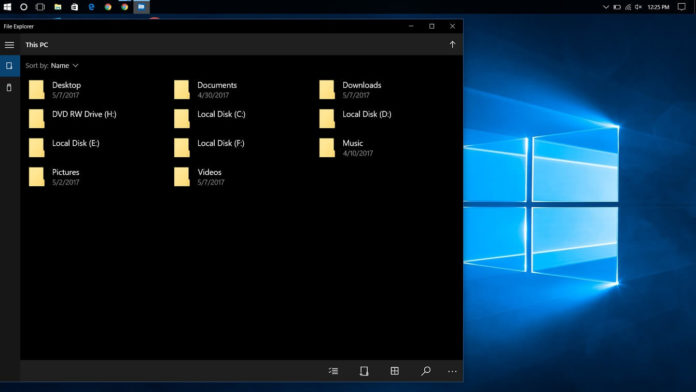UWP File Explorer on Windows 10? Yes, it is possible. Microsoft is working on the UWP File Explorer for Windows 10 for a while now. The company has delayed the official launch of new File Explorer but a simple trick lets you access the new File Explorer on Windows 10. In the coming months, Microsoft will replace the original File Explore with the UWP version. We have seen how Microsoft is slowly moving control panel to settings app on Windows 10, File Explore is the next app in the queue.
Microsoft is also testing tabbed Windows for Windows 10. The new feature is called “Tabbed Shell” in Windows 10 and it will essentially add tabs to Windows. The new tabbed experience in Windows 10 will work across all the different apps including Win32 apps, the Universal Windows Platform apps, and also in the File Explorer.
A Google+ user has discovered a simple trick to enable access to UWP File on Windows 10. You are not going to edit registry or make changes to the settings on your PC – All you need to do is create a shortcut on desktop, to get the UWP File Explorer on Windows 10. Remember, your PC should be running on Build 15063 and above to get the app.
How to open UWP File Explorer on Windows 10
- On desktop, right click.
- A context menu will appear, navigate to New > Shortcut.
- A popup will appear on the computer screen. It will ask you the location of the new shortcut.
- Add explorer shell:AppsFolder\c5e2524a-ea46-4f67-841f-6a9465d9d515_cw5n1h2txyewy!App as the location and click on Next.
- It will ask you to type a name for the shortcut, it would be a better idea to set name as UWP File Explorer.
That’s it. You will find UWP File Explorer shortcut on your desktop. The interface of the Universal File Explorer assembles the Windows 10 Mobile’s File Explorer. Let us know your thoughts in the comments below.