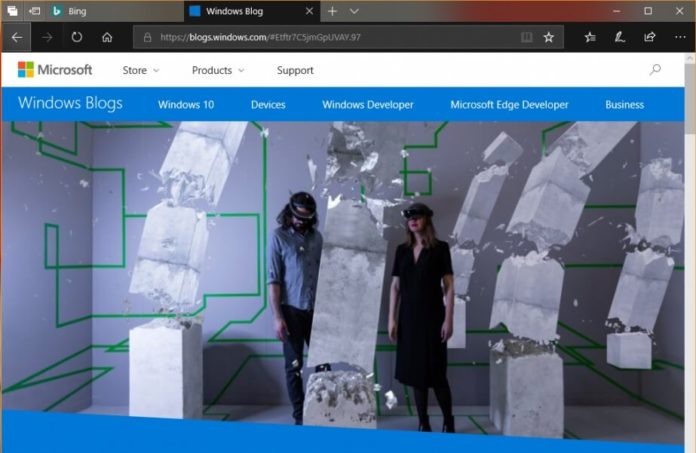Microsoft today began rolling out Windows 10 Build 17063 to the beta testers with new features. With the latest preview build, Microsoft is also updating the Edge browser with an improved design and bunch of new features that would improve the overall user experience.
Microsoft Edge for Windows 10 is finally getting an improved Dark theme and more Fluent Design changes. With this preview update, the dark theme in Microsoft Edge is now even darker and it has a much better contrast with all colours, text, and icons. Microsoft Edge now finally more visually pleasing.
Fluent Design in Microsoft Edge is getting an upgrade, the company has enabled the Reveal effect on action buttons, navigation buttons, buttons in the tab bar and even the lists. The company has also added the Reveal effect to the Favorites, Reading, History, Downloads screen from the Fluent Design System.
Microsoft is improving the user experience by adding and managing bookmarks for PFUB and PDF books into a standalone menu. You can now finally add and manage bookmarks from the same location, the company has simplified the interface. Microsoft Edge has been updated with support for push notifications, the company has added Service Workers and the Push and Cache APIs.
Microsoft is also adding support for offline web sites, meaning that the certain web pages can now work offline by using locally cached data when the cache is up to date. Apart from the above-mentioned changes, Microsoft has also improved the overall performance of the browser and the company has also fixed general bugs.