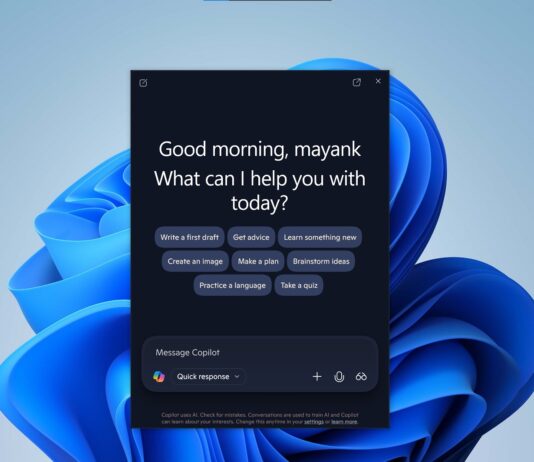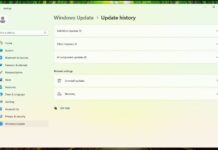Windows 11 24H2 gets KB5037869 cumulative update
Microsoft has released Windows 11 26100.560 to all users using Windows 11 24H2, including those who have not joined the Windows Insider Program. Additionally, a cumulative update is available for a leaked Windows 11 LTSC build. If you're in the Dev Channel, you will receive 26120.670.
Microsoft confirms Windows 11 Recall AI hardware requirements
Microsoft is reserving the most interesting AI feature to a selective lineup of processors by Snapdragon. The hardware requirements to run Recall are equally high.
Windows 11 KB5037771 issues: a few hiccups, but May 2024 Update is stable
The May 2024 Update for Windows 11 is generally stable, but some users may encounter a few issues. According to user reports, the update does not resolve VPN connection issues for all users. Additionally, some PCs may experience longer download times and installation failures.
Microsoft tests modern system setting dialogs for Windows 11
Microsoft has modified the appearance of two Settings app dialogs. The Rename your PC and Change Date and Time dialog boxes now have an updated design scheme.
Windows 11 Build 26217 hints at AI Component updates via Windows Update
Microsoft is releasing Windows 11 Build 26217 to testers in the Canary channel, which includes some minor bug fixes. Build 26217 introduces a new hidden page in the Settings for managing "AI component updates". Similar to Windows security updates, users will be able to manage updates for AI components.
Microsoft PC Manager wants you to ‘repair’ Windows 11 by turning on Bing search
Microsoft PC Manager detected minuscule changes, like changing the start page and search engine in the Edge browser. It suggested we revert both these to their original settings.
Microsoft wants devs to add AI in Windows 11 apps for “real things”
Microsoft Build 2024 conference has a session called “Use AI for "real things" in your Windows Apps” on the official page. This developer-focused session will contain back-to-back demos on how to use AI for real-world applications in Windows apps.
Windows 11 KB5037771 out with Start menu features (direct download)
Windows 11 May update is now available for everyone in the stable channel with several changes, including a few Start menu features, such as ads. This update is available via Windows Update > Check for updates.
Netflix teases a new Windows 11 app with ads, but no Downloads feature
Netflix is working on a new app for Windows with several new features, including ad-compatible plans, live events, and more. Netflix told us the new app begins rolling out in June, and it will replace the existing app on Windows. But there's a catch, new Netflix doesn't support Downloads.
OpenAI prioritizes macOS over Windows 11 for ChatGPT app, but why?
OpenAI is developing its ChatGPT app for Windows 11 and 10, after launching for macOS. Despite Microsoft's $10bn investment in OpenAI, the organization didn't prioritize Windows over macOS.