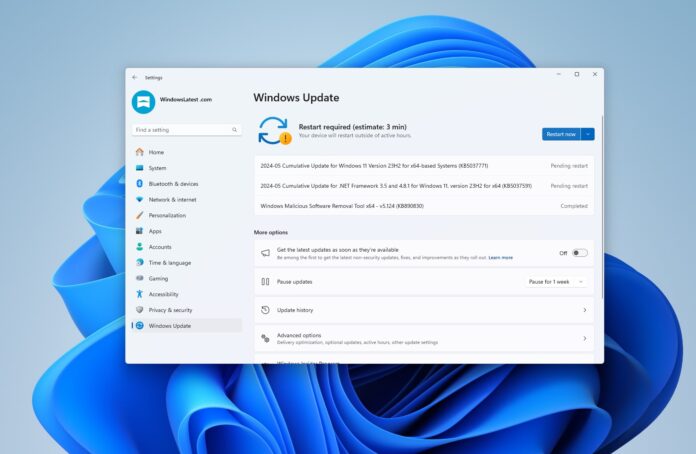Windows 11 May 2024 Update (KB5037771) is mostly stable, but some of you might run into a few issues. According to user reports, Windows 11 KB5037771 does not fix VPN connection issues for everyone. Similarly, the update could take longer than usual to download and then fail to install on some PCs.
Last month, users on Windows 11 (and Windows 10) reported problems with VPNs that use TPM-backed certificates. Microsoft also confirmed that VPNs no longer work, with Windows displaying an error message stating, “A certificate could not be found that can be used with this Extensible Authentication Protocol.”
Microsoft says it has fixed the “known issue that might cause your VPN connection to fail” after the April 9 updates, but that doesn’t appear to be the case for everyone. As users on Reddit and Feedback Hub report, Windows 11 KB5037771 still causes problems with the VPN.
For example, one user noted that Windows shows problems with VPN when they try to access trusted sites over the network.
“VPN still does not work with KB5037771. Uninstalling fixed it. It keeps reinstalling itself. It takes forever to uninstall; I confirm that it stays on at 70% forever during installation, and when restarting, it stays at 0% forever. Stopped Windows updates for now,” one of the affected users noted in a Reddit post.
Microsoft may try to patch VPN issues again in next month’s update. That won’t be the first the company has tried to fix the same bug through multiple updates.

Also, some of you could still get explorer.exe crashes when rebooting your system.
This issue, which does not break anything in Windows, was first flagged in February but is still not fixed.
KB5037771 fails to install and causes issues with the Start menu or Search
One of the most reported issues is that the Windows 11 May 2024 Update process stays at 70% for a long time. Then, after restarting, the update could get stuck at 0%.
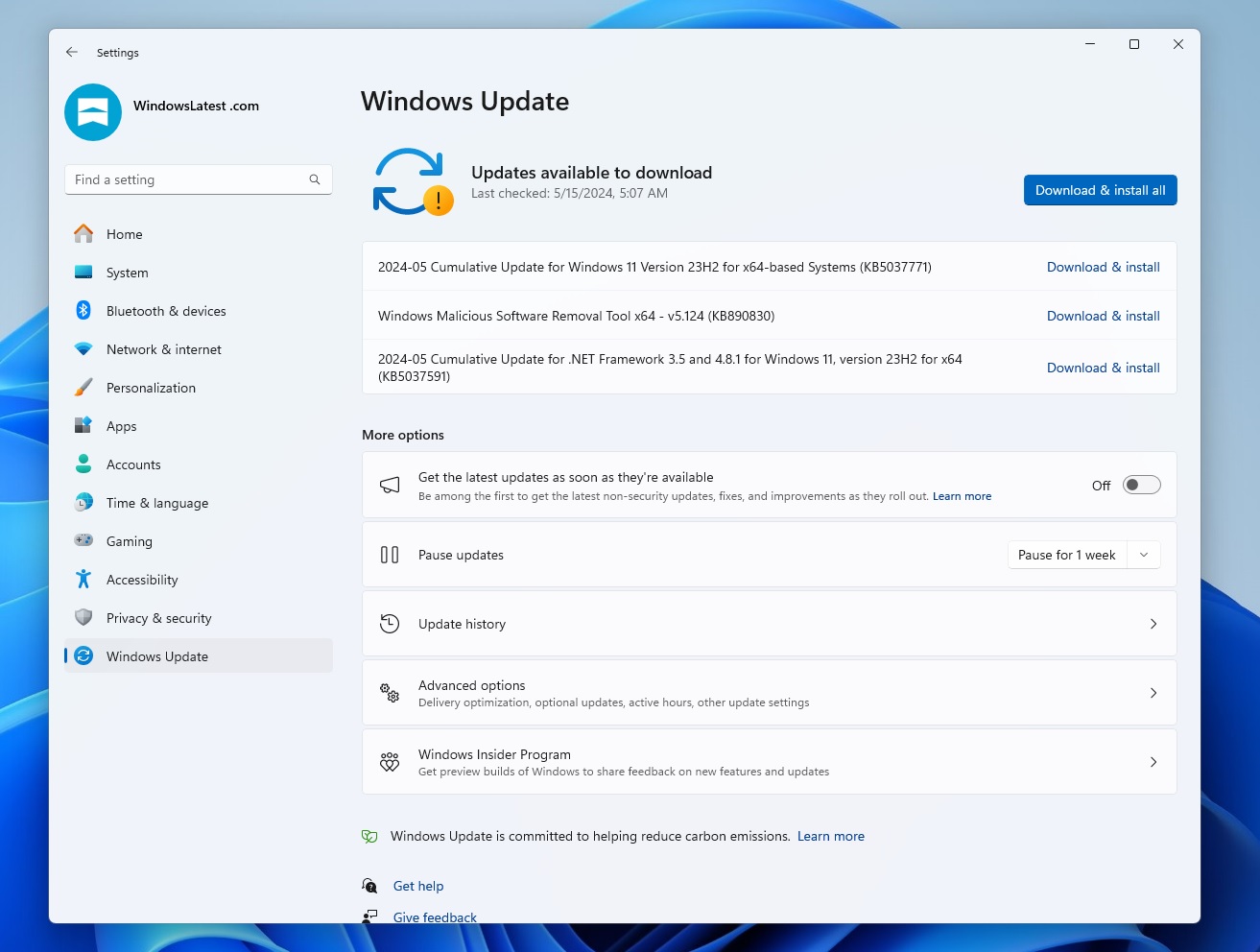
Windows Latest also experienced that the May 2024 Update takes longer than usual to download and install. The KB5037771 update failed to install on one of our devices, but restarting the Windows Update service did the trick.
If you do manage to download the update, you might run into error code 0x800f0991 while trying to install updates KB5037771 and KB5036980 (.NET Framework).
In addition to installation failures, KB5037771 May 2024 Update has broken Start and Windows Search for some people.
In some cases, the Start menu stops responding completely. The Search panel could also close as soon as you start typing in the search bar. Or you might see a black/black search result page.
The black Search and Start menu issues were previously highlighted in a preview update, but the bug seems to have slipped into the production channel.
Microsoft is officially aware of only one known issue where changing profile pictures in local accounts could throw an error message, but rebooting the system still applies the new picture.