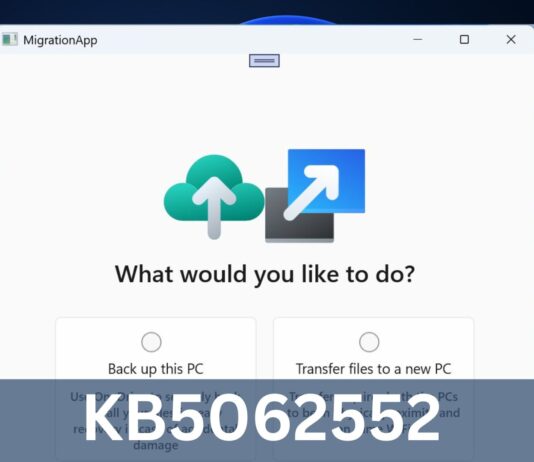Microsoft Edge tests AI History Search, better security on Windows 11
Microsoft Edge is getting more AI-related features. In addition, it looks like Edge is pitching for early Web Push API support, which could improve how Windows 11 notifications are handled.
Windows 11 KB5052093 install fails, gets pulled, then re-released
Windows 11 KB5052093 is an optional update for Windows 11 version 24H2, but it's failing to install for some people due to 0x800f0983 and 0x800f0993.
Microsoft confirms Windows 11 24H2 works with older Intel CPUs, refutes rumours
Microsoft confirms Windows 11 24H2 works with older Intel CPUs and Intel 8,9, and 10th gen aren't going anywhere.
Confused by Task Manager’s 100% CPU usage? Windows 11 is fixing incorrect reporting
Windows 11's Task Manager is finally getting better at displaying CPU usage, which has been a problem for decades but hasn't been patched until now.
Microsoft is killing off Skype in favour of Teams, Windows 11 and Android references...
Skype is going away after being bloated with ads, as well as MSN feed and, recently, Copilot.
Microsoft really wants you to backup everything to OneDrive in Windows 11
Microsoft’s pestering to backup everything in Windows 11 is getting annoying and it has the false idea that we love popups.
Microsoft: Windows 11’s new Outlook will get Quick Parts feature from classic Outlook
Microsoft: Windows 11's new Outlook will get Quick Parts feature from classic Outlook but there's no planned timeline for it.
Microsoft: Autodesk AutoCAD won’t open on Windows 11 24H2, blocks upgrade
Windows 11 24H2 has a known issue that could cause apps like AutoCAD, which are typically used by architects, engineers and designers, to crash.
Windows 11 KB5052094 toggles off OneDrive alerts in Explorer, direct download .msu
Windows 11 KB5052094 for 23h2 improves Windows Spotlight, fixes File Explorer woes (direct download .msu)
Windows 11 KB5052093 24H2 out with Xbox ads, direct download .msu
Windows 11 KB5052093 update is now rolling out on Windows 11 24H2 and it has a lot of good stuff.