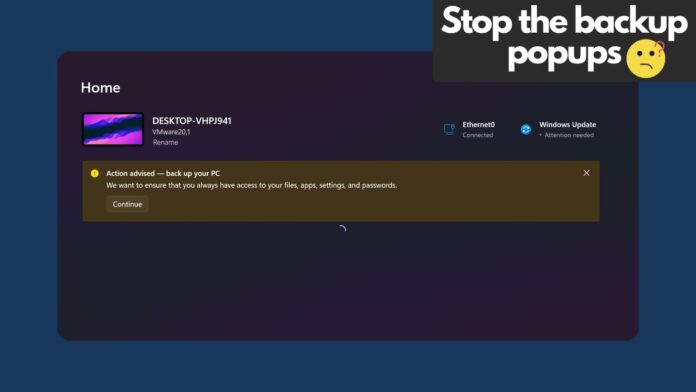Windows Latest has spotted yet another “BACK UP YOUR PC” alert in Windows 11’s Settings. Windows backup isn’t a new feature, but how Microsoft pushes it in our faces isn’t a good approach. The Settings app frequently showcases a warning banner suggesting I back up everything with an “Action advised – backup your PC” warning.
If you click on the Continue option, the Windows Backup app launches with all the backup options to guide you through the setup. We tested it on a PC that didn’t have full-fledged OneDrive backup turned on, but it was still backing up preferences and settings.
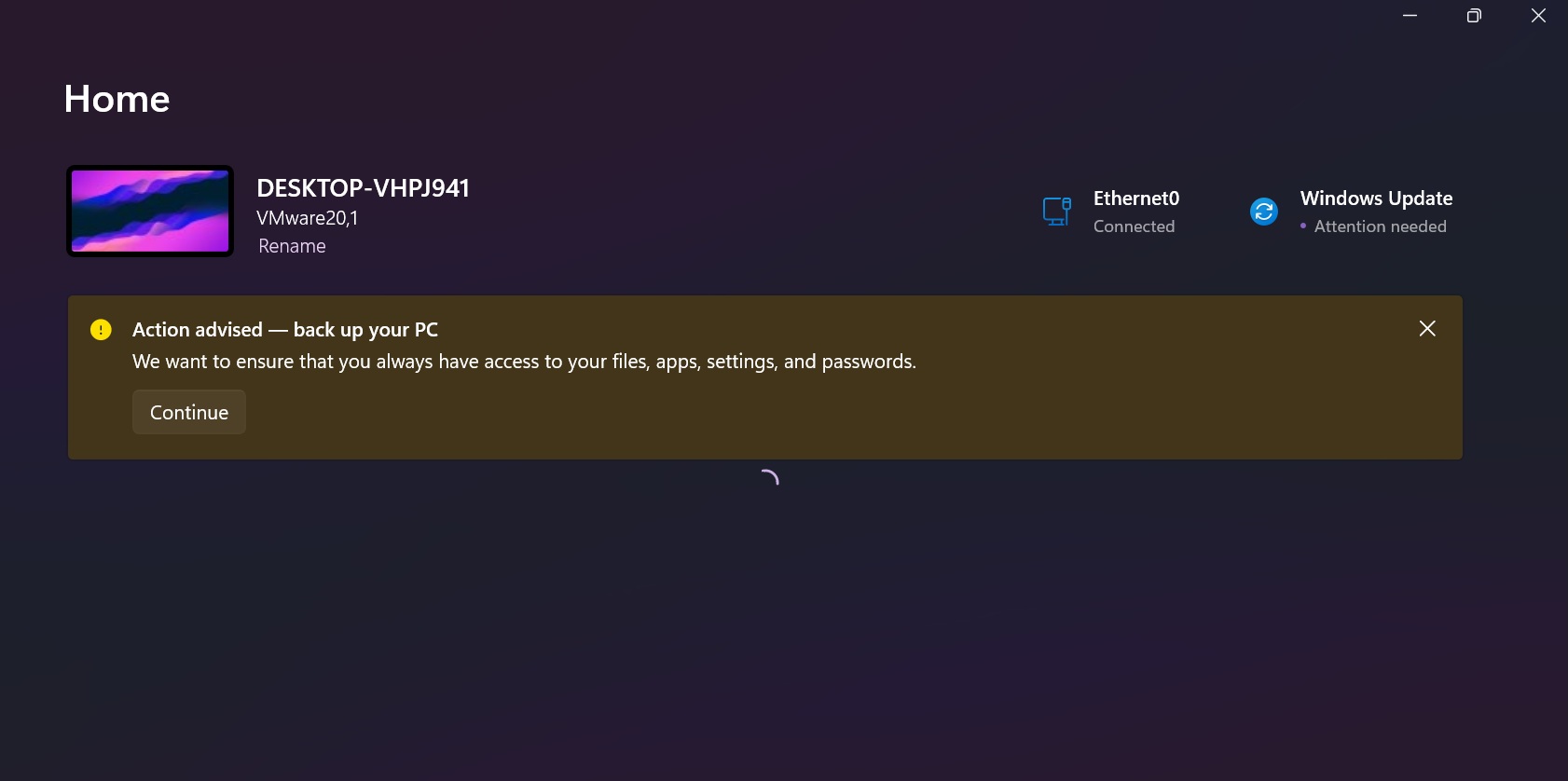
When we turned off the toggles to backup preferences and settings to the cloud, the banner appeared in the Home section of the Settings app.
As shown in the above screenshot, the alert, which only appears when you refuse to sync preferences and settings to the cloud, warns: “We want to ensure that you always have access to your files, apps, and passwords.
Once we dismissed the alert, it didn’t reappear after a few restarts. In some cases though, these alerts could appear repeatedly, which can be annoying.
It’s not just us who’s fed up with the nagging in the Settings app. The idea is actually useful if you hate going through the process of setting up a fresh PC while doing frequent clean installations or using virtual machines. However, there should be an option for users who don’t find the feature useful.
We found multiple users sharing the same problem on Reddit and questions about turning the feature off. Some suggested turning off notifications from the advanced section, while others suggested disabling the suggested and notification content in the Privacy and security settings.
Another hack was to back up the desktop folder, which only has icons in most cases, and get rid of the notifications. We cannot verify these methods because the banner disappeared in our case after a click and never appeared for the next few hours.
Do you need to back it all up?
No, not really. It’s just a mechanism for those who find it cumbersome to set up a fresh PC. Also, the backup app cannot save everything, and you’ll have to install all the third-party apps and software manually.
Another problem is the limited OneDrive space in the free tier which cannot backup the library’s folders to the cloud.
Microsoft, the “genius” tech giant it is, thinks that presenting a backup banner as a warning will nudge users to buy OneDrive. Whatever the case is, the Redmond giant should accept the fact that not everyone likes seeing banners and popup in the OS. It should add an option in the OOBE to avoid feature suggestion banners in the OS.
OneDrive isn’t perfect for backing up everything for recovery purposes. If you’re looking for a full-fledged data recovery solution, we recommend trying third-party tools like Stellar Data Recovery Software, which is more than enough to recover anything lost on Windows 11.
There’s a free and paid version, and it’s up to you to decide what suits your needs. This isn’t exactly a backup recovery software, but it’s pretty nice if you want to recovery something you haven’t backed up.
At the end of the day, we recommend using Windows 7-era Backup and Recovery tool, which gets the job done and works completely offline.