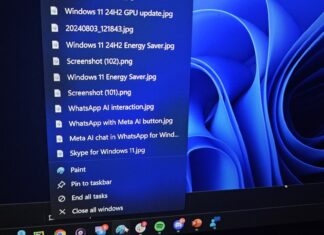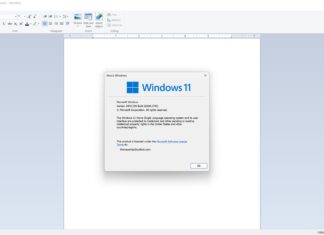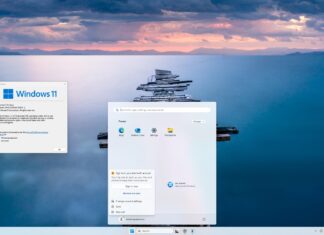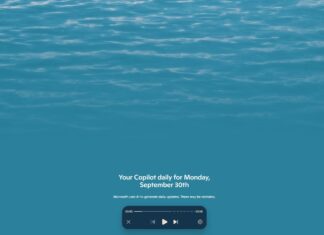Hands on: Microsoft Copilot now works inside WhatsApp, supports DALL-E images and more
When we reported about Copilot for Telegram, we also pointed out that Microsoft has bigger plans for Copilot on social media. The project is called "Copilot for Social", and as part of its efforts,...
Windows 10 KB5044273 out with Start menu changes (direct download .msu)
Windows 10 KB5044273 is the October 2024 Patch with tons of bug fixes, but it also tries to experiment with Start menu UI changes.
Windows 11 KB5044285 (23H2) out (direct download .msu)
Unlike its 24H2 counterpart, KB5044285 skips a few changes found it its successor. However, it shares some improvements for the Taskbar, Start Menu, and Lock screen.
Windows 11 KB5044284 (24H2) first update out (direct download .msu)
Windows 11 KB5044284 (October 2024 Patch Tuesday) for Windows 11 24H2 is now available. This is the first update for version 24H2 with new features for the OS, including the Start menu, Settings, Taskbar,...
A Windows 11 24H2 bug is so odd that it causes the mouse pointer/cursor...
I don't usually upgrade my main PC on the first day, but I rushed to get the Windows 11 24H2 update for my HP Spectre after hearing it would make it faster. However, I found out that the update has a bug causing the cursor to disappear in text input fields.
Windows 11 File Explorer’s modern context is getting “New” entry in navigation pane
Microsoft tests a context menu improvement in File Explorer to help you quickly create a new folder from navigation pane.
Windows 11 is finally getting Windows 10-like small taskbar icons
You'll be able to turn on a new feature called "small taskbar buttons" in a future release of Windows 11, which is expected to begin rolling out sometime in November or December.
Windows 11 24H2...
Windows 11’s Phone Link brings AI to Android messages with suggestions, now rolling out
Microsoft confirmed to Windows Latest that it's seeding a new update to Windows 11's Phone Link app that adds "Suggested replies", which uses Microsoft's cloud AI models to automatically generate replies when you receive...
Windows 11 2024 Update promises faster file copying, thanks to ReFS
ReFS (Resilient File System) has been a part of Windows Server for quite some time, and it's now heading to consumers with Windows 11 2024 Update. Microsoft has added a new ReFS feature called...
Windows 11 24H2 deletes WordPad, but you can bring it back
Windows 11 24H2 is a significant update that includes features such as Sudo for Windows, faster animations, and nifty additions like the "refresh" button for Wi-Fi. However, it also comes with several known issues and a change that might disappoint some users. The Windows 11 2024 Update kills off WordPad.
Windows 11 24H2 issues: Microsoft confirms gaming, Intel driver, and other bugs
Microsoft confirms gaming, Intel issues in Windows 11 24H2. You'll have to wait for the app developers to roll out patches.
Download Windows 11 24H2 ISO (offline installer), official release
Windows 11 24H2 ISO images are now live on Microsoft's servers after Windows Latest exclusively reported about the development yesterday. To download the media files, head to Microsoft's downloads portal.
How to install Windows 11 24H2, now available for everyone
How to install Windows 11 24H2, now available for everyone. Learn four methods to install this update on your PC.
Microsoft pulls Windows 11 Sept 26 optional update after it breaks PCs
Microsoft halted the Windows 11 KB5043145 update due to critical issues reported by users, including Blue Screen of Death and Green Screen of Death errors. A support staff member indicated that the update was "paused" to address the issues.
Hands on: Microsoft Copilot is getting Perplexity AI-like news podcast feature
Perplexity, while not as famous as OpenAI's ChatGPT, offers features such as an AI-powered podcast feature. Microsoft Copilot is now launching "Copilot Daily," a "news presenter," inspired by Perplexity's idea.