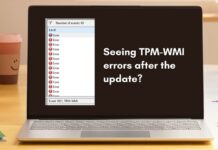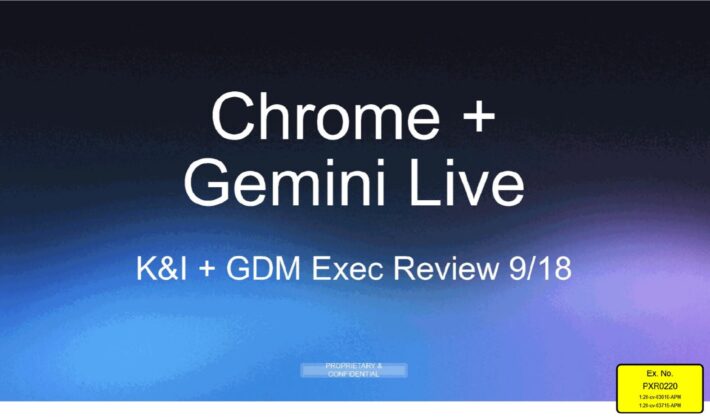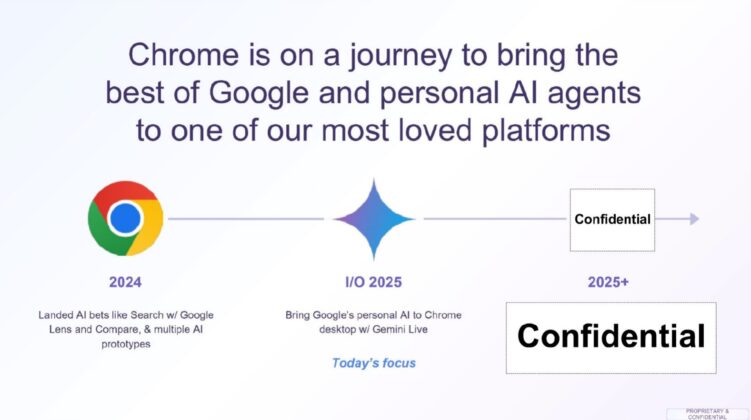It’s finally official (sort of) that Google is planning to release Gemini in Chrome for Windows 11 (and Windows 10). We have been reporting about Gemini Live integration in Google Chrome for a while now, and a slide deck from Google’s antitrust trial finally confirms the integration is real.
As noticed by Megan Grey on X and verified by Windows Latest, a slide deck from the U.S. and Plaintiff States v. Google LLC antitrust trial states that Google is planning to put Gemini Live in the Chrome browser (desktop).
This would mean Google plans to take on Microsoft, which has already integrated Copilot into Windows 11.
Google presented a slide titled “Chrome is on a journey to bring the best of Google and personal AI agents to one of our most loved platforms.”
Then, the slide goes on to highlight how Chrome is changing, and more features are coming in 2025 or later.
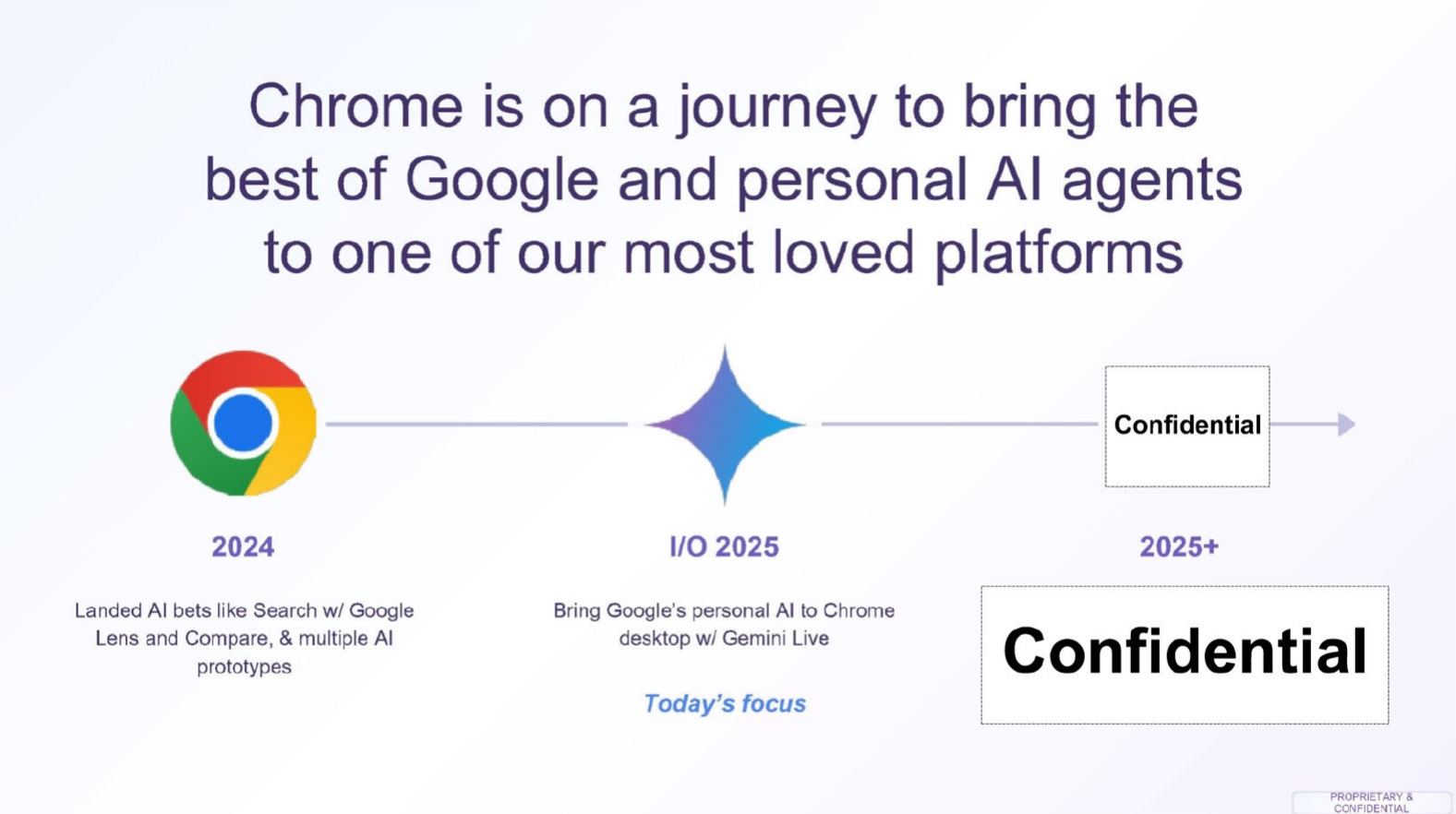
Precisely, Google is saying that:
- In 2024, Google added basic AI features to Chrome (like Google Lens in Search and comparison tools).
- At Google I/O 2025, which is scheduled between May 20-21, the search giant is focusing on Gemini Live, which brings a conversational AI directly into the Chrome browser on desktop.
- After 2025, more advanced and currently confidential features are planned.
Google isn’t revealing what else is coming to Chrome in 2025, but based on the wording and how the company specifically states “confidential,” it looks like something beyond Gemini integration is planned.
However, I don’t think Google has plans to announce that at the I/O 2025.
As Windows Latest previously reported, Chrome’s Gemini will be available as a resizable widget, which you can open via a system tray button or toolbar icon.
The widget remembers its last size and position, and it is similar to how early versions of Copilot worked:
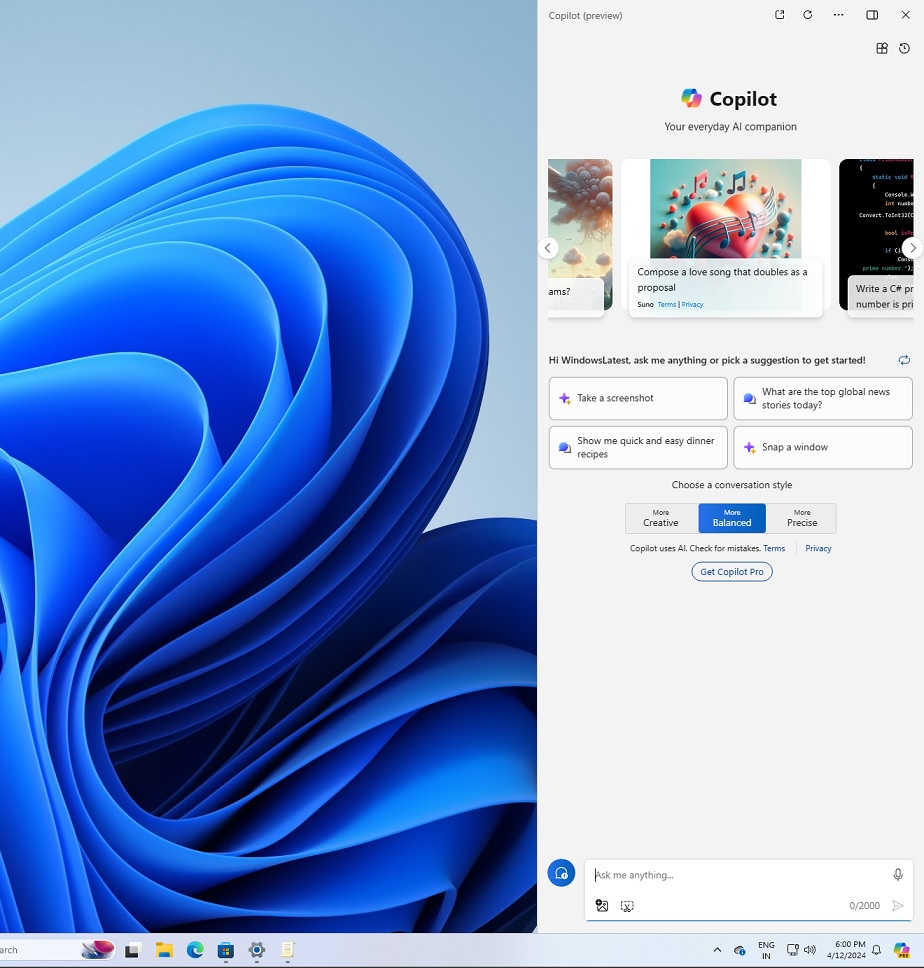
You’ll be able to open Gemini via a new system tray (taskbar) button on Windows 11. Once enabled, the Gemini button stays in the system tray even if Chrome is closed.
And we’ve reasons to believe taskbar integration is being prepared.
For example, there’s a Chromium Gerrit post titled “make clicking glic system tray icon close floaty if open,” which confirms that Gemini will be added to the system tray.
For those unaware, Glic is the codename of ‘Gemini’ in Chrome desktop.
We also spotted references to Glic in recent builds of Chrome Canary, but the final version looks different than what we have in the below screenshot:

In the Chromium post I linked above, Google developers specifically clarified that the taskbar integration is indeed coming:
“Clicking the Windows system tray Glic icon takes focus away from floaty, so Chrome was never closing floaty from the Glic icon. This CL makes GlicWindowController::Toggle check if the call is coming from the OsButton, on Windows, and if so, closes floaty if it’s open,” David Bienvenu, a developer who works with the Chrome team, wrote in a post.
“Also add an interactive ui test on Windows for this behavior,” Google added.
In March 2025, Chrome researcher Leo also spotted that the Gemini Live button would be exposed via the system tray:
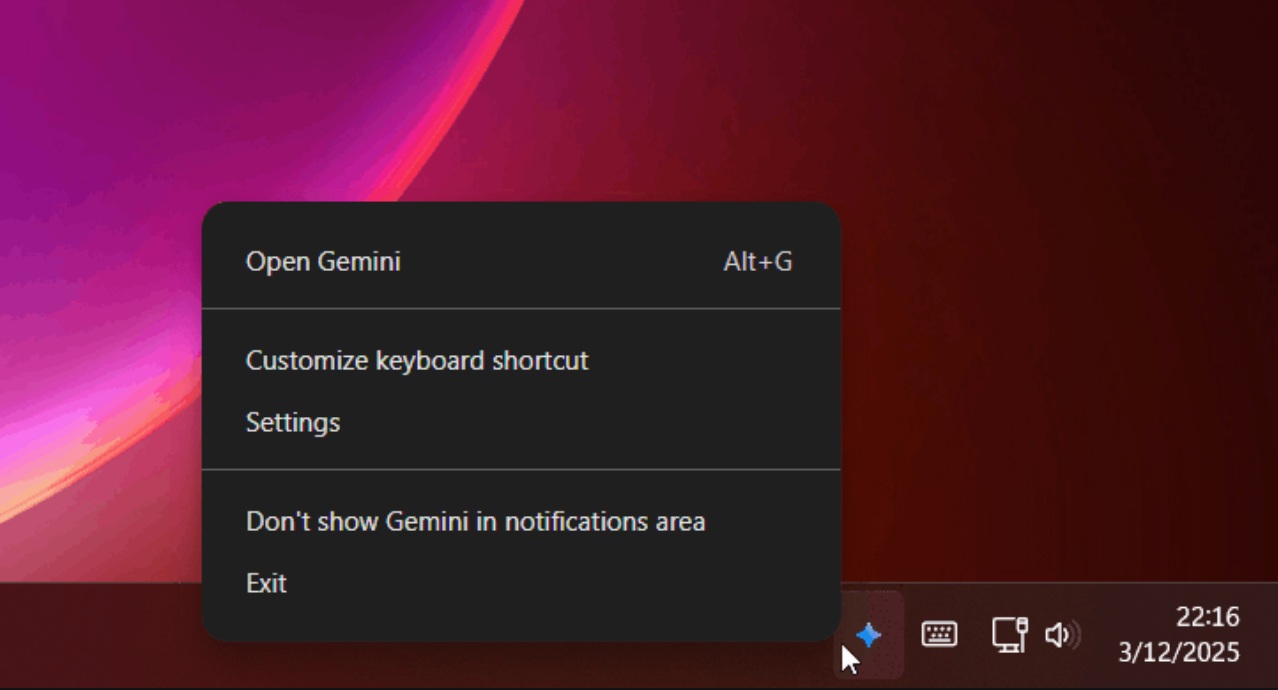
As I mentioned, Gemini for Windows 11 would be dependent on Chrome, and I don’t think Google has any plans to build a full-fledged native app for the desktop OS.
What do you think? Would you use Gemini over Copilot or ChatGPT in Chrome? Let us know in the comments below.