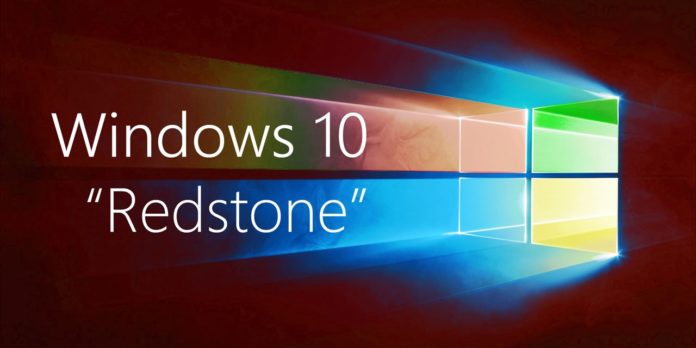Microsoft today along with releasing a new Windows 10 Insider Preview Build 17123 for Fast Ring insiders has also released a new Redstone 5 Insider Build 17623 for Skip Ahead Insiders.
The latest Insider Preview Build 17623 comes with lots of new features along with improvements and known issues for Skip Ahead Insiders. The Windows 10 Insider preview build comes with new features like High Efficiency Image File Format and more. You can refer are detailed article on what’s new in the Redstone 5 Insider build.
Apart from bringing a long list of new features, the build also contains lots of fixes and known issues which have been included in the latest build 17623.
What’s Improved:
- Microsoft is testing a new thing in the latest Skip Ahead build with Windows Insiders were in the links clicked in the Windows Mail app will take the users to open the link in Microsoft Edge. The company is testing this to make sure lot of users start using the Windows 10 default browser, Microsoft Edge.
- The company fixed issue with the Microsoft Store which disappeared completely after upgrading to this build.
- Microsoft also rolled out fixes for Windows Mixed Reality which crashed at the startup causing it to not work at all. This issue has now been fixed in the latest preview build.
- Touch keyboard crashing issue has also been fixed when trying to enter certain password fields along with fixing the title bars with Sets enabled.
- Precision touchpads faced issue with users not be able to move the mouse. This issue has also been fixed for Windows Insiders.
- Defragment and Optimise Drives which didn’t work after the previous build will now be working as required after users upgrading to the latest Insider build.
- Microsoft also fixed an issue which showed a permanent black window when you dragged a tab out of a Microsoft Edge window, pulled it up to the top edge of the screen, and moved it back down and released it.
- Cortana Section in the Settings has received some improvements with the section now being called as Cortana & Search.
- Issue with some users not being able to used the touch to interact with the Timeline scroll bar has also received the relevant fixes.
What’s Broken:
- If you open Settings and clicking on any links to the Microsoft Store or links in tips, Settings will crash. This includes the links to get themes and fonts from the Microsoft Store, as well as the link to Windows Defender.
- If you try to open a file that is available online-only from OneDrive that hasn’t been previously downloaded to your PC (marked with a green checkmark in File Explorer), your PC could bugcheck (GSOD). You can work around this problem by right-clicking on these files and selecting “Always keep on this device.” Any file-on-demand from OneDrive that is already downloaded to the PC should open fine.
- The Emoji Panel keyboard shortcuts don’t work – for now you’ll need to use the touch keyboard to enter emoji. If you right-click on the taskbar you’ll find an option to show the touch keyboard button and go from there.
Microsoft is expected to fix the above known issues in the next Insider Preview Build. As reported the Insider Preview Build 17623 is available for Insiders enrolled in Skip Ahead Ring.