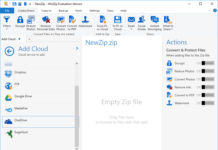Microsoft’s antivirus solution is blocking uTorrent on some Windows PCs
Microsoft is improving Windows Defender with every update for Windows 10 operating system and the company's default antivirus solution is pre-installed on all Windows-powered devices. It appears that Windows Defender and third-party...
Web payments to become easier with Windows 10 Creators Update
Microsoft is planning to bring a lot of improvements with Windows 10 Creators update. One of the new feature making its way with Creators Update is Payment Request API. With this new...
Munich Council to embrace Windows 10 in €49.3m rollout
The City of Munich has finally decided to ditch Linux-based LiMux OS for Microsoft's Windows operating system, and more than 6,000 offices will be using the Windows 10 platform by 2020. The council...
Microsoft reveals new trick to block Windows 10 feature updates
On Windows 10, quality updates download and install automatically as soon as they're ready. On the other hand, feature updates are automatically downloaded only when your Windows 10 version is reaching...
A bug in Windows 10 Redstone 4 could crash the Settings app
Microsoft is finalizing the next version of Windows 10 codenamed Redstone 4 but it appears that the rumoured RTM candidate of Windows 10 April 2018 Update has a weird bug. A...
Microsoft’s latest OneDrive update removes support for non NTFS file systems
Microsoft yesterday pushed out a new OneDrive update for users on Windows 10 PCs and Mobile. After taking the latest OneDrive update lot of users started complaining that they were unable...
Windows 10 preview brings improvements to taskbar jump list, touch keyboard
A new preview build 21301, which appears to be a part of the Windows 10 fall 2021 update, is now rolling out with improvements for the taskbar-based jump list menu, trackpad...
Windows 10’s next update will improve Storage Settings
Microsoft has already started working on the next feature update for Windows 10 codenamed "20H2", which may not come with any significant improvements as Microsoft is planning to make 20H2 another...
WinZip’s official app now available for download in Microsoft Store
WinZip Computing has launched its official app for Windows 10 devices. The app is currently available for download in the Microsoft Store with officially titled, WinZip Microsoft Edition.
The WinZip app which...
Mozilla’s Firefox browser to get picture in picture mode on desktop
Mozilla has been constantly working on adding new features for its Firefox browser to keep it on par with Google's Chrome browser. Mozilla is currently testing another new feature which it...