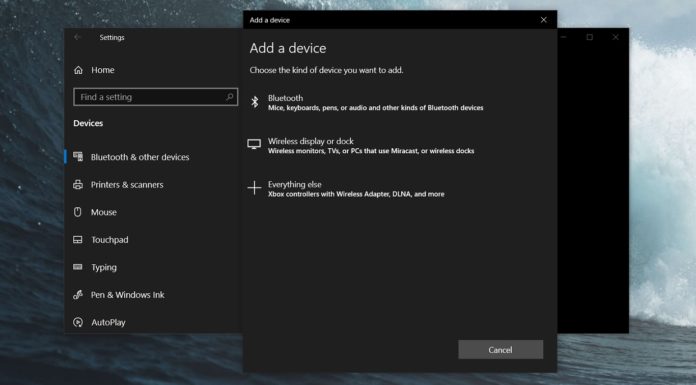Previous Windows releases come with a simple Bluetooth pairing process that requires us to enter a pairing code after scanning the device. Windows 10 April 2018 Update introduced ‘Swift Pair’, a much smoother Bluetooth experience that turned multiple pairing steps into a single click.
“For Windows 10 version 1803, we announced a new streamlined experience for pairing supported Bluetooth devices. The idea was simple—if a supported device was nearby and in pairing mode, we’d show a notification that prompted you to go through pairing. This saved you from opening Settings yourself and finding the right place to go,” Microsoft noted.
With next year’s Windows 10 update, Microsoft plans to make improvements to the Bluetooth pairing experience. In Windows 10 20H1, Microsoft says the Bluetooth pairing process will take place in the notifications itself, so you don’t have to open Settings app anymore to finish pairing.
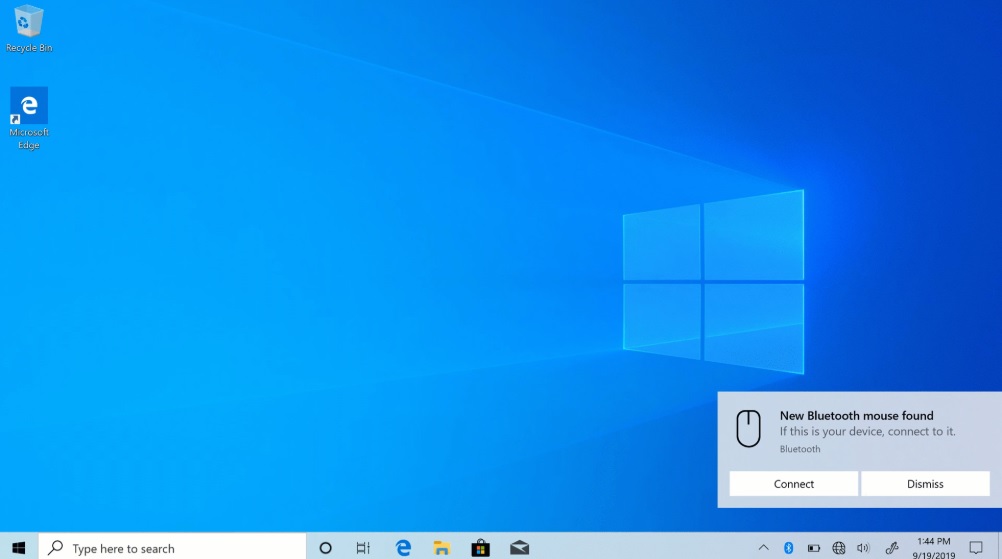
Microsoft has also improved the pairing efficiently and fewer notifications are now displayed. In order to give users more control over Swift Pair, Windows 10 Bluetooth notifications will display device name, device category and a dismiss button.
All these improvements will be shipped with Windows 10 20H1 update in the Spring of 2020.
It’s unclear if Microsoft also plans to include Bluetooth improvements in Windows 10’s fall 2019 update.