Microsoft has been busy adding new features to its Mail and Calendar app for Windows 10 devices. Today’s update for Mail app improves the external content feature with support for additional options.
The latest update to the Mail and Calendar pushes the app to new version 16005.10228.20075.0 and is currently being rolled out gradually. The latest update includes improvements for the external content feature within the mail application.
The option can be enabled by going to Settings > Reading Pane. You will be finding two new options under Reading Pane -> External content. Microsoft has added two new options – “Automatically download external images and style format except S/MIMI Mail” and “Automatically download external images and style formats for S/MIME Mail”.
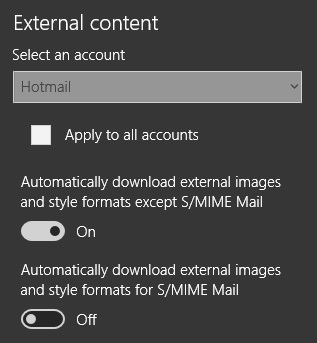
These two options are available for images and style formats for all types of emails except for S/MIME mail.
The update also comes with the usual bug fixes and performance improvements to the Mail and Calendar application on Windows 10 devices. The latest update to the mail application is currently available for Insiders who have enrolled themselves in the Fast And Skip Ahead Ring of Windows Insider program.
After successful testing of the new options, Microsoft plans to roll out the update to all Windows 10 users in the coming days or weeks. You will be able to download the latest update of the Mail and Calendar App by going to the Microsoft Store.






















