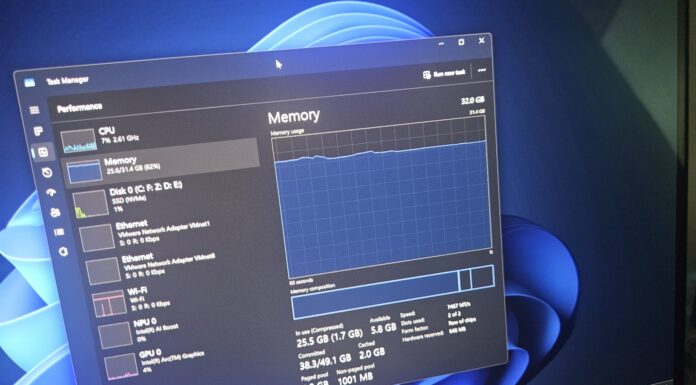Microsoft is building a new Outlook People app for Windows 11 (Microsoft 365 Companion?)
There's a new web wrapper (Microsoft Edge-based) coming to Windows 11, and it's either called Microsoft 365 Companion or People (based on Outlook.com). The setup.exe of Microsoft 365 Campanion leaked earlier...
Microsoft: Windows 11 Copilot+ PCs are 5x faster than popular 5 year old PCs
Microsoft is investing heavily in Windows 11 Copilot+ PCs, which they see as the future of computing. Despite a slow start with AI features, Snapdragon-powered PCs offer superior performance and battery life compared to most existing Windows hardware, being five times more efficient than older models.
Windows 11 24H2 issue causes File Explorer menu to appear outside the screen
Windows 11 24H2 has too many annoying issues, but there's a weird bug where the three-dot menu in File Explorer appears outside the screen. Have you seen this issue on your PC?
After ChatGPT, Claude AI’s Windows 11 app is another Chrome-based Electron wrapper
Claude has a new app for Windows 11/10 that simply loads https://claude.ai/ in an Electron Chromium container. Chromium powers many popular browsers like Chrome, Edge, Brave, Vivaldi, and Arc.
Windows 11 KB5045889 tests modern UI for security, hides taskbar bell icon
Windows 11 KB5045889 is now in the Beta Channel for testers. It introduces new features that will roll out to all users soon. Notably, there’s a refreshed Windows Hello interface with a new animation, and the notification bell is hidden by default.
Microsoft confirms Windows 11 24H2 breaks Task Manager counter, Office apps
Microsoft has confirmed that there are at least two new issues affecting certain features in Windows 11 24H2. One issue affects Task Manager reporting, while another prevents users from opening Office applications when using CrowdStrike's security solution.
Windows 11 performance booster Microsoft PC Manager adds new features
Microsoft's PC Manager, popular in China, is getting a significant update (version 3.14) for Windows 10 and 11. The update allows users to monitor internet speed from the desktop toolbar and includes a new disk cleanup algorithm that frees up more storage space.
Windows 11 Ctrl+Shift now works for Start, taskbar jump list. Smaller taskbar and more...
In Windows 11, you can quickly open selected apps as an administrator using the Shift + Ctrl keyboard shortcut. Alternatively, you can right-click the app and choose "Open as administrator." This shortcut now also works for specific items in the jump list.
Microsoft’s AI Agents idea for Windows 11 is insane, it could change how you...
Closer look at Microsoft's Windows Agent Arena, an open-source platform for building and testing AI agents on Windows 11.
Bye USB, File Explorer gets Android storage integration on Windows 11, Windows 10
Microsoft introduces Android integration in File Explorer for Windows 10 & 11, enabling seamless, wireless access to Android phone storage. Users can view, manage, and transfer files effortlessly.