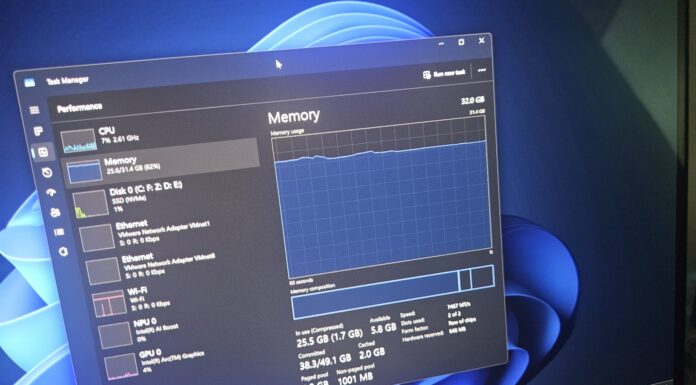Leak confirms Windows 11 AI “Windows Intelligence” brand, privacy features
Microsoft is moving away from branding its AI features as Copilot. Instead, it's adopting the name "Windows Intelligence" for AI in Windows 11. This was first revealed through references found in a Group Policy, and Microsoft is now creating a dedicated Settings page for it.
Windows 11 taskbar’s big update could add a new emoji button
Windows 11's taskbar may soon feature a new "emoji" button in the system tray, based on recent update references. While Microsoft hasn't confirmed this change, it could allow access to the existing emoji panel.
Windows 11’s leaked taskbar feature could recommend apps, sites or snap groups
Windows 11's taskbar will gain new features, but you still won't be able to move it to the top or sides. Instead, it may introduce “recommendations” in the form of a card or panel that appears above the taskbar.
Microsoft: Windows 11 Mail & Calendar stops working after December 31, 2024
For the past six months, Microsoft has been showing pop-ups in the Mail & Calendar apps, urging everyone to switch to the new web-based Outlook for Windows 11, but it turns...
Windows 11 24H2, 23H2 preview Explorer fixes, features with KB5046746, KB5046745
There are two separate preview updates available for Windows 11 version 23H2 and 24H2. If you're in the Beta Channel of the Insider Program, you'll be getting KB5046745 (23H2), and KB5046746...
Microsoft confirms issues in Windows 11 23H2 KB5044285, KB5044380
Windows 11 24H2 is in the news for two reasons: better performance or new issues, but it turns out that Windows 11 23H2 also has some new problems after the recent monthly...
Windows 11 lock screen will let you edit, remove select MSN widgets. Windows 10...
Microsoft enabled MSN-powered widgets for the lock screens for everyone, but it will finally let you choose what appears. At the moment, lock screen widget limits user control, as they can't choose to have a blank lock screen while rotating Bing wallpapers.
“Don’t kill Android (WSA) in Windows 11” is now a top feedback, but will...
The Android Subsystem for Windows 11 will be discontinued in 2025. While it still works in Windows 11 24H2, it will be unavailable for installation once removed from the Microsoft Store. Many users are upset, and a Feedback Hub post is urging Microsoft to reconsider this decision.
Windows 11’s modern context menu falls into the same clutter trap as Windows 10
A recent Windows 11 update has cluttered the modern context menu, making it resemble the Windows 10 version. Options like 'Edit with Paint' have been placed outside the 'Open with' menu, prompting us to question the point of the modern context menu if it's just going to become bloated.
Hands-on: AI-powered Generative Erase feature in Windows 11 Paint app
Hands-on with Paint AI’s Generative Fill and Erase features in Windows 11 that remove the need of a third-party app.