Windows 11’s Android Subsystem is going away in 2025 when Microsoft and Amazon will pull the plug. While WSA still works in Windows 11 24H2, you won’t be able to install it once it’s completely removed from the Microsoft Store. Hundreds of thousands of users are upset, and a Feedback Hub post is rallying for Microsoft to reconsider its decision.
Most of the users do not care about Amazon AppStore, but the problem we have is that Windows Subsystem for Android (WSA) is closely integrated with the Amazon Appstore on Windows 11. In fact, if you want to use WSA, you need to install Amazon AppStore, and then Microsoft installs WSA in the background.
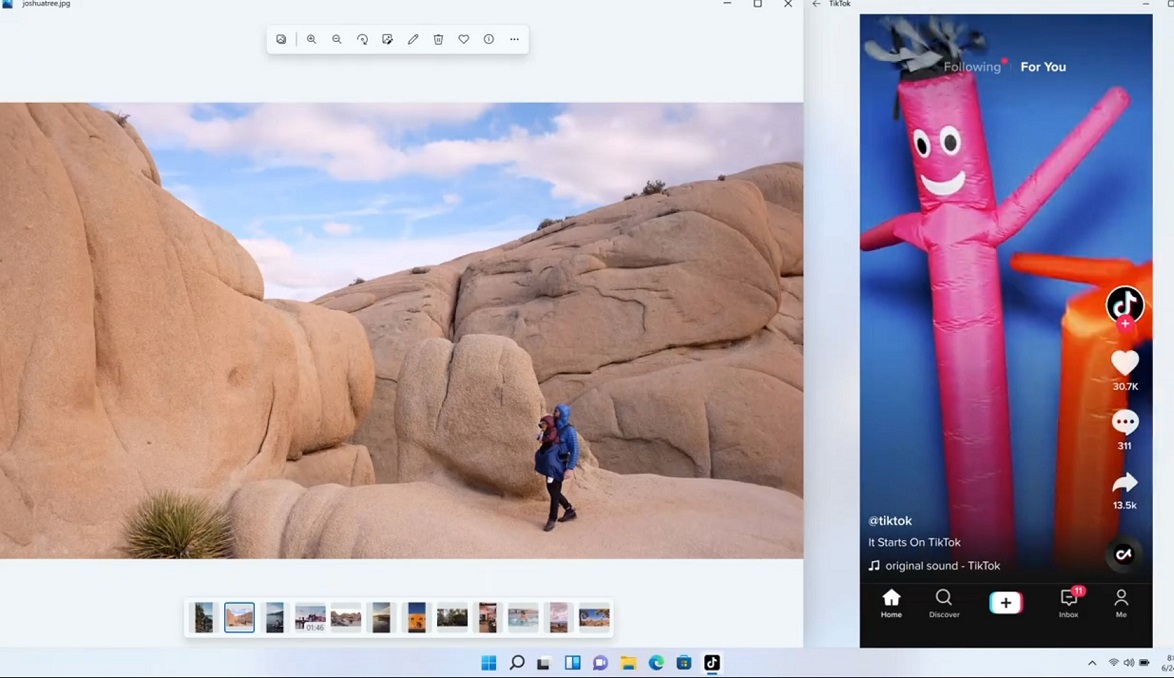
The removal of Amazon AppStore on Windows also means WSA will eventually stop working in Windows 11. In a support document, Microsoft previously noted that WSA and apps downloaded through Amazon AppStore will no longer be supported beginning March 5, 2025.
However, technical support remains available, which is why it’s still possible to use WSA in Windows 11 24H2 if you’ve downloaded the Subsystem (or you’ve saved a copy of it somewhere).
In 2025, Microsoft could release a Windows update that disables or removes WSA-related features, files, and dependencies that allow WSA to function.
Users fear this could happen and are requesting Microsoft to do something and not kill off Windows Subsystem for Android in Windows 11.
“Just let me have WSA”, users rally Microsoft to not kill off WSA in Windows 11

Windows Latest spotted a Feedback Hub post titled “Please don’t depreciate Windows Subsystem for Android in 2025!”, which has close to 700 upvotes and dozens of comments requesting Microsoft to retain Windows Subsystem for Android emulation and let go of Amazon AppStore.
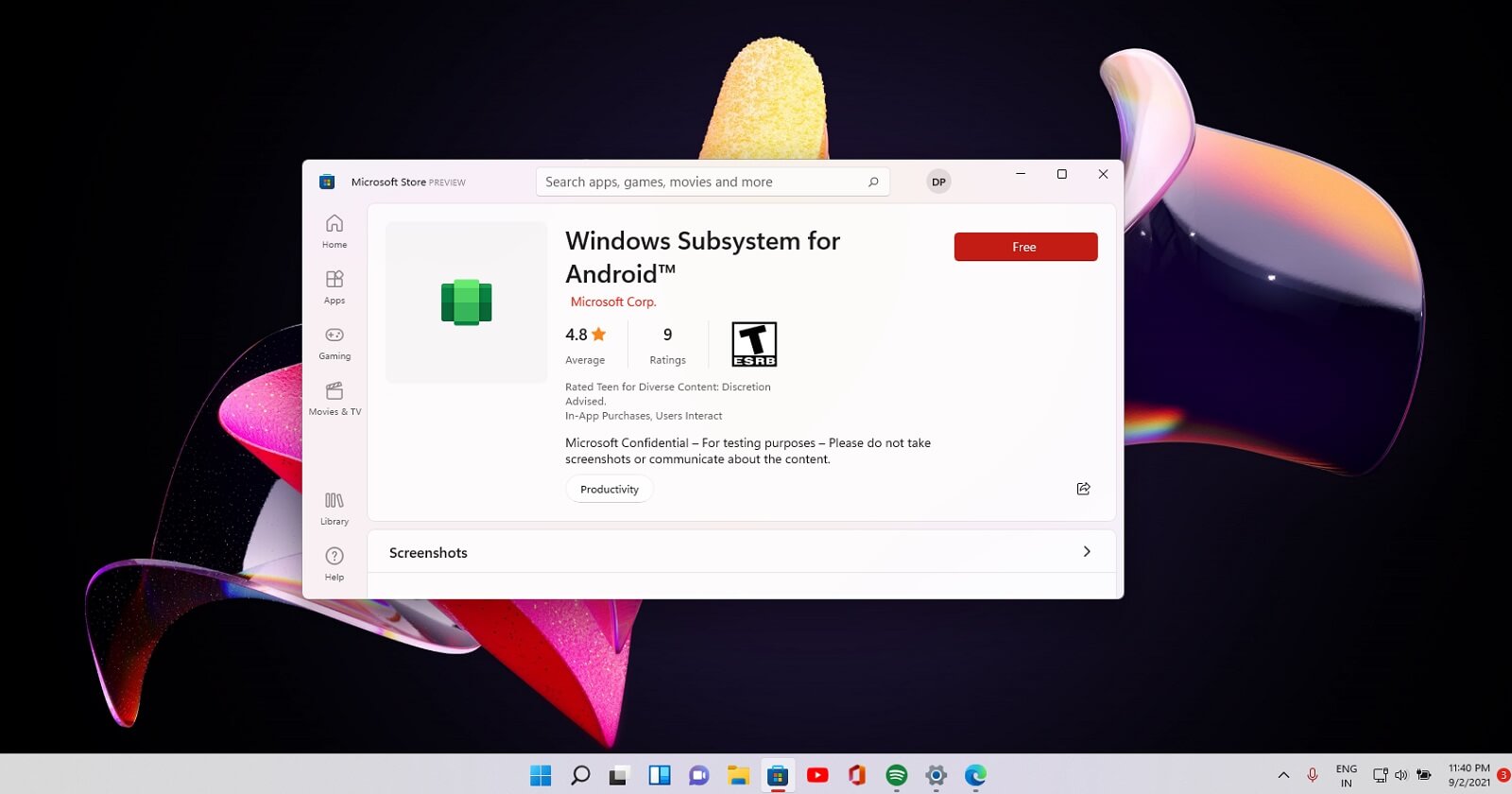
Many argued that they rely on WSA to access Android apps that aren’t available on Windows 11.
As one user shares, “I just got a Surface Pro 9 5G to replace my iPad … and a major factor of that is due to Android apps. I’m a business user and no longer need to have an iPad. WSA has become [an] ultimate tool on Windows even if it isn’t polished. Please keep working on it, it has become invaluable to me.”
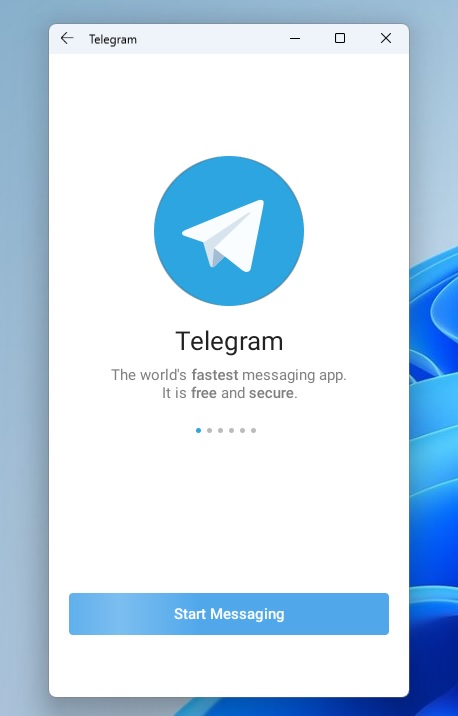
Another user puts it, “I use F-Droid for utilities that are available on Android but not Windows.”
Users also pointed out that Android alternatives can work better than Windows apps in some cases: “The Windows Apple Music app is kind of a mess … but the Android app worked near-flawlessly on WSA.” Removing WSA, they say, “is deliberately making my computer less useful to me.”
For developers, WSA is important for quickly and easily building Android apps on Windows 11.
“When building an Android app, it is essential to see in a Production environment, and WSA provided this option by allowing you to launch a developed APK for UAT/Beta Testing,” one developer says.
One dev argues that WSA should stay, especially for professionals who rely on it for testing and app development.
But the disappointment doesn’t end here. Some folks are not happy with how Microsoft announces promising features only to drop them later.
“It’s hard not to feel frustrated when you start using an unpolished feature with the backing of the worst app store only for it to be left unimproved until it’s yanked out from under you,” one frustrated user noted in a Feedback Hub.
One of the examples could be Cortana, which has been removed and replaced by Copilot, which does not even a proper app for Windows.
But is the wave of feedback going to make a difference? We don’t think so.
Why Microsoft is killing off WSA in Windows 11?
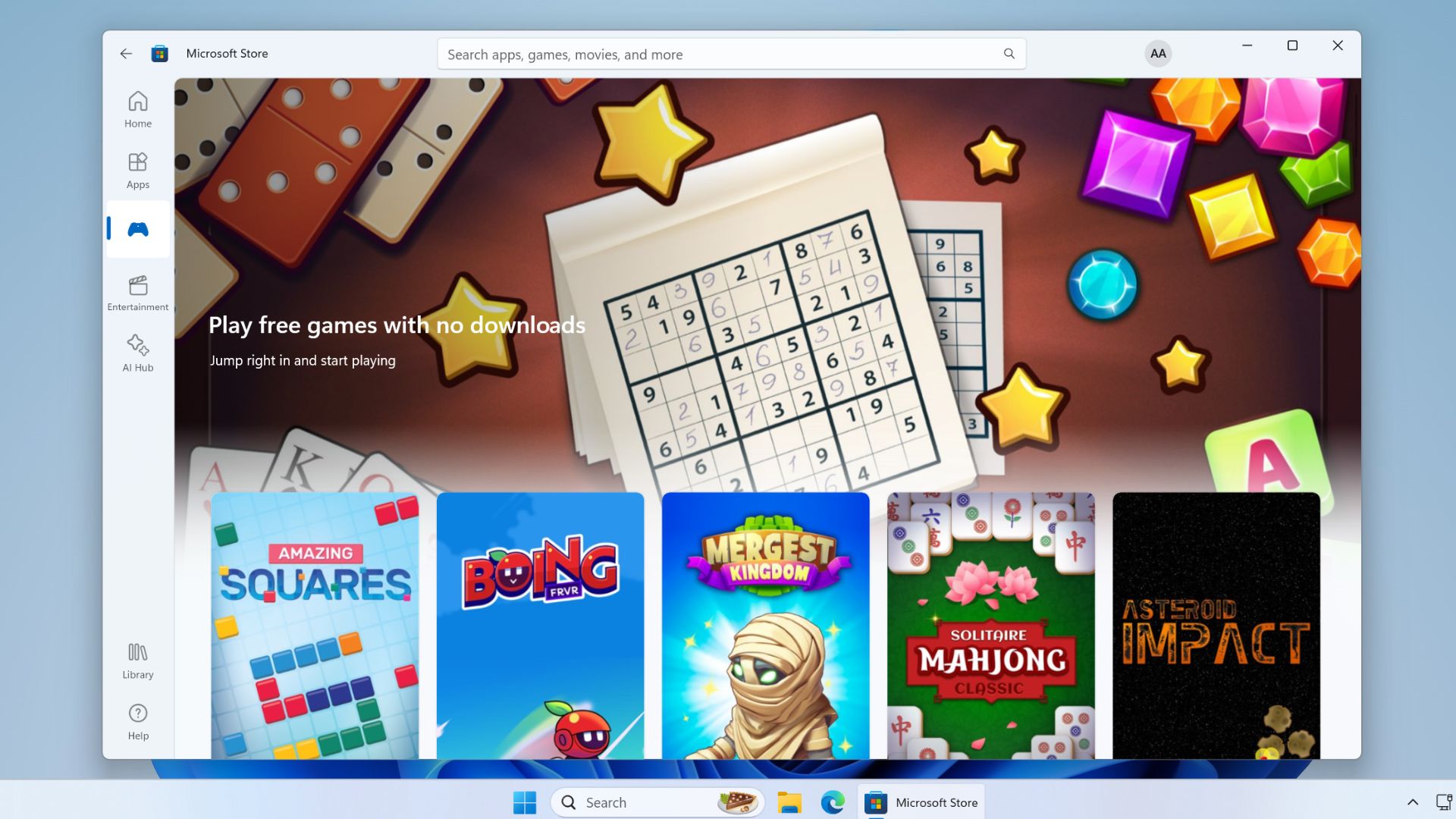
As Windows Latest previously reported, Windows 11’s Android project was shelved due to insufficient Store revenue.
That’s because those who worked on WSA at Microsoft were dependent on the revenue generated by the Microsoft Store.
As Microsoft Store failed to make sufficient revenue, Microsoft killed off the WSA project to reduce expenses. A former Microsoft developer, Andrew Clinick, previously also claimed that the Store revenue was needed to pay for WSA’s development.
Andrew Clinick, a Partner Group Program Manager of WSA, explained that “Store revenue pays the bills and salaries of the WSA team. WSL acrues to Azure, and so has a profit center. WSA without a store is awesome but doesn’t help Windows financially.”
Another reason WSA failed to kick off was Google’s lack of support. When the search engine giant, known for its monopolistic policies, refused to participate in the WSA project, the project was “in the coffin,” according to the former Microsoft WSA Program Manager.
“Honestly, when Google walked away the nails were in the coffin,” he added.
While it’s true that Microsoft Store does not make a lot of money and Play Store would have been more attractive to developers and customers, we also cannot ignore the fact that Microsoft botched up the release of WSA.
WSA never shipped on time, and when it shipped, it was only available to folks in the United States. By the time it expanded to some regions outside the US, it was a little too late. Worse, the expansion was also limited to testers in the Windows Insider Program. Even today, you can’t use WSA in most of the countries.
This shows how poorly Microsoft handled the release of WSA, and it may not try to revive the project.





















