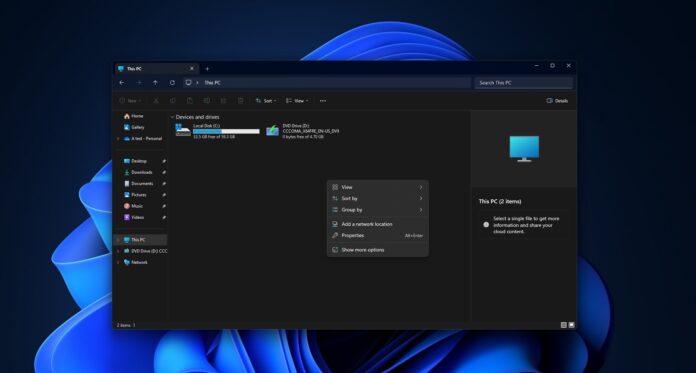Windows 11 24H2 is in the news for two reasons: better performance or new issues, but it turns out that Windows 11 23H2 also has some new problems after the recent monthly cumulative update. Microsoft has confirmed that KB5044285 (mandatory patch) and KB5044380 (optional patch) break SSH connections. There are also some other issues.
Before we talk about the known issue related to SSH, let’s discuss a File Explorer bug, which has not been acknowledged by Microsoft yet. Prior to the Windows 11 KB5044285 update, Windows allowed you to add tags to files like JPG, MP3, and MP4 through the Details tab in the file properties.
When you would type in the Tags field, and enter a few characters, a drop-down list would appear with suggestions based on previously used tags. For example, if a you had previously entered tags like “Paris” or “Paraguay,” typing “Par” would trigger a drop-down list showing these options.
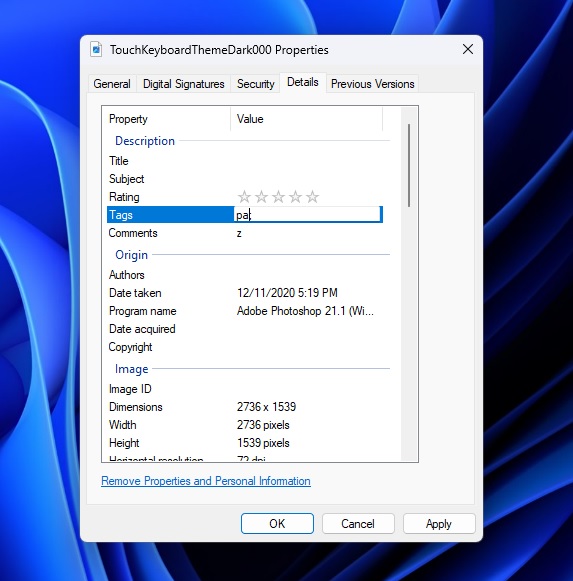
After the Windows 11 October 2023 Update, the tag drop-down list is not appearing when we enter the first few letters of a tag in the Tags input box on the Detail tab of the File Properties dialog box. After about three characters, a drop-down list is supposed to appear with checkboxes, so you could select the tag you wanted.
But that’s no longer the case after Windows 11 updates.
Some folks have tried to rebuild the index (which includes the files with the existing tags) and that did not solve the problem, either.
There’s another bug where some users are unable to replace the folder front image with a blank or a lower image to see the entire thumbnail preview. With these updates that no longer works.
“I have absolutely no idea why you insist on this infuriating half folder preview. It’s awful,” one of the users noted in a Feedback Hub post spotted by Windows Latest.
It’s unclear if Microsoft is aware of the reports and planning to patch it in a future release of Windows 11. We haven’t heard anything from the tech giant.
OpenSSH SSH failure after KB5044285, KB5044380 updates
Like always, I already mentioned in our reporting on Windows 11 KB5044285 that some people are running into a bug where OpenSSH fails to start, which prevents to start preventing SSH connections.
In a support document update, Microsoft has finally admitted that it’s aware of a bug causing SSH connection failure where service fails without a detailed log.
Microsoft admitted that the issue affects enterprise, education and IoT (Internet of Things) editions, but it’s not clear if it can also affect those with Windows 11 Pro and Home.
As for Microsoft’s actions, the company stated that it’s “investigating whether consumer customers using Home or Pro editions of Windows.”
If you’re experiencing issues related to OpenSSH and SSH connection in Windows 11 23H2, you can follow these steps:
- Press
Start, type PowerShell, then right-click on Windows PowerShell and select Run as Administrator. - We need to update permissions for the following folders: C:\ProgramData\ssh and C:\ProgramData\ssh\logs
- We’re basically trying to get full control for SYSTEM and Administrators and read access for Authenticated Users.
Once done, you need to copy the following PowerShell to update the permissions for the folder C:\ProgramData\ssh:
$directoryPath = "C:\ProgramData\ssh" $acl = Get-Acl -Path $directoryPath $sddlString = "O:BAD:PAI(A;OICI;FA;;;SY)(A;OICI;FA;;;BA)(A;OICI;0x1200a9;;;AU)" $securityDescriptor = New-Object System.Security.AccessControl.RawSecurityDescriptor $sddlString $acl.SetSecurityDescriptorSddlForm($securityDescriptor.GetSddlForm("All")) Set-Acl -Path $directoryPath -AclObject $acl
And for C:\ProgramData\ssh\logs.
$directoryPath = "C:\ProgramData\ssh\logs" $acl = Get-Acl -Path $directoryPath $sddlString = "O:BAD:PAI(A;OICI;FA;;;SY)(A;OICI;FA;;;BA)(A;OICI;0x1200a9;;;AU)" $securityDescriptor = New-Object System.Security.AccessControl.RawSecurityDescriptor $sddlString $acl.SetSecurityDescriptorSddlForm($securityDescriptor.GetSddlForm("All")) Set-Acl -Path $directoryPath -AclObject $acl
“Microsoft is actively investigating the issue and will provide a resolution in an upcoming Windows update,” the company added in the support document.
Have you experienced other issues in Windows 11 23H2 after recent updates? Let us know in the comments below.