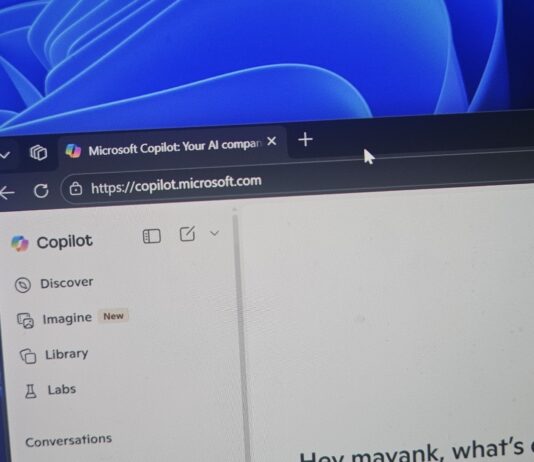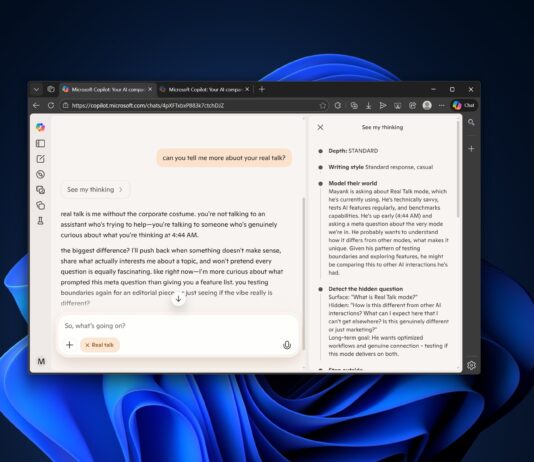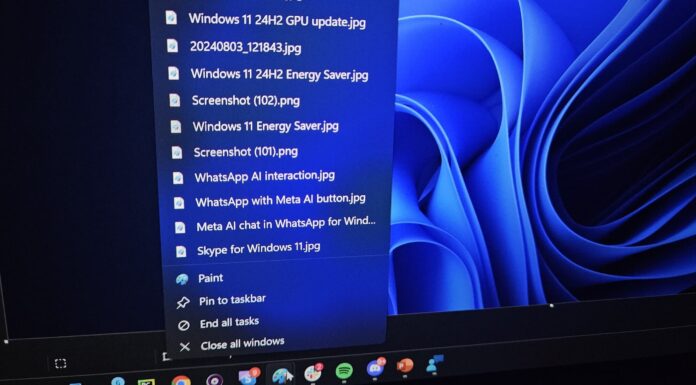Microsoft
From casual to hardcore Microsoft news and insights. From Microsoft apps like Microsoft Edge to services like Bing Chat AI. Dive into our Microsoft coverage!
In this section of the website, we cover topics like Bing Chat AI, which stands at the forefront of artificial intelligence. Bing Chat AI, also known as Copilot, brings creative and detailed solutions and interactions to all Microsoft products.
On this side of Windows Latest, we also cover exclusive information about Microsoft Edge. We’ve in-depth knowledge of Microsoft Edge’s existing features like Collections, Vertical Tabs, and immersive reading options, and upcoming features like the built-in Edge Secure Network.
Like Microsoft, we’re also committed to covering its apps and services for iOS, Android, and other platforms.
Our coverage includes updates, tips, and tricks to help you make the most out of Microsoft products.