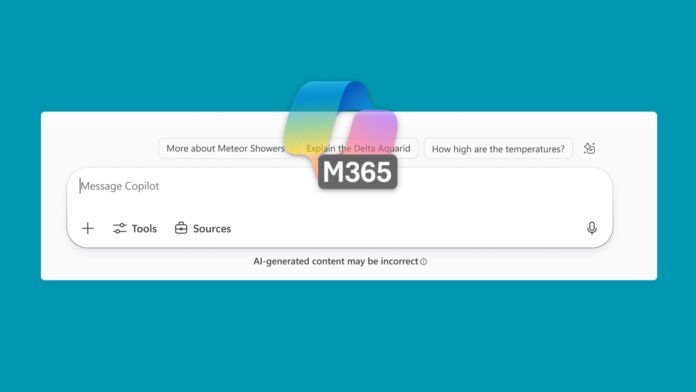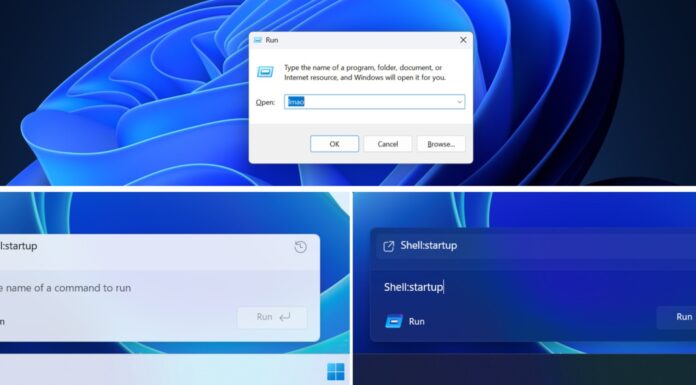If you use ChatGPT, you might have noticed a subtle alert at the bottom of the answers, saying that “ChatGPT can make mistakes.” Microsoft 365 Copilot also has a similar disclaimer below the compose box, but Microsoft says it’ll turn off the alert because it’s annoying enterprises. You can turn it back on if you want.
In an update to the Admin Centre spotted by Windows Latest, Microsoft confirmed that it will automatically hide the disclaimer shown at the bottom of the Copilot chat window whenever you use it in the Microsoft 365 Copilot app.
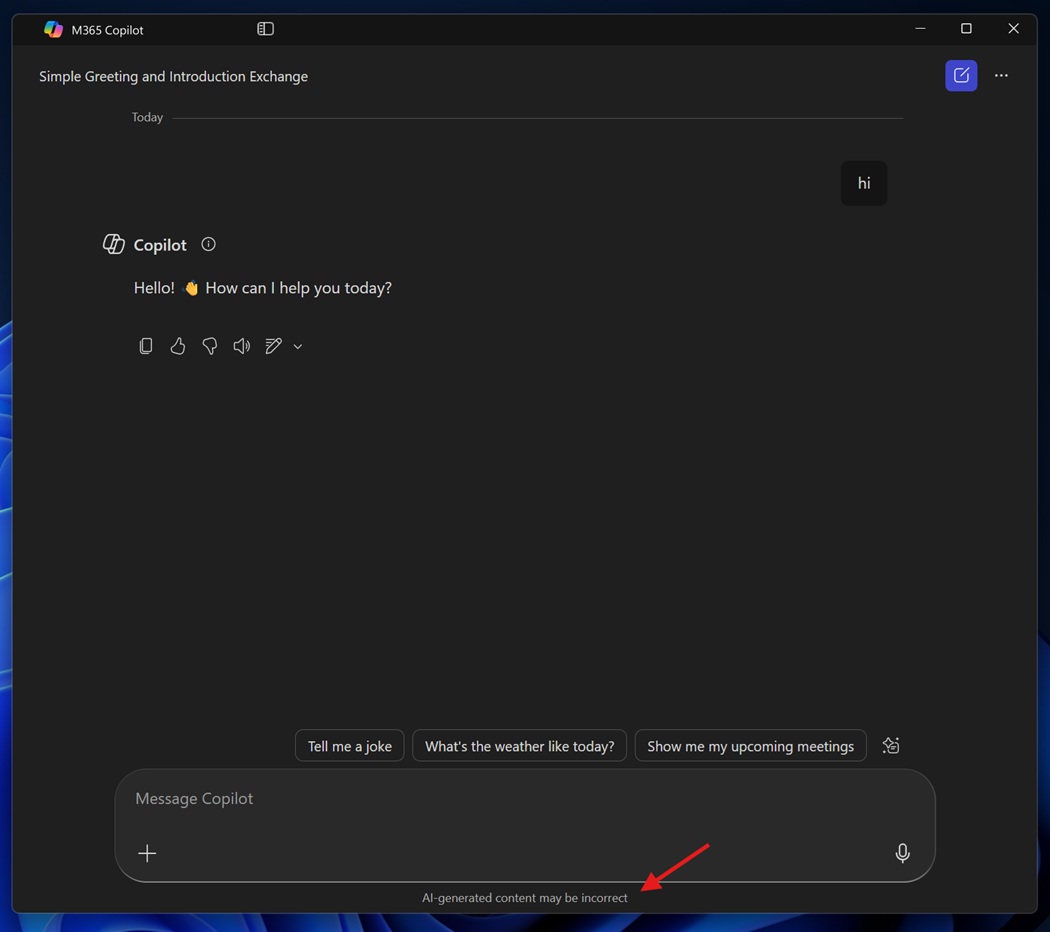
If you’re confused about these names as a regular user, don’t worry. Microsoft made a decision recently and changed the following names:
- Microsoft 365 (the enterprise version of Office) app became Microsoft 365 Copilot.
- Microsoft Copilot in the Microsoft 365 app has been renamed to Microsoft 365 Copilot Chat.
- Copilot is a separate app for regular use cases.
This new change only applies to Copilot chat inside Microsoft 365 Copilot.
You already know that AI, despite its regular updates and refinements, can make errors, and Microsoft wants to give admins control over the disclaimer’s appearance and presentation.
The disclaimer says “AI-generated content may be incorrect,” and now it’ll be hidden by default:
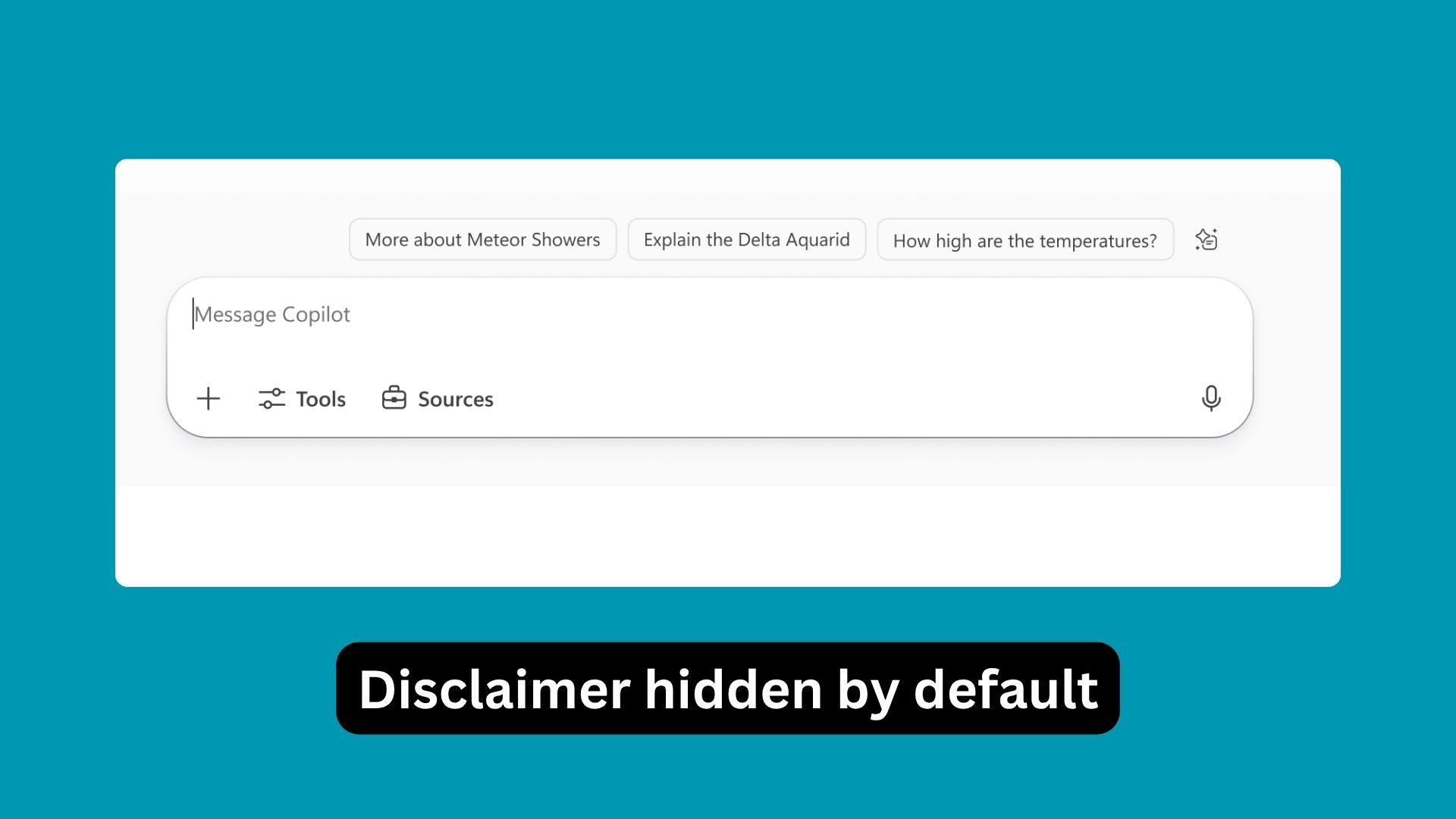
Why is Microsoft 365 Copilot turning off the “AI-generated content may be incorrect” footnote?
Microsoft says it’s removing the warning that says AI can make mistakes because users found it distracting. Microsoft won’t tell us how many testers told the company to remove the alert, but it insists the change is based on feedback.
“We’re updating the AI Disclaimer experience in Microsoft Copilot Chat based on customer feedback. Some users found the disclaimer too distracting, while others felt it was too subtle,” Microsoft noted in a support document.
However, there are some people who genuinely want the disclaimer, particularly in organizations.
In those cases, you can turn on a new policy called AI Disclaimer with Heightened Awareness in the Admin center. This will bring back the original disclaimer, but it won’t be as subtle as what we have right now.
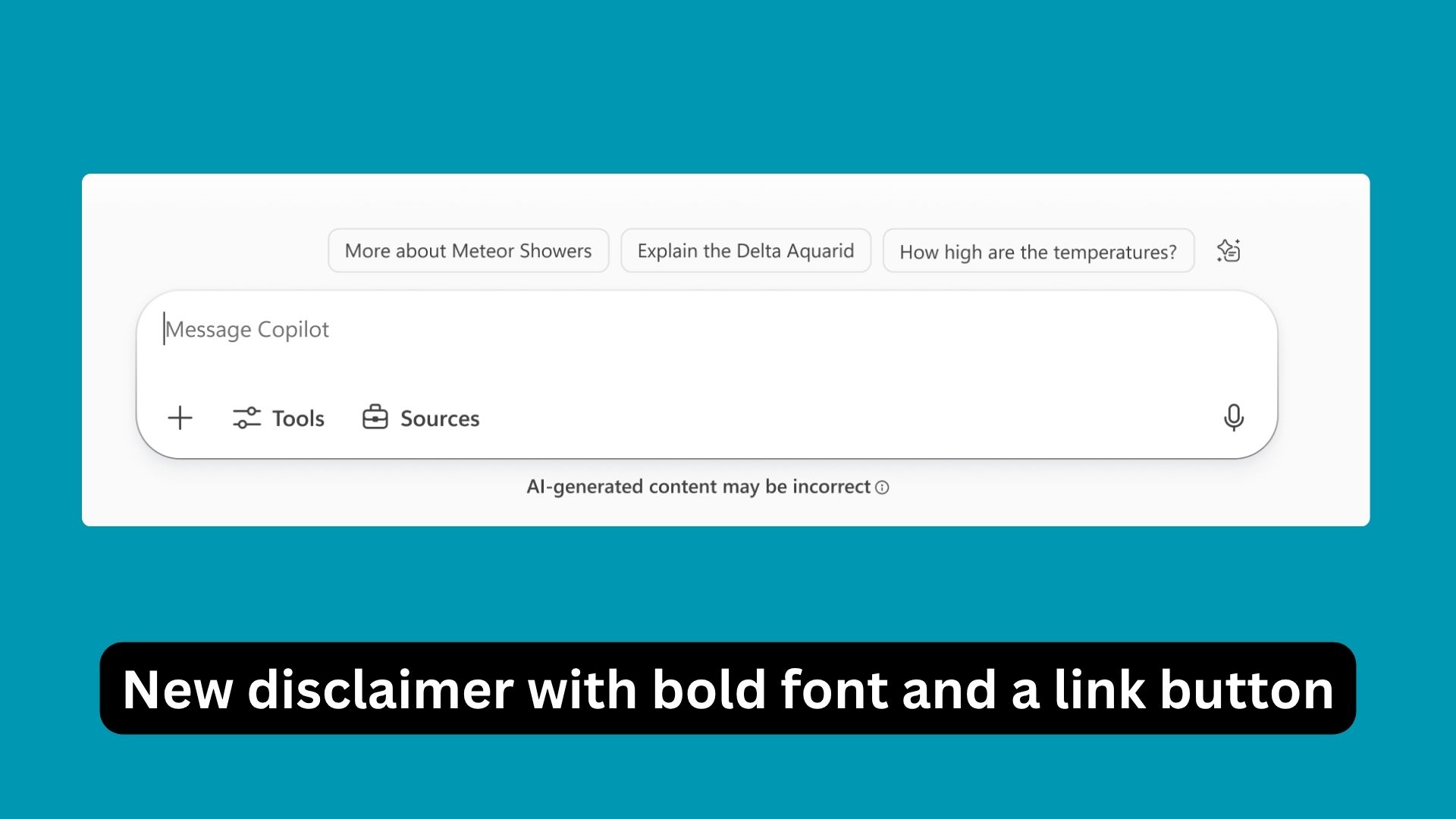
When you enable the policy, it’ll also make the warning text bolder, which will be more striking in appearance than the old one. There will also be a link button, and admins will have to include a URL in that.
Microsoft 365 Copilot update that removes “AI may be incorrect” alert will begin rolling out in the coming weeks.
Microsoft plans to finish the rollout by December 2025.