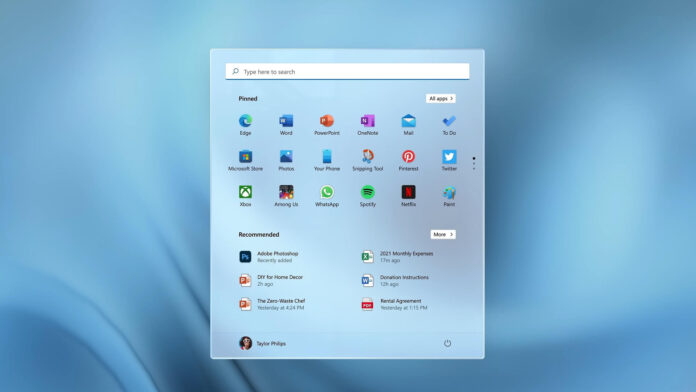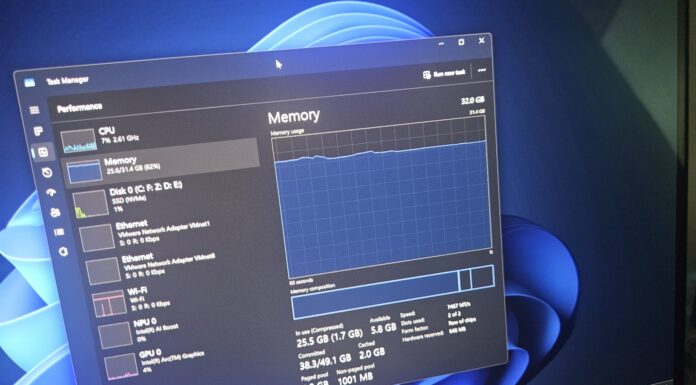Microsoft is rolling out Windows 11 KB5062324 to address a bug in Windows 11 24H2 where Windows Update would not work.
As first spotted by Windows Latest, Microsoft quietly confirmed Windows 11 24H2’s recent installations have a bug where Windows Update would get stuck or won’t work unless you reboot the system, and attempt to recheck updates. That’s one of the issues I’ve been flagging with every Patch Tuesday release this year, and I’m glad it’s finally getting fixed.
“This Windows configuration update addresses an issue in Windows that can cause the scan for Windows updates to stop responding. Restarting Windows should allow the scan for Windows updates to be completed,” the company noted in a support document.
Microsoft says all devices will gradually download and install Windows 11 KB5062324, and a reboot is not required to apply the changes.
Once the patch is applied, Windows Update will work correctly.
I asked Microsoft for more details, and the company told me that the June 2025 Patch Tuesday includes a permanent fix. But you might still see the Windows 11 KB5062324 update if it’s required for your PC.
In some cases, we’ve also run into an error where Windows incorrectly claims that the installed version has reached end of support, and the check for updates does nothing. It’s possible that the new configuration update KB5062324 will also help the “Get newer version of Windows to stay up to date” error on the Windows Update page.
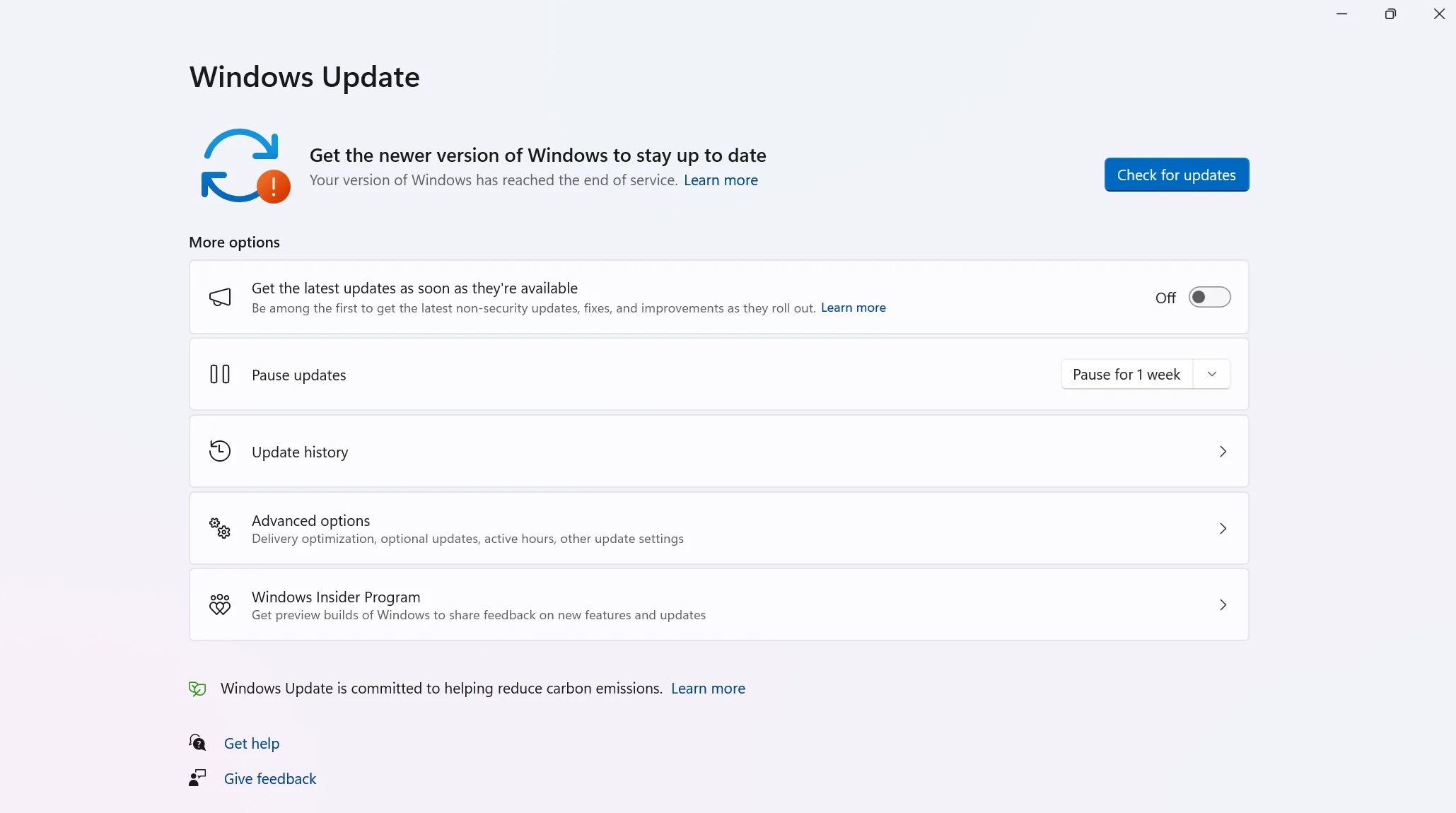
Installation and other issues haunt Windows update
One user recently told me that they couldn’t install Windows 11 security updates like KB5063060 because each time the patch fails to complete. There are no error codes on Windows Update.
After restarting, it says ‘Updates are in progress,’ but once the system boots up again, the update icon shows an exclamation mark. Some have tried running the Windows Update troubleshooter, and while the icon comes back, the ‘Check for updates’ button is still missing, and there’s still no update history window.
It’s also worth noting that Microsoft recently yanked the original June patch (KB5060842) after it caused issues with Easy Anti Cheat, which is an anti-cheat engine used in games like Fortnite.
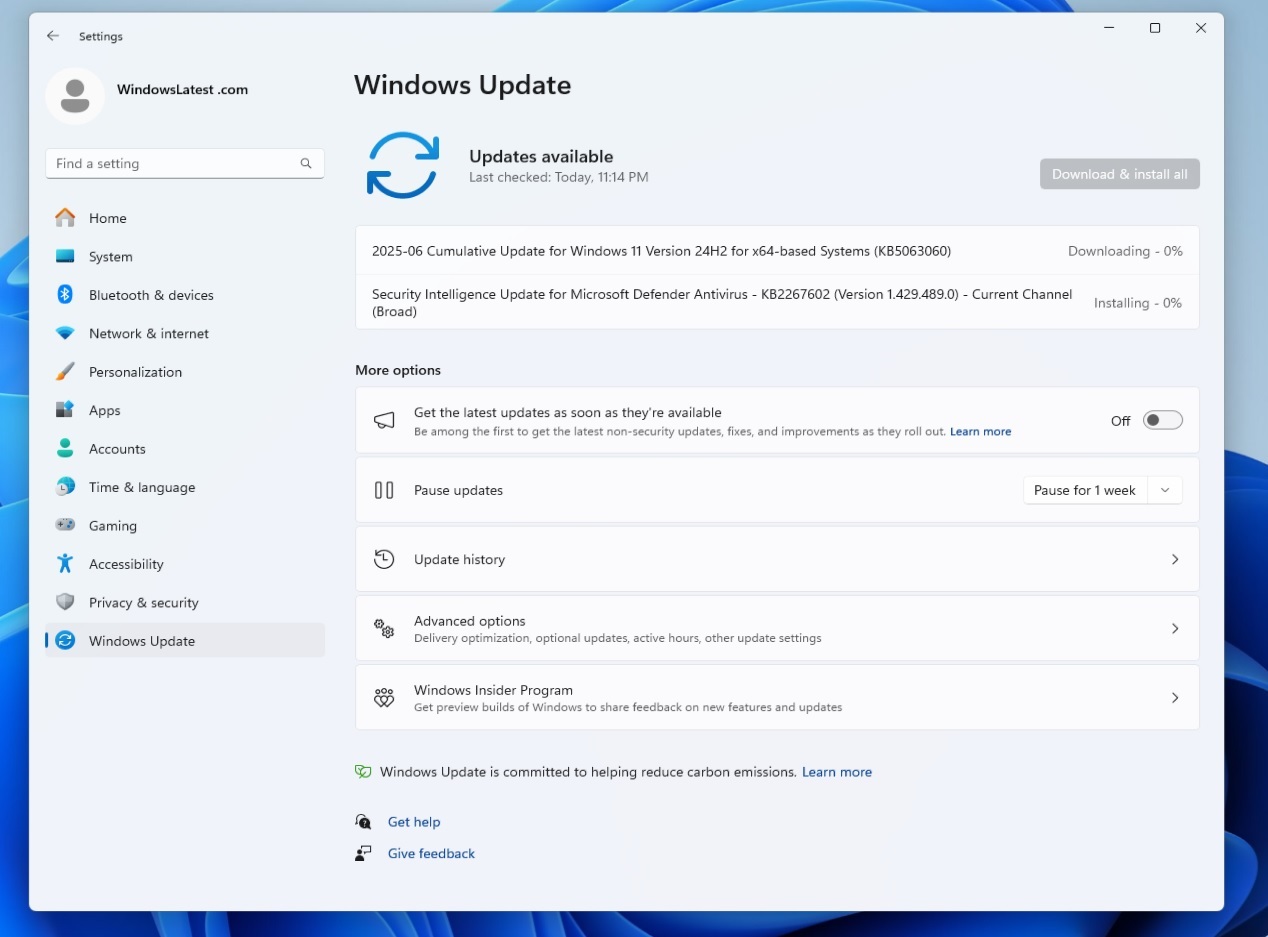
Users reported that the June patch caused random reboots when trying to play Fortnite, and Microsoft confirmed that there are new compatibility issues with Easy Anti-Cheat.
Windows 11 KB5063060 shipped via Windows Update on June 11 and replaced the botched-up June 10 patch, but it also has its own share of problems, including a bug where Windows runs into performance issues.
In a Feedback Hub post, one user reported that after installing June updates, the system began freezing every 15 to 45 minutes. Each freeze lasted about 10 seconds, during which the mouse and keyboard stopped responding and the network connection was lost. This happened during usage, such as browsing, working in Word, or checking email.
What about you? Do you have issues after recent Windows updates? Let us know in the comments below.