KEY POINTS
- Microsoft has released Windows 11 23H2 (Build 22631.2428) to OEMs, marking a crucial step before the public rollout and allowing OEMs to ensure compatibility with their devices.
- The update is delivered as an “enablement package,” activating features already present in the operating system but not yet enabled. It includes everything from Windows 11 Moment 4 plus additional improvements.
- Although not a major release, Windows 11 23H2 is significant as it’s considered the last major update before the introduction of Windows 12.
The Windows 11 23H2 release date is not officially known yet, but the tech giant is expected to start the rollout of the feature update any day now. Microsoft began seeding the update to OEMs (PC makers) on October 23, and ISOs are also live on the servers internally, including new Windows SDK and ClientEnterprise ISOs.
According to documents seen by Windows Latest, Microsoft made Windows 11 23H2 (“Windows 11 2023 Update”) download available to OEMs on October 23. OEMs got Windows 11 Build 22631.2428 as the ‘final’ version of ’23H2′. This is a significant and last milestone for the new Windows update.
When a Windows update is released to OEMs (Original Equipment Manufacturers) like Dell, HP and Lenovo ahead of the public rollout, it means that the update is being prepared for final rollout to consumers. This also allows OEMs to test and ensure their apps and drivers are compatible.
A support document previously confirmed the update doesn’t come with any hardware or software changes, so all Windows 11 version 22H2-ready apps and drivers will run without issues. OEM release also allows the companies to prepare new devices that will ship with the latest update pre-installed.
On the OEMs portal, the update is listed as an “enablement package”.
For those unaware, the enablement package is a “switch” that turns on the features, and it also increases the version and builds numbers by a single digit. With the enablement package, Microsoft can enable the new features already part of the operating system but haven’t been activated yet.
For example, if you haven’t installed the Windows 11 Moment 4 update but proceed to install 23H2, you will get all the features like Windows Copilot and ungrouping for the taskbar.
You will also get some new changes like a System Components Page, improvements to the notification center, and minor bug fixes.
Here’s a list of all the new features in Windows 11 23H2:
- Everything from Windows 11 Moment 4.
- Windows Ink Anywhere, but it’s also available for Windows 11 22H2 with KB5031455.
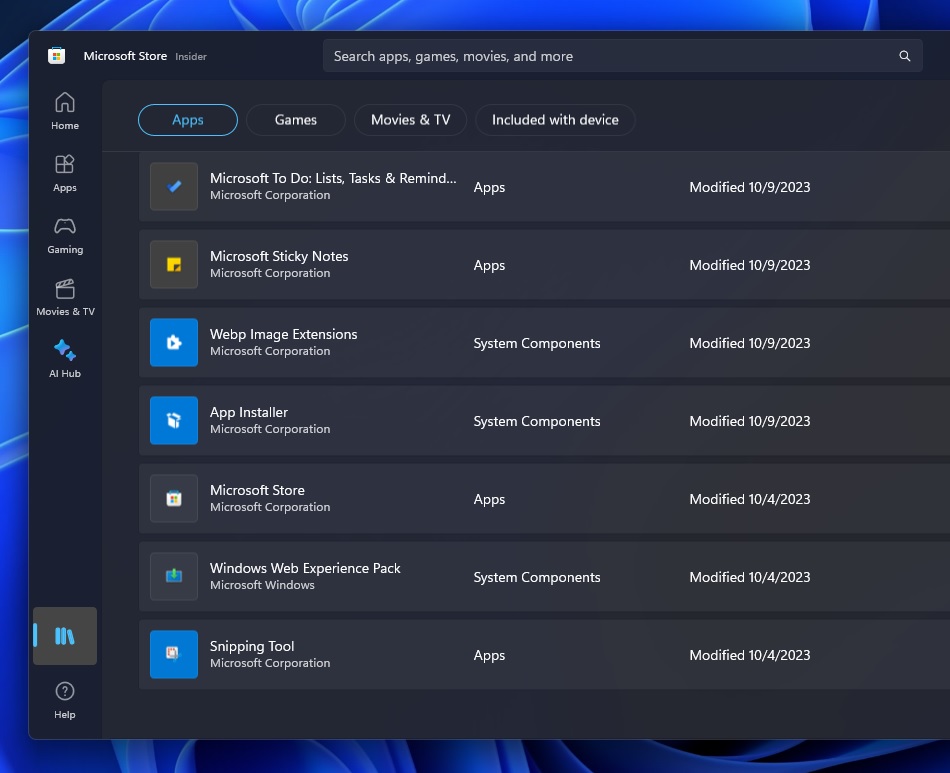
System Components label in the Microsoft Store | Image Courtesy: WindowsLatest.com - A new Settings Components page to manage codecs, extensions, apps and other services installed by Microsoft. However, it’s also heading to Windows 11 22H2.
- Microsoft is renaming the Xbox Game Bar to Game Bar. This change has also been observed in Windows 10, so it’s not exclusive to this new OS version.
- Nearby sharing will allow you to rename the device, but the feature won’t be included in the original release and will be added later.
- Taskbar’s Teams Chat is becoming Microsoft Teams (free).
While the Windows 11 23H2 update isn’t a big release, it’s still important as it is believed to be the last major update to the operating system ahead of the Windows 12 rollout.





















