Windows 11 is expected to launch in October and Microsoft has already revealed features that were removed or depreciated in the new operating system. Some key features like Timeline will be removed or replaced to reduce clutter, but some of the changes wouldn’t exactly be convenient and they could affect the way you use Windows on a daily basis.
With Windows 11, the taskbar is losing support for some basic features and it might feel like a downgrade when compared to Windows 10. For example, the taskbar can only be used at the bottom of the screen. Windows 11 won’t let you pin the taskbar to other sides of the screen, according to Microsoft’s official documentation.
In the official documentation, Microsoft has only acknowledged the removal of one taskbar feature, but as we discovered in preview builds, Windows 11 has also dropped support for a full-fledged right-click menu and the ability to drag and drop files onto an app in the taskbar.
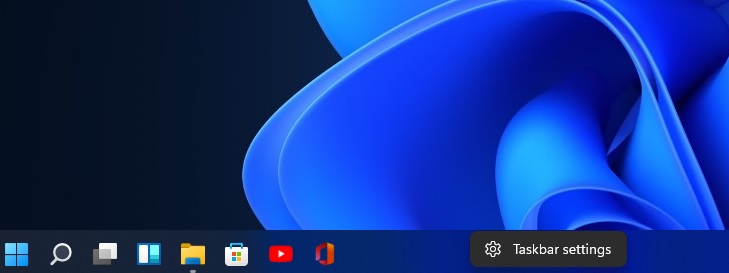
In a post on Feedback Hub, Microsoft has now admitted that this behaviour is not a “known issue” and Windows 11 no longer comes with taskbar drag and drop feature, at least for now.
“Currently, dragging a file onto an app in the taskbar to open it in that app is not supported in Windows 11, but we appreciate all your feedback, and we’ll continue to use it to help guide the future of features like this,” the company noted.
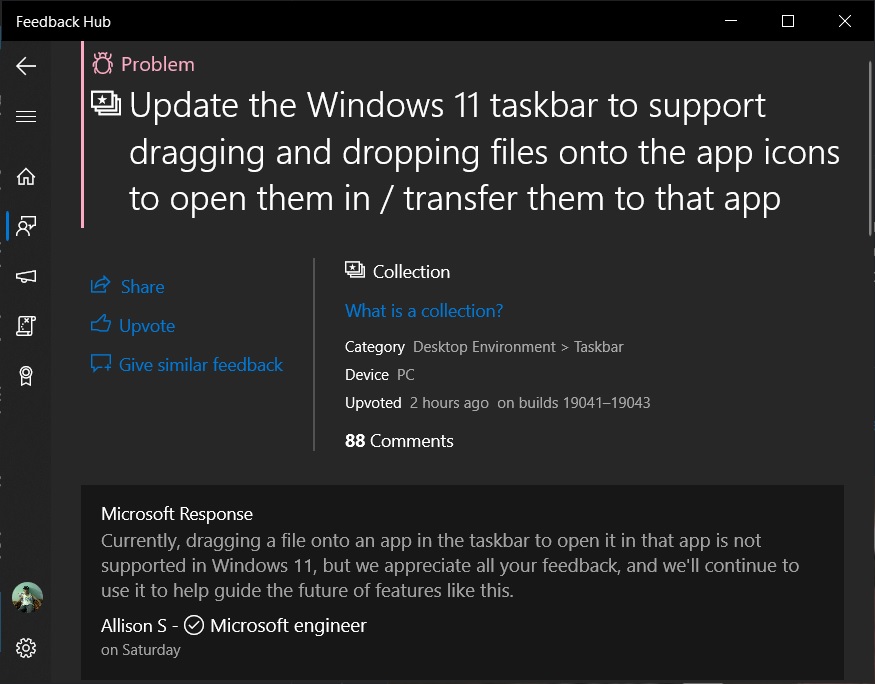
Additionally, Windows 11 doesn’t allow users to drag and drop apps onto the taskbar to create a shortcut, as shown in the below screenshot.
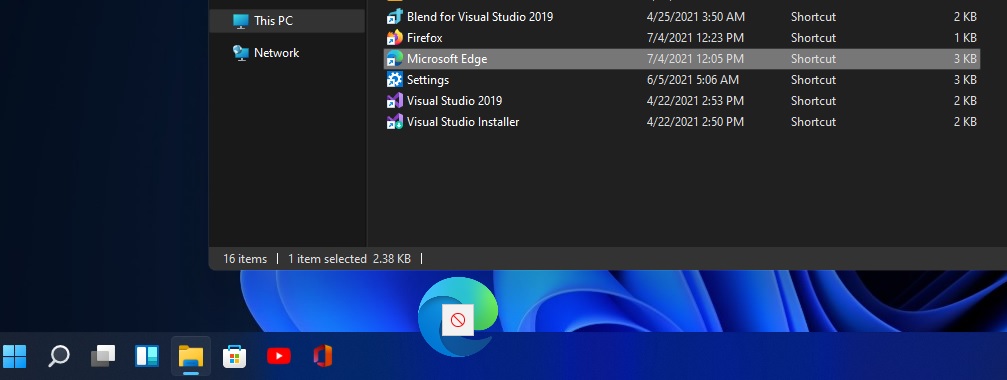
So far, the reaction to Microsoft’s statement on Feedback Hub has been outrageous.
One user commenting: “Sorry Microsoft, but that response is pathetic. Why remove features that have been in Windows for years? There is this, and then there’s the right-click context menu, or lack there of now — for as long as I have been using Windows, it’s always been right-click on taskbar for the Task Manager”.
“This is such a disappointment! One expects better functionality in new versions of software. Breaking perfectly good things in the process is completely unacceptable. And the Microsoft response to this problem calling it “not supported” without citing reasons for removal or a statement for resolution is also really unsatisfactory,” another user noted.
Some users were much more upset with the change, explaining that the new taskbar is a downgrade.
Restoring classic taskbar
Apparently, Windows 11 still includes the classic taskbar, but it’s hidden. In the preview builds, users can modify the Registry and bring back Windows 10’s classic taskbar in Windows 11. To do this, navigate to the following location in Registry:
HKEY_LOCAL_MACHINE\SOFTWARE\Microsoft\Windows\CurrentVersion\Shell\Update\Packages
In the above location, create a DWORD (32-bit) called “UndockingDisabled” and set its value to 1. Once done, close the Registry Editor and reboot Windows.
However, it’s likely that Microsoft will disable this hack because the company clearly wants to remove Windows 10-era features. For example, the company has already disabled the hack that lets you restore the classic Start menu with live tiles.
At the moment, we don’t know if and when Windows 10 taskbar features will be restored ahead of Windows 11 October 2021 release.





















