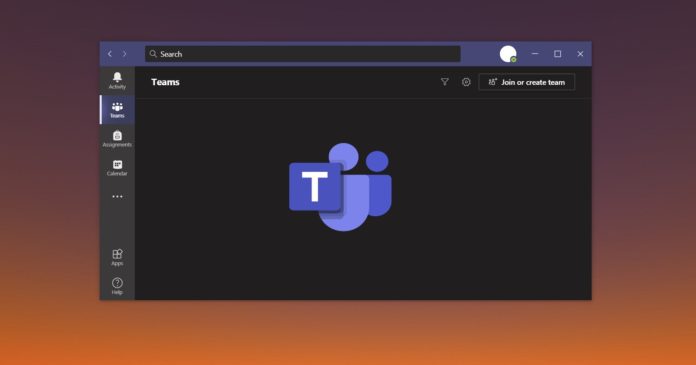Microsoft Teams’ December 2020 feature update is now available for everyone as the tech giant has completed the rollout. Microsoft Teams desktop client is updated automatically, but you can manually check for updates by clicking on the updates button in your profile or settings menu.
December 2020 update for Microsoft Teams comes with a wide range of exciting features and improvements, according to the changelog posted by the company.
These features include improved real-time translations in live events, new meeting screen, improved performance, better audio quality, virtual breakout rooms, improved Cortana support on Windows 10 and more.
December 2020 update for Microsoft Teams
With December update, Microsoft has finally enabled support for breakout virtual rooms, which allows organizers to split the meeting into smaller groups. Once enabled, you can have different ‘rooms’ or ‘groups’ with users selected by the organizer.
This will allow the organizer to facilitate group discussions and brainstorming sessions in a matter of minutes.

For now, the feature is only available in the government channel of Microsoft Teams and it will be released to more users in the coming weeks.
Meeting notifications
Microsoft Teams has been updated with support for a new feature called ‘end of meeting notifications’. As the name suggests, Teams can now notify you when there are five minutes remaining in the meeting, so that you can remain focused and wrap up the meeting on time.
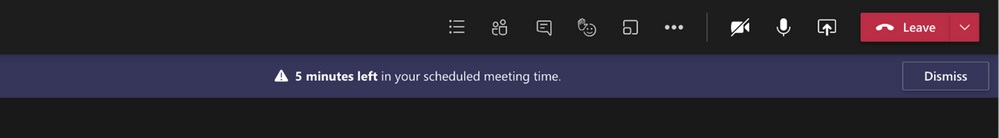
The notification appears for 10 seconds and you can click on the close button to hide it or you can also disable it completely using administrator policies
Pre-join experience
Microsoft has also enabled the new pre-join experience for Teams.
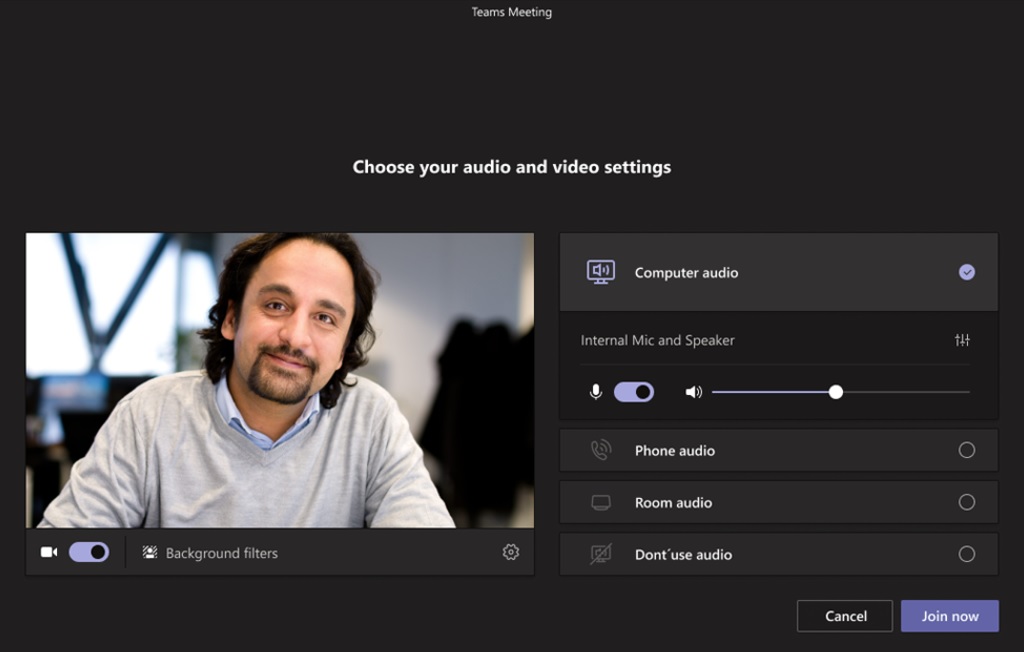
This will allow you to adjust the audio, video and device configurations easily before joining a meeting.
Real-time translation
Microsoft is enabling support for real-time translation in more languages, including French, Hindi, Spanish, Dutch, Italian, German, and more. In addition to translation improvements, Microsoft has extended support for 20,000 attendees in a live event until June 30, 2021.
Cortana Voice Assistance
In supported regions, you can now use Windows 10’s built-in voice assistant Cortana to join and conduct meetings.
For example, you can use “Cortana, end my meeting” command to end a meeting.
Other improvements
Here’s a list of other minor improvements in Microsoft Teams December update:
- Teams can now detect the proximity of the conference phone call using the hardware sensors, so you can easily add more devices to the meeting.
- Teams mobile app now supports 3×3 gallery and large gallery view.
- On iOS, you can access your files without active internet connection as long as they’re downloaded.
- Video playback performance improvements.
- Customizable praise badges.
In addition to these improvements, Microsoft has confirmed that it’s also working on a new history menu, search experience, and more.