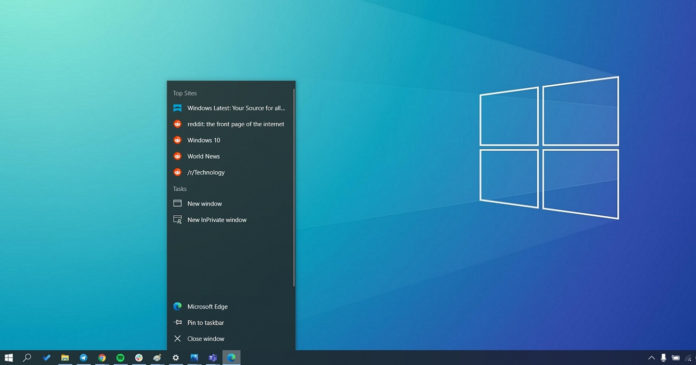In the next feature update, Windows 10 Settings experience is getting some incremental changes, such as a new storage management tool called ‘Modern Disk Manager‘ and cleanup recommendations.
It also appears that Microsoft is planning to move some options from the taskbar context menu to a dedicated page in the Settings app.
Windows 10 offers all kind of ways to customize the taskbar to your liking. The problem with the current approach is that some important options can only be accessed from the context menu.
In the latest preview builds, Microsoft is testing an experimental flag that will bring the options of the context menu (right-click menu) to the Settings app. This move would make much sense, as a lot of the taskbar options are already available from the main Windows 10 settings app.
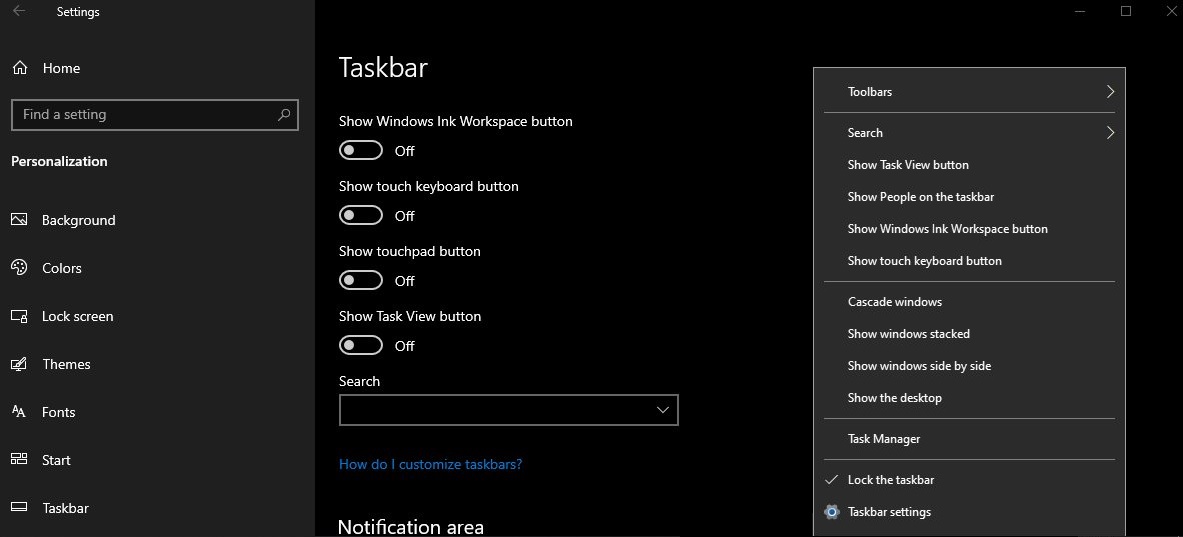
In the future, Microsoft could push users to the modern Settings app when users want to customize the taskbar manager. Unlike the classic Control Panel, options in the settings app can be more easily searched from the Start Menu.
However, this new settings experience could be a problem when your copy of Windows 10 is not activated. This is because Microsoft blocks access to personalization settings (including taskbar settings) without a valid product license.
Options like Task View, Search button, etc. will be moved to the main Settings app and you won’t be able to access the Taskbar Settings page on a non-activated Windows 10.
Note that Microsoft is internally experimenting with this idea and plans are always subject to change before the final release.
This change if approved could take effect with the next big Windows 10 feature update, which is scheduled to begin rolling out in the second half of 2021.