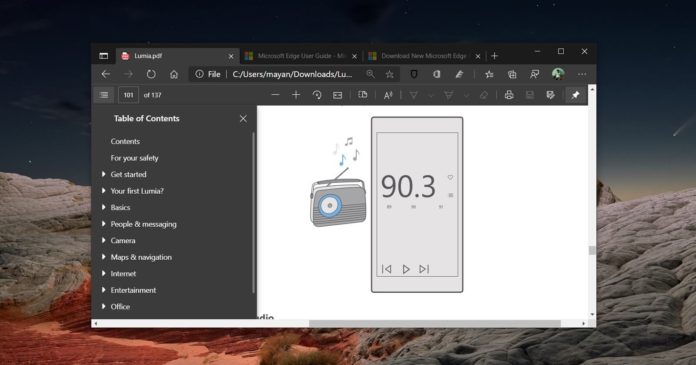Microsoft Edge is gaining new features with every Edge Canary and Dev updates—everything from built-in screenshot tool to the new PDF page view. It’s part of Microsoft’s plan to migrate all existing Edge features to the Chromium Edge and compete with Google Chrome.
When Chromium Edge was first launched, you’d have found that the PDF capabilities were bare-bones and you could only navigate between pages, zoom in, zoom out, save, print or share.
Over the past few months, Microsoft has added numerous features to the PDF reader, including a new feature that allows Edge to recognize the structure of the document itself and enable access to the table of contents.
Currently, browsers like Google Chrome and Edge simply allow you to zoom in, zoom out, or adjust the width of the document.
Microsoft wants to further improve the reading experience with the new “page view” feature. This is a new addition to Edge that will allow you to use the computer’s screen as a journal by displaying two pages at the same time.
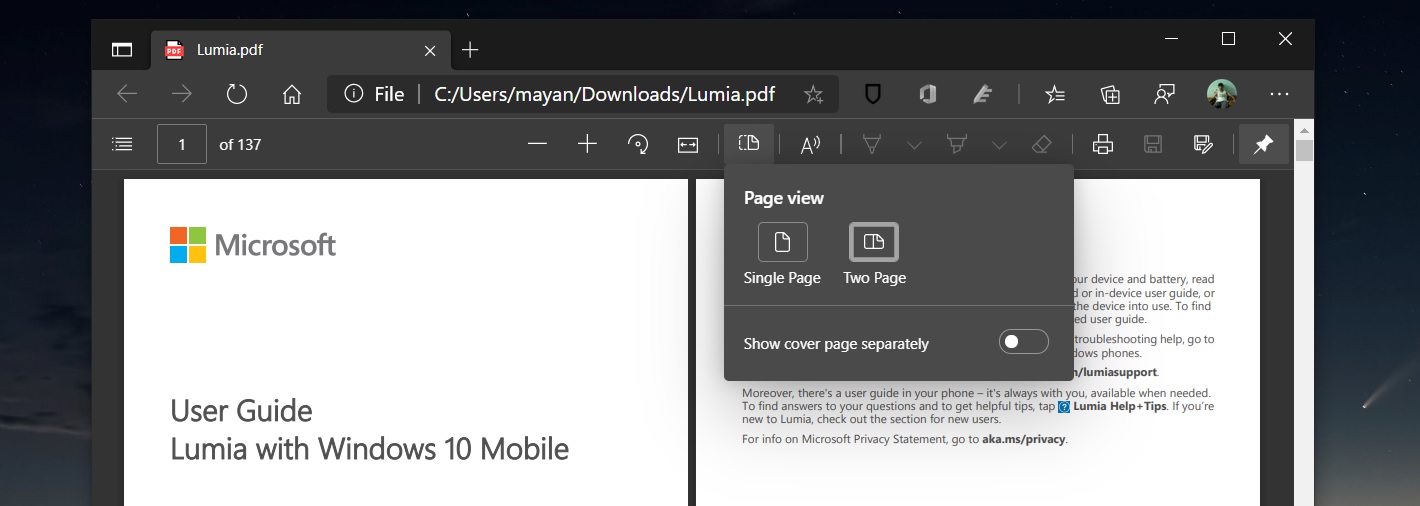
You can now open a PDF within Microsoft Edge and access the new “page view” option from the browser’s toolbar that slides down from the top of the page. The options within the toolbar include: table of content, zoom out, zoom out, zoom in, rotate, fit to the page, and page view.
Tap the ‘page view’ option within the toolbar, and it will allow you to change the layout and display two PDF pages right next to each other.
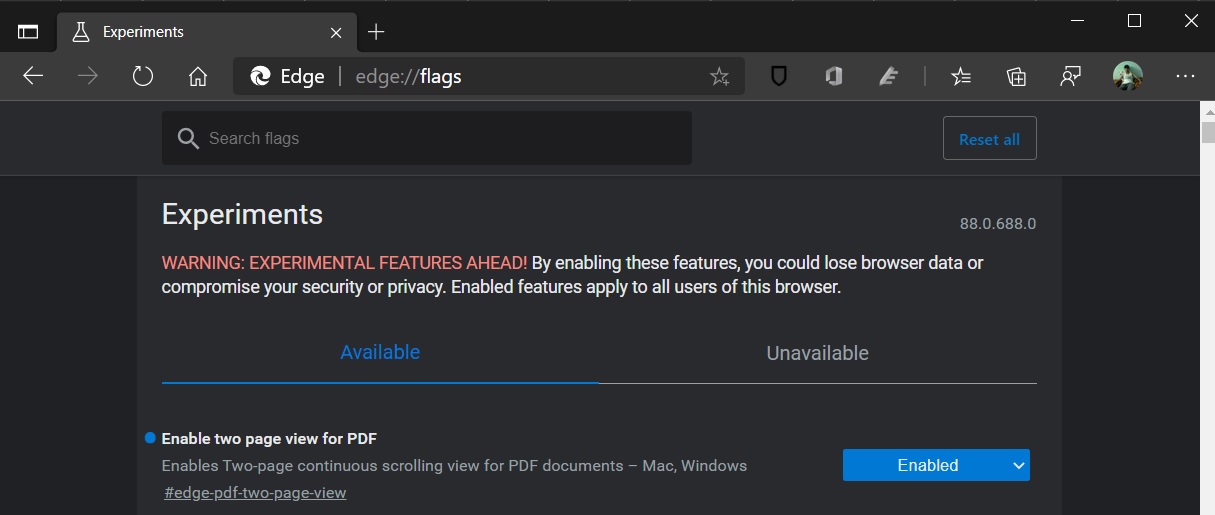
It’s a pretty neat addition and Microsoft is also working other PDF features, including PDF notes.
Note that Microsoft is not planning to compete with full-fledged PDF editors, but Microsoft wants to improve the reputation of Edge as a PDF reader on Windows.