A new feature rolling out to Windows 10 will make it easier for users to access the available driver and optional updates.
In Windows 10 Build 19041.450 or newer, Microsoft said it has restored the Windows 7 era optional updates page, which allows you to discover new updates to drivers and non-security features.
This feature removes the need to get driver updates via Device Manager. Instead, you’ll be able to access the optional updates for drivers or security features under Settings > Update & Security > Windows Update > View optional updates.
The new screen shows all these updates in one area, whether it’s quality updates, non-security updates, and driver updates that you may have.
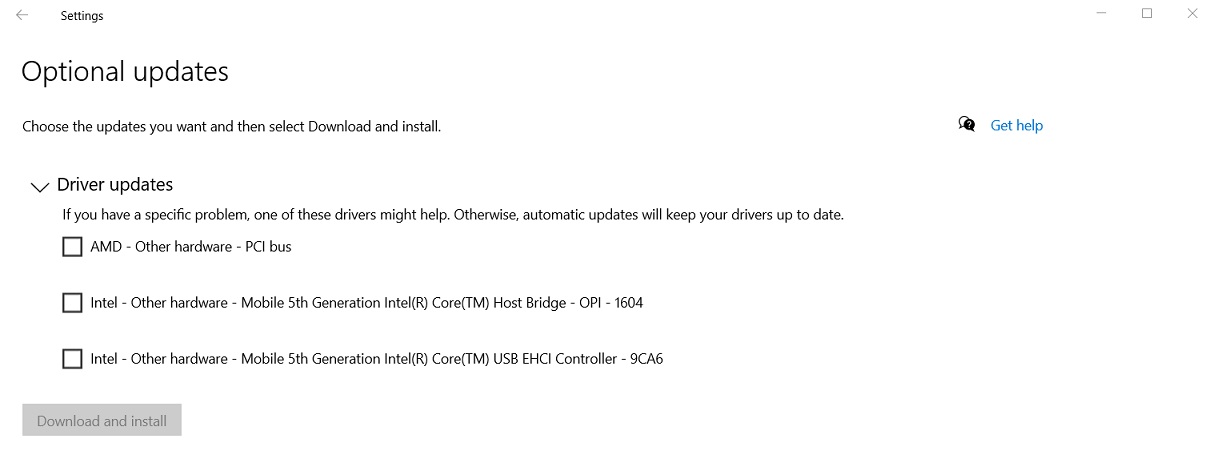
It’s worth noting that Windows Update will still automatically install several updates without your permission unless you click on ‘Pause update’ option or block updates using Windows Registry.
The optional updates experience is included in August 2020 security update for Windows 10 version 2004 and it will be released to older versions of Windows in the near future.
Your driver updates or optional security updates will be displayed on the Settings page only when:
- An optional update is available.
- Microsoft has approved and published the OEM drivers on Windows Update catalog.
Another method is to use the Run window. To open ‘Optional updates’ page, press Windows + R on your keyboard and type the following command in the Run window and click OK:
- ms-settings:windowsupdate-optionalupdates
The above command will allow you to access the hidden optional updates page, which would be blank when no new drivers are available.
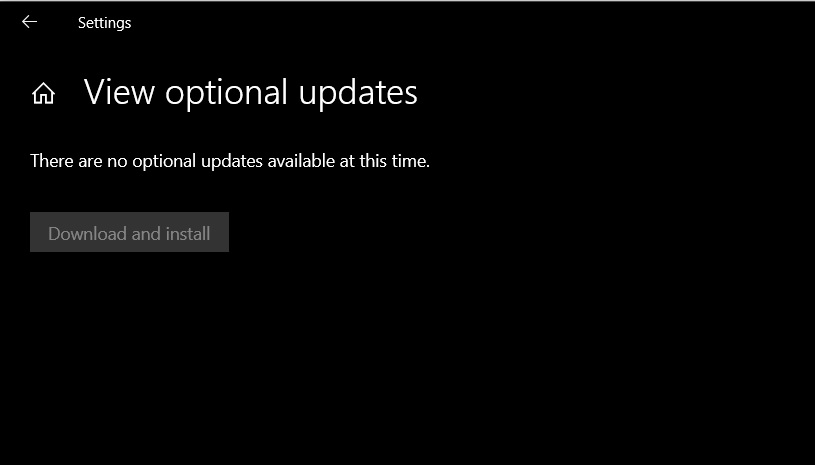
The key difference between Windows Update and Device Manager is that the latter allows you to detect drivers for particular hardware, while Windows Update detects optional updates for all devices when they are available.






















