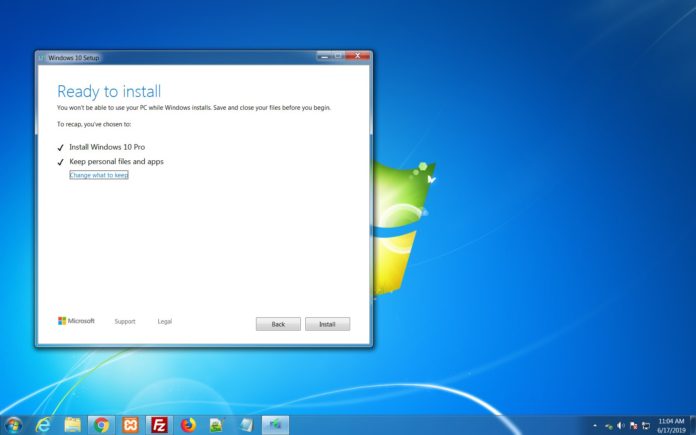Windows 7 reached the end of support on January 14 and Microsoft is no longer working on new quality updates for the decades-old OS. As we reported, Microsoft’s last security update for Windows 7 breaks down the basic feature of the OS—desktop personalization.
According to several reports, Windows 7’s last security update breaks down the desktop wallpaper and replaces it with a solid black background. While some users speculated that Microsoft’s activation server might be broken, Microsoft has now confirmed that KB4534310 is at fault.
Microsoft has finally acknowledged that Windows 7 KB4534310 unintentionally replaces the desktop background with a black solid colour. The wallpaper glitch affects all editions of Windows 7 SP1 and Windows Server 2008 R2 SP1.
The issue also happens on enterprise PCs deployed in the entire network. Microsoft noted that the bug is experienced on Windows 7 only when the wallpaper is stretched across the desktop. In other words, you’ll see a black screen if your personalization setting is configured to use the “stretch mode”.
Although Microsoft is aware of the new mess it has created, is the company planning to resolve this? Yes, but the hotfix won’t be released to the consumers given that Windows 7 is officially out of support.
If your organization has purchased Windows 7 Extended Security Updates (ESU), you can expect Microsoft to resolve the problem by the mid-February. For other Windows 7 holdouts, there’s a workaround.
How to fix black desktop wallpaper on Windows 7
- Right-click on the desktop and choose Personalize.
- Click the Desktop Background option.
- Click any of the picture, but set picture position as “Fill”, “Fit”, “Tile”, or “Center”.
- Click on ‘Save changes’.
Microsoft says users can also choose a custom wallpaper that matches the resolution of your desktop.
Unfortunately, it looks like you can never use the Stretch mode on your Windows 7 device again.