Windows 10 19H1 (Spring 2019 Update) is going to introduce tons of new features, improvements and fixes to enhance the experience. We recently reported that Microsoft is working on a new feature for the File Explorer and yesterday the company officially announced it alongside with other changes.
Windows 10 Build 18305 is available for Insiders with Start menu improvements, Fluent Design changes, new File Explorer and Task Manager feature. Here’s a closer look at some of the important announcements.
File Explorer
Windows 10’s File Explorer received dark theme treatment with the October 2018 Update, and unsurprisingly, Microsoft keeps improving it with every new feature update.
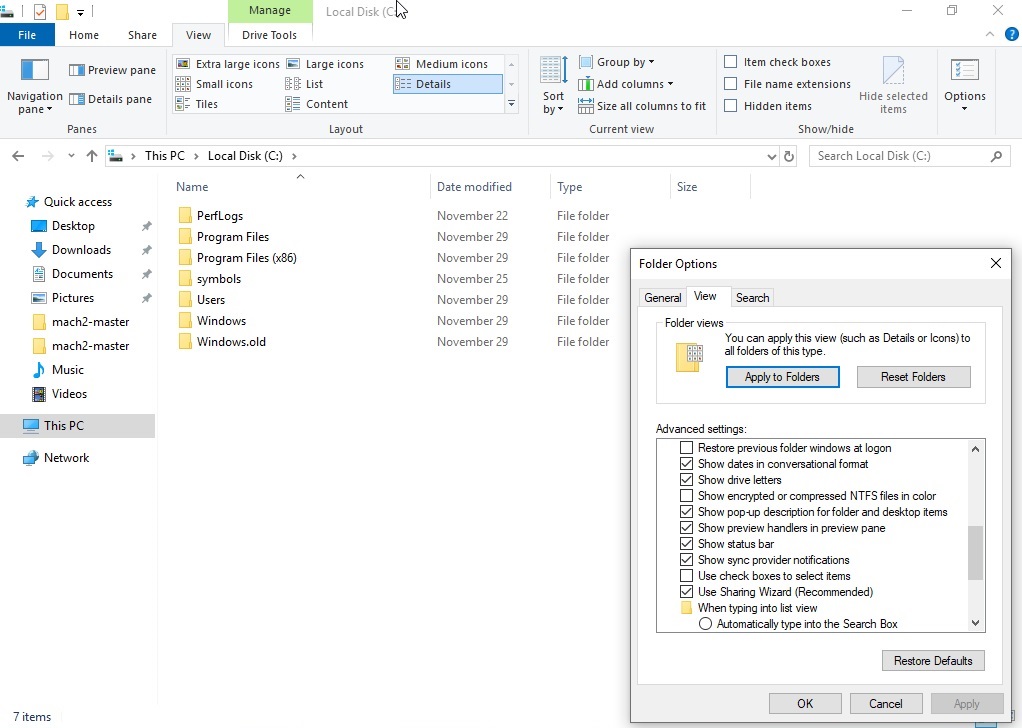
As reported earlier this month, Windows 10’s Spring 2019 Update will bring a new default date format to the File Explorer.
The new feature is called ‘Friendly Dates’ and it’s supposed to simplify the date modified column to provide consistency with the date column that you see throughout the modern apps, social media services, and on the web.
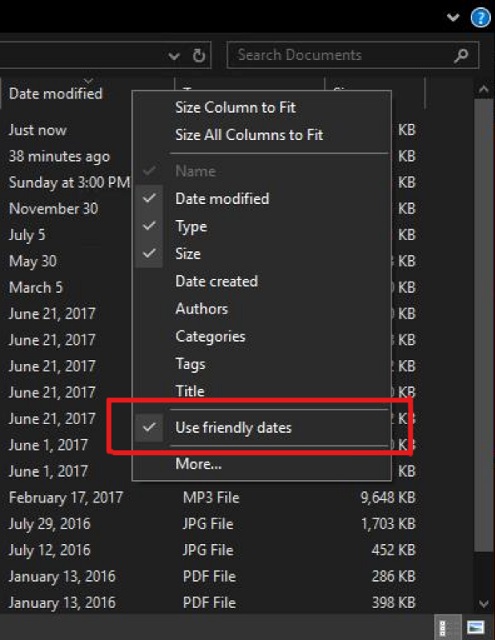
The friendly date is a useful change for some users but there are many people who may not like it. Fortunately, Microsoft is making it easier to turn off if it’s not something that you’d prefer.
To turn it on or off, the users can simply right-click on the date modified column in File Explorer.
Task Manager tab improvement
Windows 10’s most useful and important feature Task Manager is also getting better next year. In the blog post, Microsoft has confirmed that the company is working on a new option that would let you choose your own default tab.
The Task Manager displays the real-time system information in a tab-based interface. The default section is processes and the other tabs are performance, app history, startup, users, details, and services.
Currently, there is no way to launch the Task Manager with any other tab such as performance but beginning with Windows 10 19H1, you will be able to change the default tab.
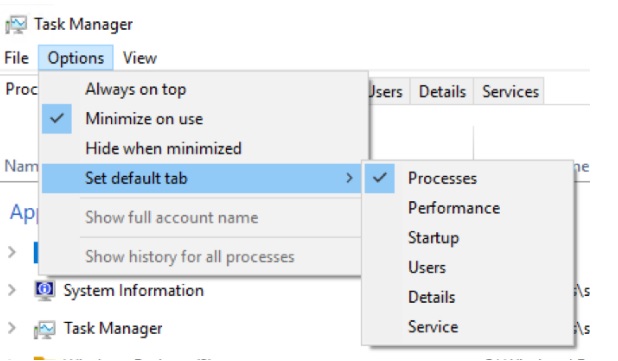
It’s quite useful if you want to quickly monitor any other tab. For instance, you can choose the performance section as the default tab and you will first see the performance tab when opening Task Manager. As you know, the performance section shows the real-time information of CPU usage, disk speed, memory, and network.
In Windows 10 19H1, the users can choose preferred tab via Options > Set default tab.
Settings app
The Settings app in Windows 10 is getting a new header and it displays information like the user account, email address, link to access the Microsoft Account page.
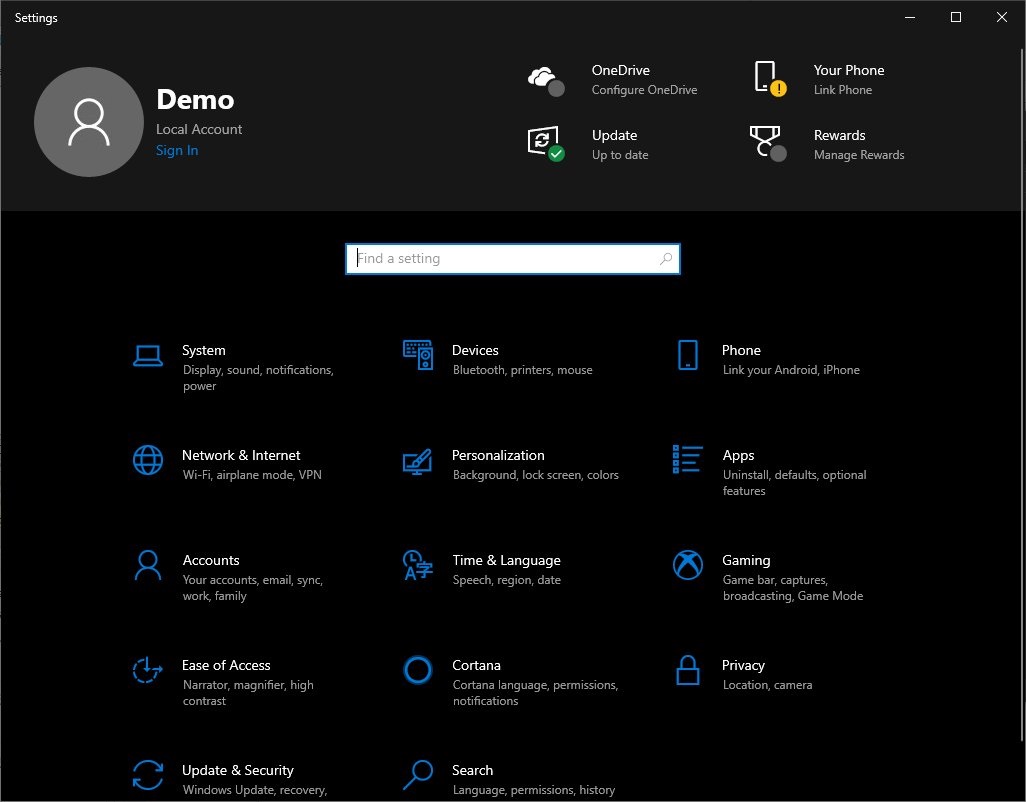
It also shows OneDrive backup status, phone status, Windows Update and Microsoft Rewards, which shows the number of points available.
Fluent Design
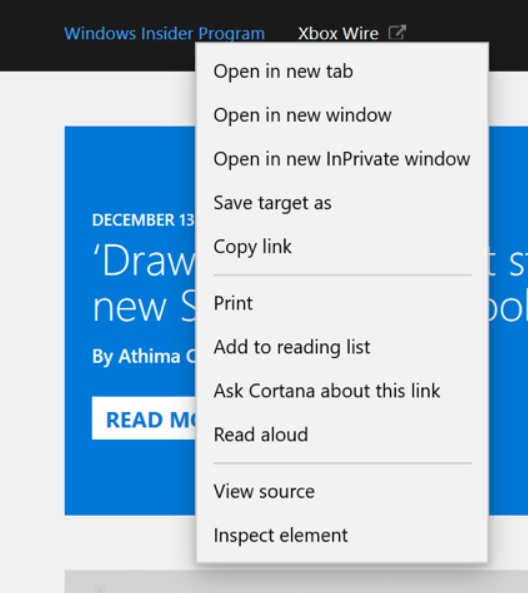
Microsoft Fluent Design’s Shadows are finally here and it’s noticable when you right-click anywhere inside a modern app such as the Edge browser.
Disk Cleanup
As some keen-eyed users have noticed, the legacy disk cleanup has been updated in Windows 10 19H1 and it now shows a warning when the ‘Downloads’ folder option is selected.
Windows 10 19H1 set to arrive early next year
Windows 10 19H1 update is slated to arrive in the month of April 2019 and the RTM quality build will be released to Insiders in March.
Windows 10 19H1 isn’t feature-complete yet and several other changes such as new Search experience, modern volume flyout are still in works.






















