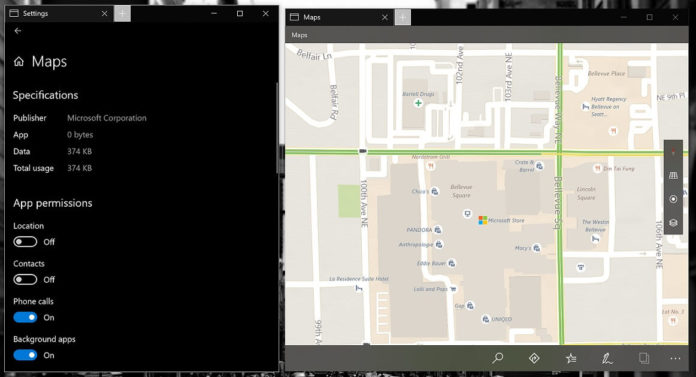Earlier this week, Microsoft rolled out Windows 10 Build 17063 to the Windows Insiders on the Fast and Skip Ahead rings, and the latest preview update comes with plenty of new features. Microsoft has also added Timeline feature which allows users to resume past activities across Windows 10 devices.
Microsoft’s engineer Jen Gentleman recently revealed that the company has improved the app permissions settings in Windows 10 with build 17063. Microsoft has finally introduced an improved per-app privacy settings and now under ‘Advanced options’ in Settings > Apps > Apps and Settings, you can now see the list of application that has requested for special permissions.
“Something nice about 17063 – wanna see what all permissions an app has requested? They’re all now listed in one section in the app settings page 😊 Fastest way to get there is to right click the app in Start,” Jen Gentleman tweeted.
As we noted above, Microsoft has added many new features to the operating system. Timeline, for example, relies on activities to display the information on each application.
“In Timeline, a user activity is the combination of a specific app and a specific piece of content you were working on at a specific time. Each activity links right back to a webpage, document, article, playlist, or task, saving you time when you want to resume that activity later,” Microsoft explained in a blog post. There are lots of other improvements, including Fluent Design effects in Microsoft Edge browser, you can read the full changelog here.