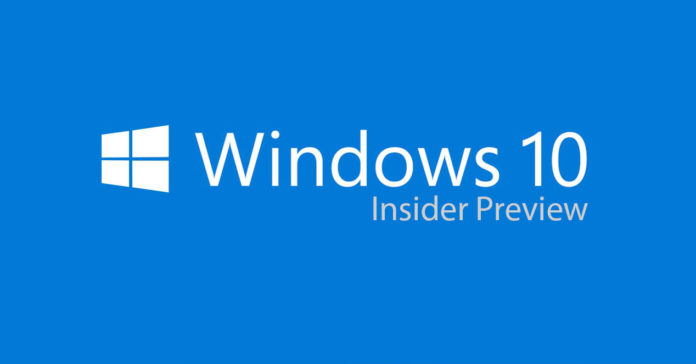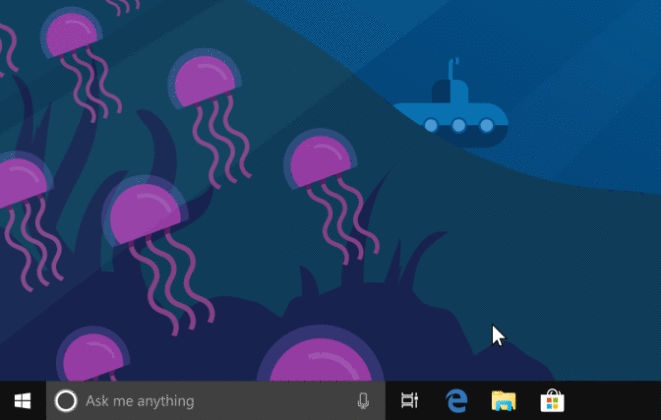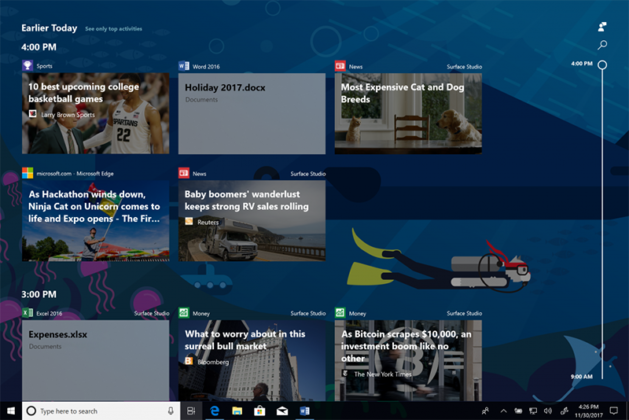Microsoft today released a new Windows 10 Insider Preview Build 17063 for Fast Ring Insiders. The Build includes lots of new features along with improvements to the company’s core apps. The new build also introduces the much awaited and talked about “Timeline” feature.
The new Timeline feature introduces a new way to resume left over activities started on PC, other PCs or Android and iOS devices. The feature enhances the Task view allowing users to switch between running apps and past activities.
By enhancing the Task view Microsoft is making sure to accept view as well as Activities which will be able to re open elements of previous work. You would need to click on Activity to get back to the previous point in the workflow.
You will be able to organize your activities into groups by hour with the new Timeline feature. You would need to go to “See all” option next to the date header to see all the activities of a single day organized in one place.
Users will also be able to scroll through the Timeline activities, search for previous Timeline or even use the company’s Digital Assistant to find an Acitivity. To use the Timeline you would need to select the new Task View icon in the task bar which reflects the new timeline capabilities.
There is a new activity history settings page in the Timeline which allows users to control which accounts they would like to see in Timeline. This feature helps users who use multiple accounts. You will also be able to disable the activity collection and clear the activity history through the Settings.
If you are using the Timeline feature on more than one PC you will be able to see all the activities on each of the PCs. The feature also helps you to install a modern app used by the activity on one PC, to install the same on another PC with the help of the Timeline feature.
If you have downloaded the Latest Windows 10 Insider Build, make sure to try out the latest features especially the Timeline feature and share your experiences in the comments below.