Microsoft yesterday started rolling out a major update to Microsoft Store on both Windows 10 Mobile and PC, and the new version added some Fluent Design elements on Windows 10 Mobile. The company also enhanced the look of Microsoft Store on PCs with new elements from the Fluent Design system and as well as added some much-needed features such as the ability to disable auto-playing of videos.
With the last update, Microsoft added the Fluent Design elements on the Windows 10 Mobile’s hamburger menu, the reveal effect could be noticed when the user will tap or hold any of the options on the hamburger menu. Many of the users reported that Microsoft Store was pretty much unusable right after installing the update.
Today, Microsoft has today addressed the bug with version 11710.1001.13.0. Microsoft has removed the Fluent Design’s reveal effect from the hamburger menu which was earlier affecting the Store’s performance. Microsoft hasn’t removed the Ayclirc effect, so the Store still looks beautiful on Windows 10 Mobile.
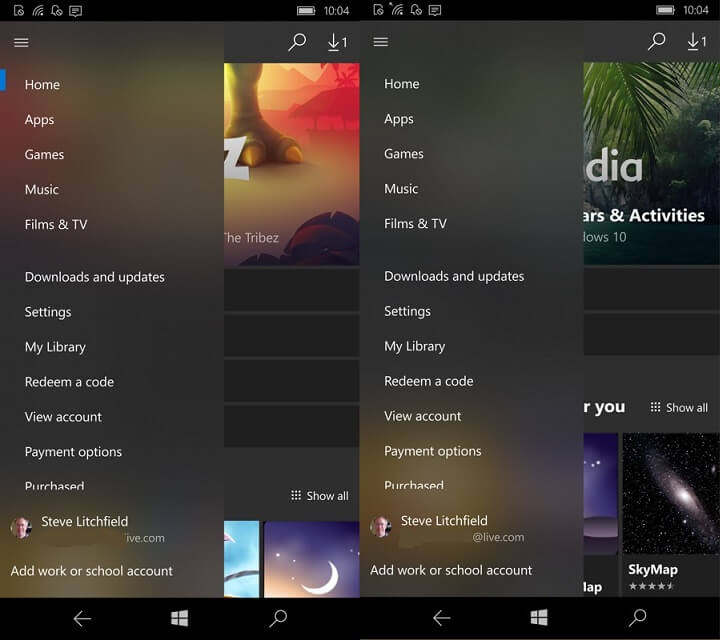
Apart from the above-mentioned changes, Microsoft has updated the font of Downloads and Updates. Microsoft has also slightly tweaked the interface on the desktop, the other changes include minor bug fixes and improvements.
Microsoft is rolling out the updated version of the Store to Windows Insiders on the Fast and Release Preview Rings. The update appears to be available for download on Windows 10 and Windows 10 Mobile. If you have already installed the update, share your views on the Microsoft Store’s Fluent Design in the comments below.

























