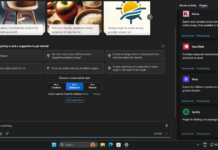Microsoft pauses Copilot QR code ad on Windows 11 lock screen, calls it a...
In a statement to Windows Latest, Microsoft announced that it is temporarily halting the QR code ads experiment on the Windows 11 lock screen, aimed at promoting its products and services, including Copilot.
Microsoft to announce Paint NPU, AI Explorer features for Windows 11 at March event
Windows 11 will get an AI explorer feature which will record and help you search through all the previous actions you performed on your PC, thus making every moment searchable and retractable.
Windows 11’s Android project allegedly shelved due to insufficient Store revenue
Microsoft has been known for discontinuing products that don't generate enough revenue after their launch. Recently, Microsoft announced that it will be shutting down the Windows Subsystem for Android, which seems to be due to the Microsoft Store's inability to generate sufficient revenue.
Windows 11 will open Microsoft Copilot on hover, and more features are coming
In the Windows 11 Beta build 22635.3276, the Copilot pane will open when you hover the mouse pointer over it. However, the Copilot pane will only open in 'peek mode' when you hover on it.
Microsoft is killing off Windows 11 Subsystem for Android after a messy rollout
Microsoft has recently updated its support document to confirm that the Windows Subsystem for Android is being discontinued. This means that the feature that allowed users to run Android applications and games on their PC, which was one of the main features of Windows 11.
Microsoft confirms Windows 11 KB5034848 issues
Some users may encounter difficulties when installing the Windows 11 KB5034848 update, which is necessary to activate the optional Windows 11 Moment 5 features. Additionally, upon reboot, this update can cause explorer.exe to crash.
Windows 11 Copilot gets Suno, Adobe Express and Spotify plugins for free
Microsoft's Copilot supports plugins to improve search results. You can use one or multiple plugins in the Copilot window. Try these three new plugins: Suno, Adobe Express, and Spotify.
Windows 11 is getting rebootless updates with hotpatching feature
Windows 11 24H2 will have "hotpatching", a new feature available in Windows Server builds. Hotpatching allows monthly updates to be installed without restarting the system. Microsoft will patch the code of running processes in memory without restarting the process.
Windows 11 can open big folders in File Explorer faster if you turn off...
File Explorer in Windows 11 is slower than its Windows 10 version. It remains unclear when Microsoft will improve the speed of the 'modern' File Explorer. However, disabling the automatic folder discovery feature could be useful when opening large folders.
New benchmark hints at multiple Snapdragon X SKUs for Windows 11
In the beginning of this month, Geekbench revealed some CPU benchmarks of Snapdragon X Elite on a prototype model. Recently, we have come across an unidentified Lenovo hardware that appears to be using a distinct SKU of the Snapdragon X Elite. It is possible that Qualcomm could introduce multiple SKUs for the Snapdragon X Elite.