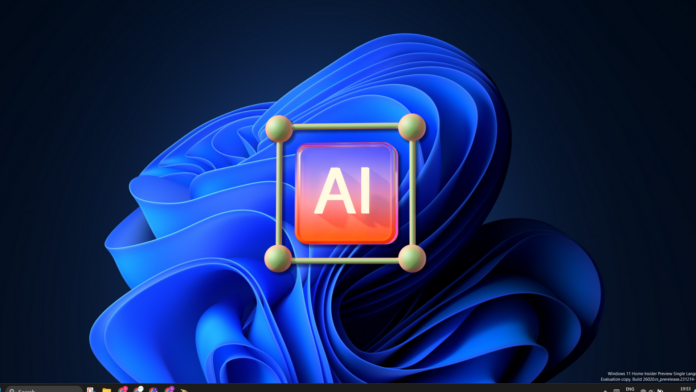Microsoft has confirmed a special event called “New Era of Work” on March 21, starting at 9 PM PDT. At the event, Microsoft plans to announce new Windows Copilot features, including new AI features for Windows and Surface products.
According to Microsoft’s website, the New Era of Work event will focus on “scaling AI in your environment with Copilot, Windows, and Surface.” So, what can you expect at the event? Windows Latest understands that Microsoft could tease the new NPU-powered MS Paint feature that may allow you to draw in real-time with the help of AI.
Previously, we spotted a change in the Paint app, which indicates that it could get a couple of image editing and rendering tools that use the NPU to do an editing task natively on your PC. As shown in the screenshot below, we also spotted references to a “LiveCanvas” feature, suggesting Microsoft may let you draw sketches in real time using AI.
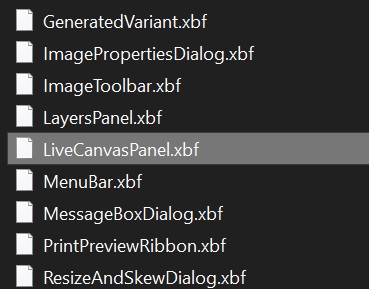
Microsoft is testing a new AI feature called “AI Explorer”
Until now, Microsoft’s Copilot AI has worked on a software level and needs the internet to function. However, this could change soon. Microsoft is reportedly testing a new AI Explorer feature, which could be similar to Windows Timeline, but it will use the magic of AI. Despite its confusing name, it has nothing to do with File Explorer.
Instead, it will record and help you search through all the previous actions you performed on your PC, thus making every moment searchable and retractable.
However, ordinary PCs won’t be capable of such a feat and would need a dedicated NPU (Neural Processing Unit) to handle the computation tasks.
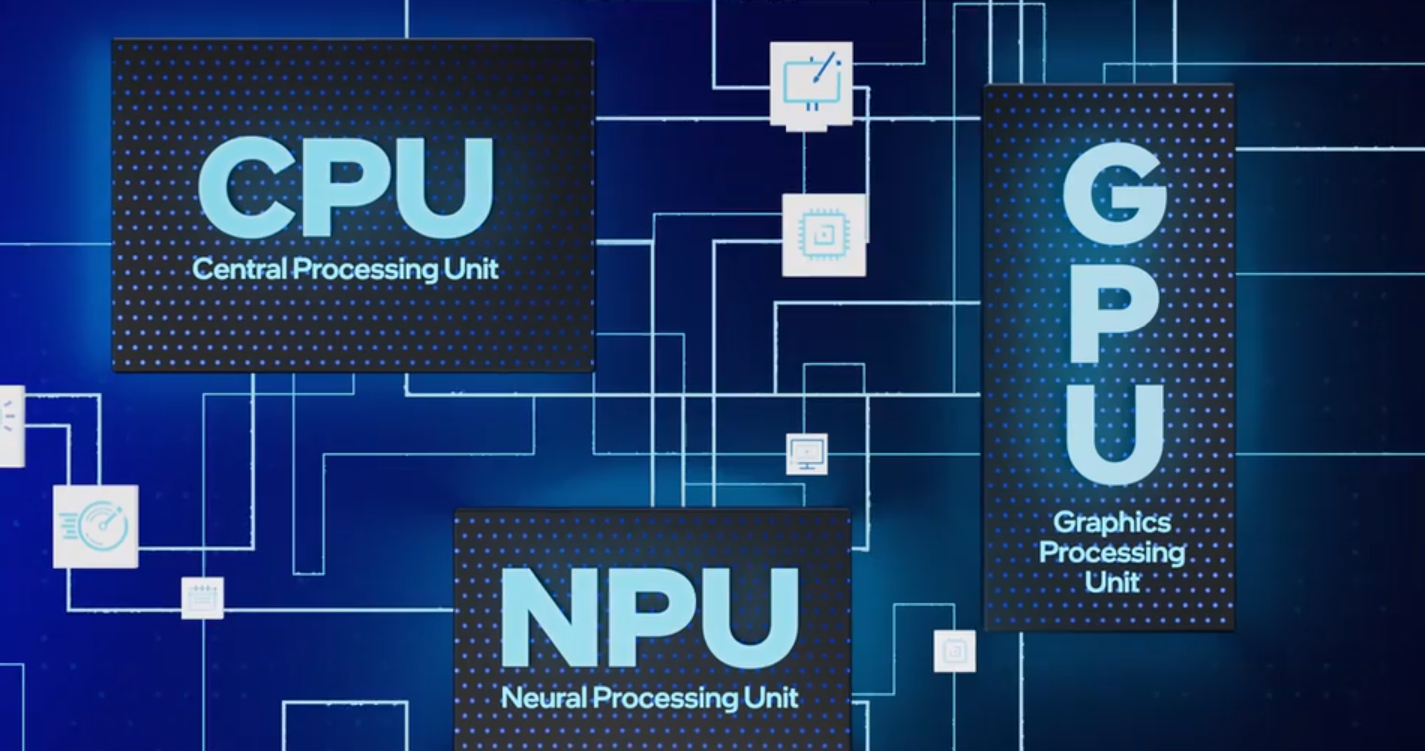
The AI Explorer feature would work natively due to the presence of the NPU. It will use natural language input so you can access your previous conversations, files, and folder actions via simple commands. The feature should work on most elements of the Windows OS and apps.
The benefit of using natural language is that you can query AI Explorer with the simplest of things and actions, and it will search the history to find information on that topic. For example, you could ask AI Explorer to “find the book that a person asked you to read,” and it will sift through all the past conversations with that person.
However, AI Explorer isn’t the only NPU-powered feature to grace Windows 11 PCs this year. Microsoft is also working on Automatic Super Resolution and several other features.
Windows 11 will get AI upscaling for apps and games, camera effects, and more
Microsoft recently added the Automatic Super Resolution feature to the Windows 11 24H2 preview builds.
This upscaling feature leverages AI to boost the visual experience while playing games and certain apps. The feature utilizes DirectML, an API, to harness the NPU’s power, so you can expect better frame rates in games and apps.
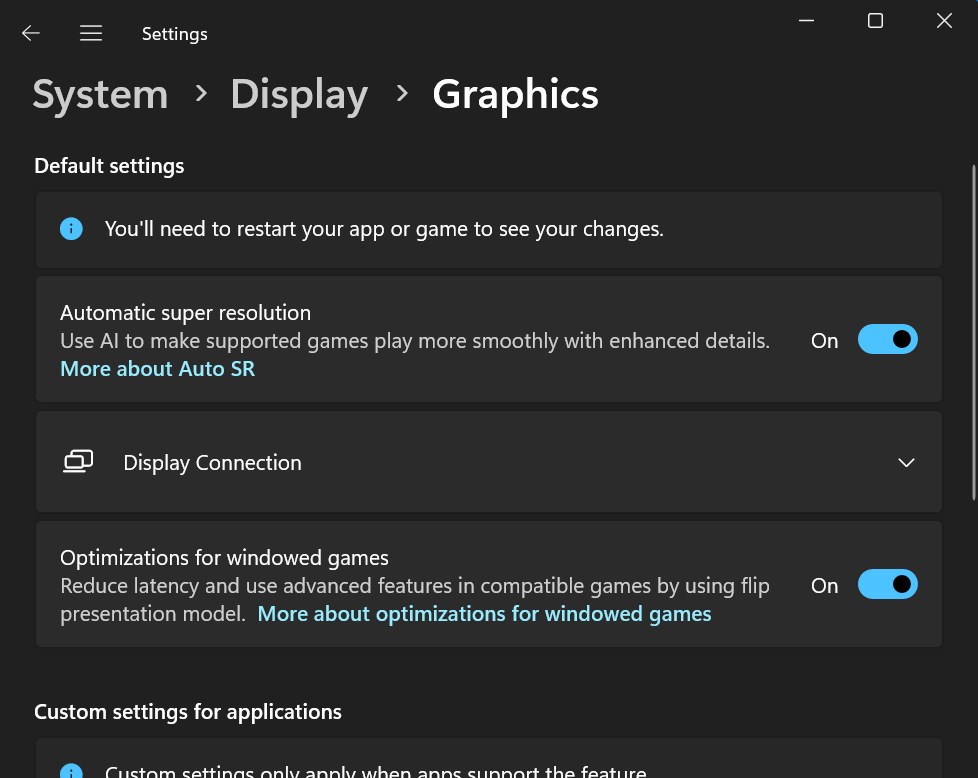
Windows 11 will soon have AI-powered camera effects to blur the background, ensure better focus and eye correction, remove background noise, and more. These features will improve the overall video conferencing experience on your PC.
While all these new AI features sound exciting, they need an NPU to work. Only AMD’s Ryzen 7040 series or later, Intel Core Ultra and Qualcomm’s Snapdragon X Elite processors have NPU support. So, if Microsoft doesn’t figure out a way, PCs with older hardware will be left high and dry.
If you believe that’s excessive use of AI, Microsoft is adding a dedicated Copilot key to the keyboards of new-gen laptops, which will be released in 2024.