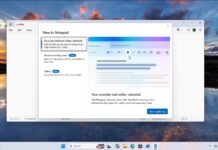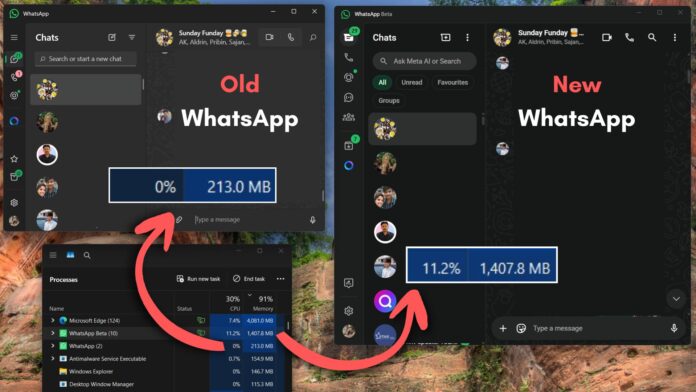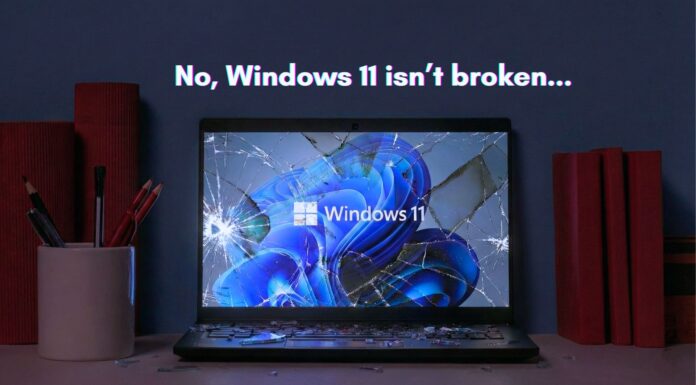WhatsApp has ironically “updated” its app to a newer version that we found performs much poorly than the one it replaced. Version 2.2584.3.0 has replaced the native (WinUI/UWP) app with a web wrapper, which runs on Microsoft’s WebView2 rendering engine.
On October 31, Windows Latest first reported that WhatsApp may switch to a Chromium web app from November 5. As expected, Meta hasn’t mentioned anything about the transition from UWP to Chromium-based Web Wrapper. All they gave was a warning that you’ll have to log in again post the next update.
The transition has been in the works for several months now, as reported by Windows Latest in late July. Back then, the WhatsApp Beta version alone had moved to web.whatsapp.com.
On November 5, Meta kept its sinister promise and started rolling out an update to all WhatsApp users on Windows. We have received the update on day 1 and started testing it along with the beta version. Both are essentially the same, as it simply loads web.whatsapp.com in a WebView2 container.
Testing the new WhatsApp for Windows
We’re testing the Beta version of WhatsApp, which transitioned to the Chromium web wrapper a few months ago. If you expect it to have gained some stability and performance by now, then you’d be absolutely wrong.
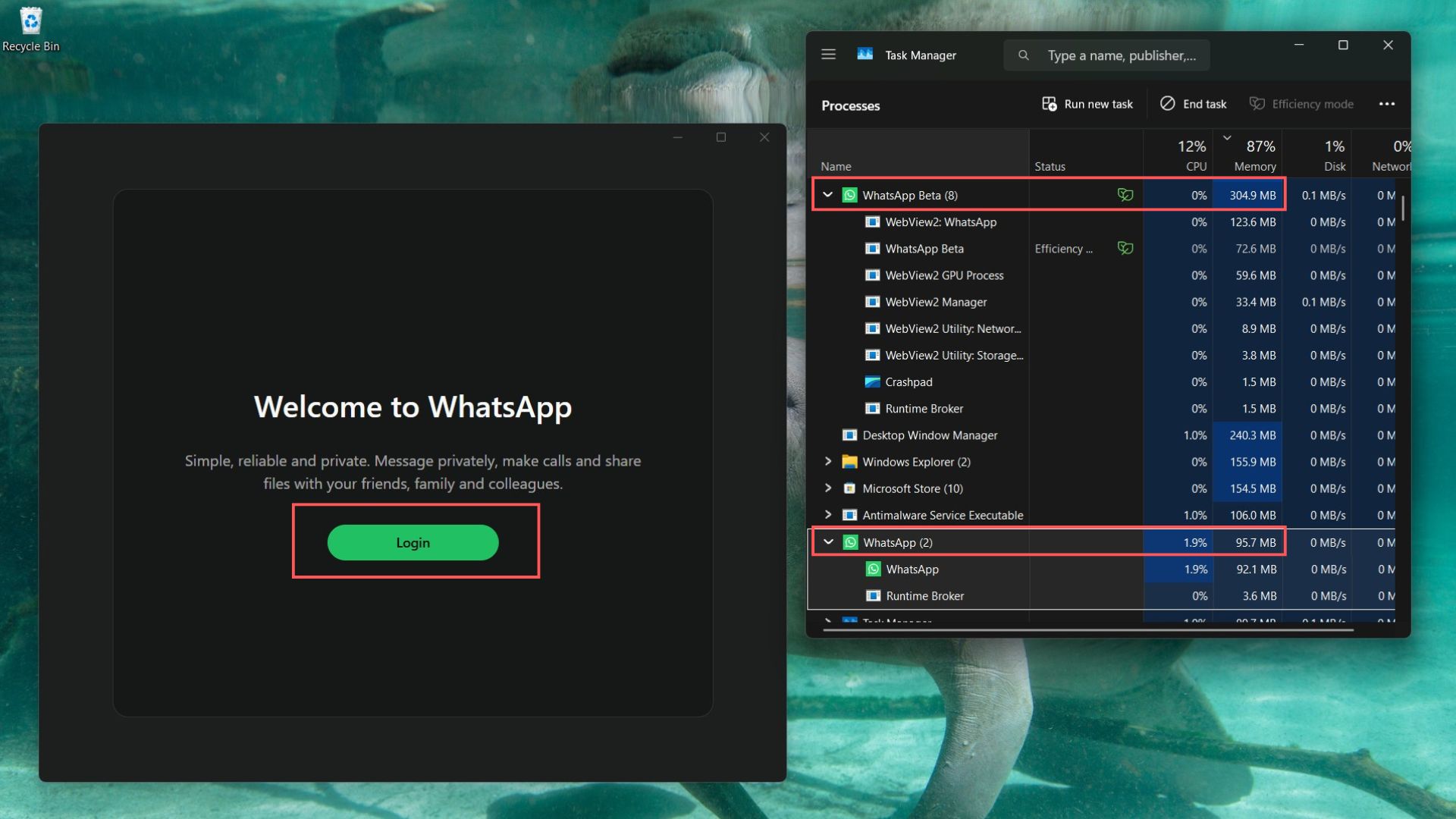
In the image above, I haven’t even logged in yet. None of my chats have started syncing. And yet, it already uses 300MB of RAM. If you think it’s alright, then take a look at the UWP WhatsApp below that, which is already logged in, open, and running, with RAM usage just shy of 100MB.
It is my everyday WhatsApp, with more than 100 one-to-one chats, and about 30 active groups, and yet the UWP WhatsApp was so optimized that it used less than 100MB of RAM. Let’s see how the WebView2 WhatsApp fares…
Logging in was a familiar affair, but WhatsApp gave a pop-up before showing my chats, which said “We’Voe updated how WhatsApp Beta looks and works. This includes adding Channels and more functionality to Status and Communities.”

It’s true that the UWP WhatsApp didn’t have access to Channels and Communities, but I really liked that it didn’t have either, and I wish I could turn them off on my phone as well.
As for the part that says “We’Voe”, it’s honestly fine, since this is a beta version and things like this happen. Except for the fact that this is a web wrapper, which theoretically means that Meta can fix it for web.whatsapp.com, and it would be fixed here as well. It’s also easier and cheaper. Wasn’t that the whole point of moving to a web wrapper model?
Anyway, for the first 10 minutes of using the new WhatsApp, it looked like it was running at 10fps, like a choppy video game. Clicking on each chat would take a good long second to open it. I thought it was because the chats were loading in the background.
But the lag persisted even after a few hours of using it.
When compared to the old UWP WhatsApp, the delay is clear as day. For someone like me, who uses WhatsApp on my PC regularly, this kind of delay isn’t tolerable.
While switching between chats, the animation starts a fraction of a second after I click. In the UWP version, chat switching happens the same instant I click. Of course, this might be because I have already maxed out my RAM, but I never had this problem with the UWP version, so there is no reason for me to settle.
Splitscreen with WhatsApp is not as good as it used to be
What’s even more annoying is that I can’t resize WhatsApp just enough for only the current chat to be visible.
For context, I put WhatsApp on the left side, with my browser occupying most of the screen. This setup is usually reserved for when I’m engaged in some group chats about a specific topic, so I’ll research on the browser, type and send the information on WhatsApp, without being distracted by other chats.
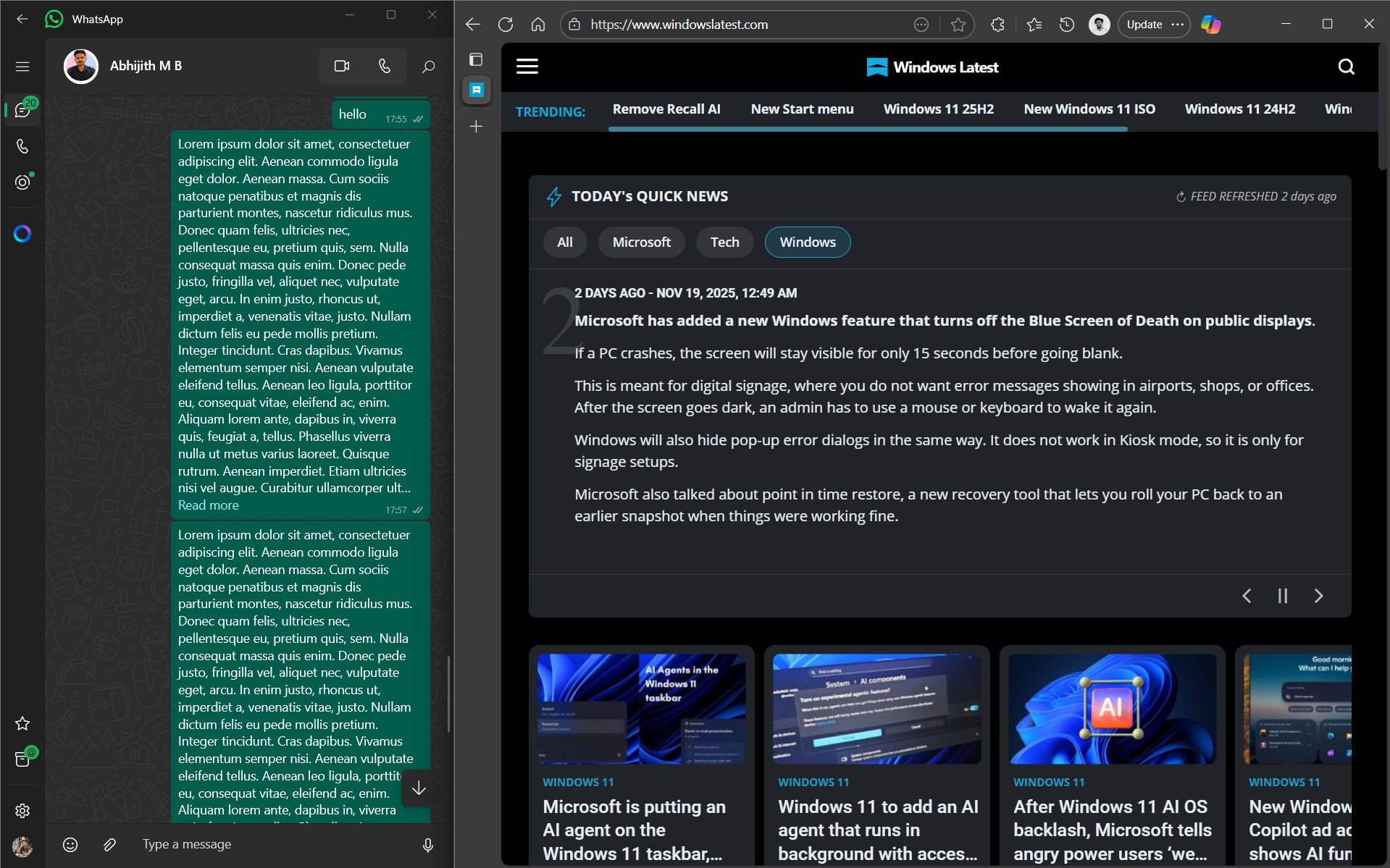
The new WhatsApp, based on Chromium, doesn’t allow me to do this. No matter how hard I drag on the edges, it doesn’t shrink to a point where I can view only the current chat.
How much RAM does the new WhatsApp use?
Coming back to the performance part, my laptop, despite having 16GB of RAM, always hovers around 90 to 95% RAM utilization. I want to blame it on Edge, but I do have close to 100 tabs open at all times. And the RAM is non-upgradeable, something I thought wouldn’t be a problem when I bought it.
Either way, I wish to save all the RAM that I can, without closing tabs (because, research!). But WhatsApp now uses RAM as if it’s a professional grade application, starting off with a minimum of 300 to 600MB.
But the issue here is that the 600MB RAM usage is only when the app is open and idle. If I scroll through a chat, then the RAM usage instantly doubles and reaches about 1.2GB, which is absurd for a messaging application.
Also, scrolling through messages is no where as smooth as the UWP WhatsApp, which by the way, uses less than 300MB RAM even while scrolling quickly through messages.
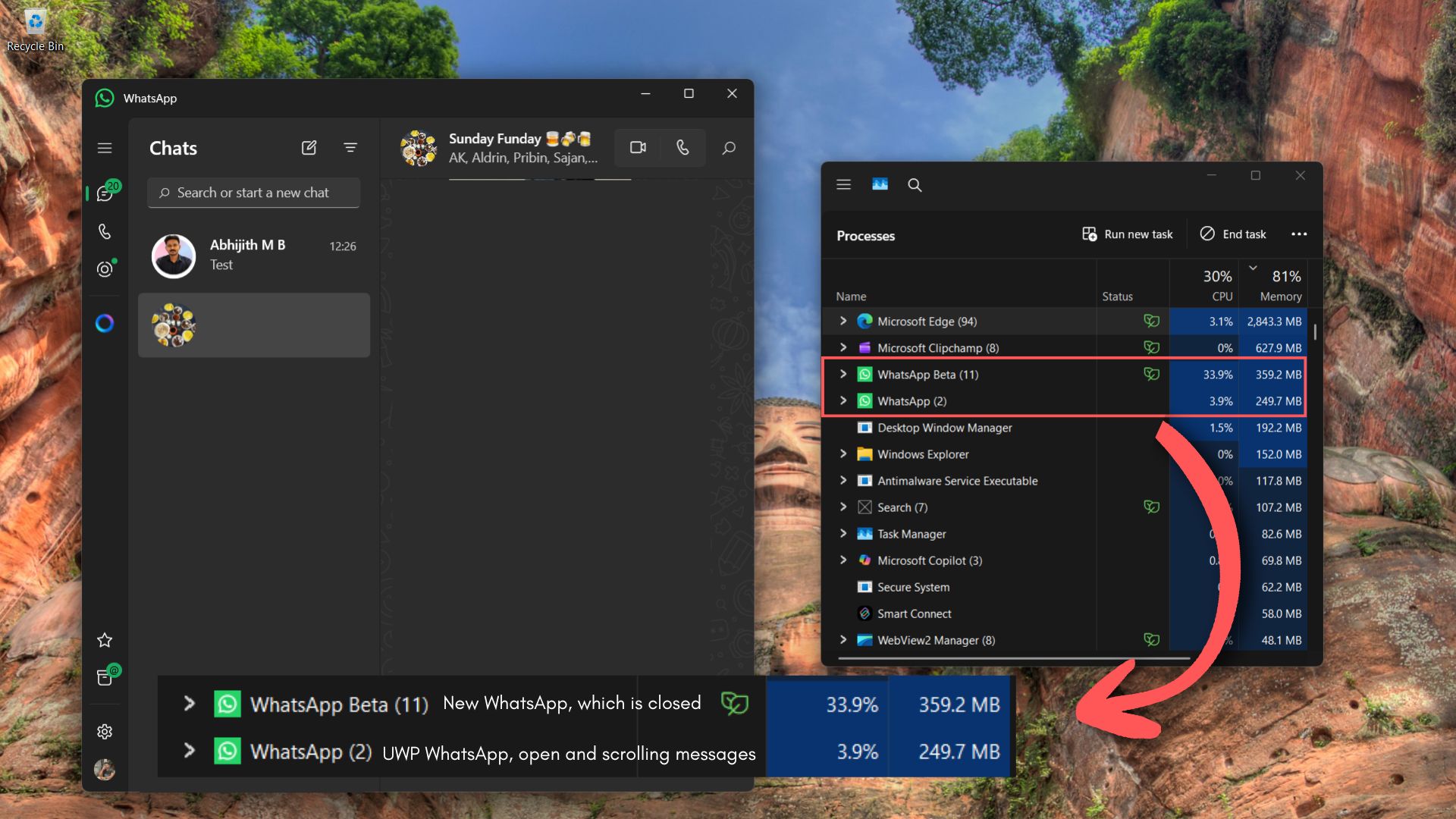
The worst part is that even if I close WhatsApp, it will still continue to use nearly 400MB, and it’s because closing the app simply takes it to the system tray and makes it run in the background, so that you’ll get notifications.
But the native UWP WhatsApp notifications come straight from Windows using the system’s built-in notification APIs, so it doesn’t have to necessarily run in the background.
The Chromium-based WebView2 wrapper WhatsApp uses the browser engine to receive push notifications through service workers, so it must stay active in the background.
However, WhatsApp allows you to prevent it from running in the background. To do that, click the gear icon on the left (Settings) in WhatsApp, select General, and turn off “Minimise to system tray”. You can also turn off “Start WhatsApp at login”, especially if you have an older or weaker hardware.
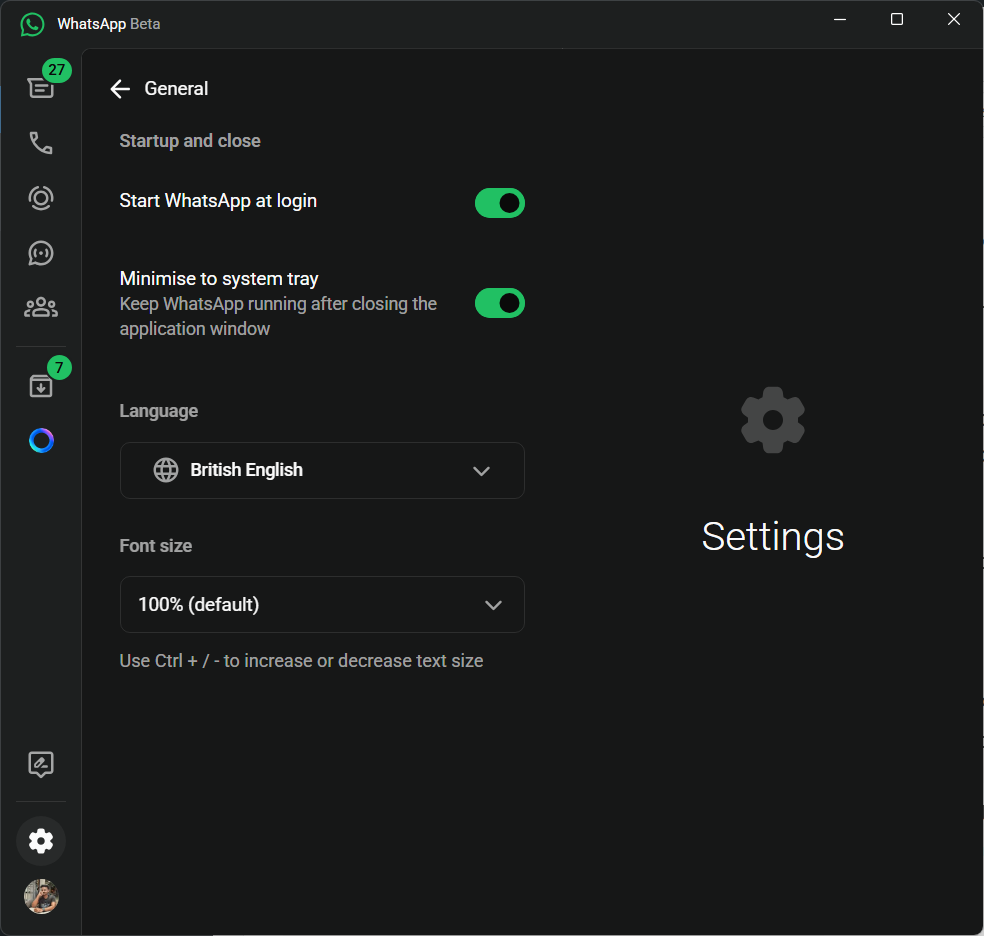
New WhatsApp can potentially slow down older hardware
If you have a PC with older hardware and 4 or 8 GB of RAM, then you’re in luck, because WhatsApp just gave you another reason to upgrade to newer hardware.
My dad’s PC has 10-year-old hardware, with 8GB RAM, and it runs Windows 11. Just keeping WhatsApp open, which my dad always does, is now using up more than 600MB of RAM. In the UWP version, WhatsApp used just around 100MB of RAM.
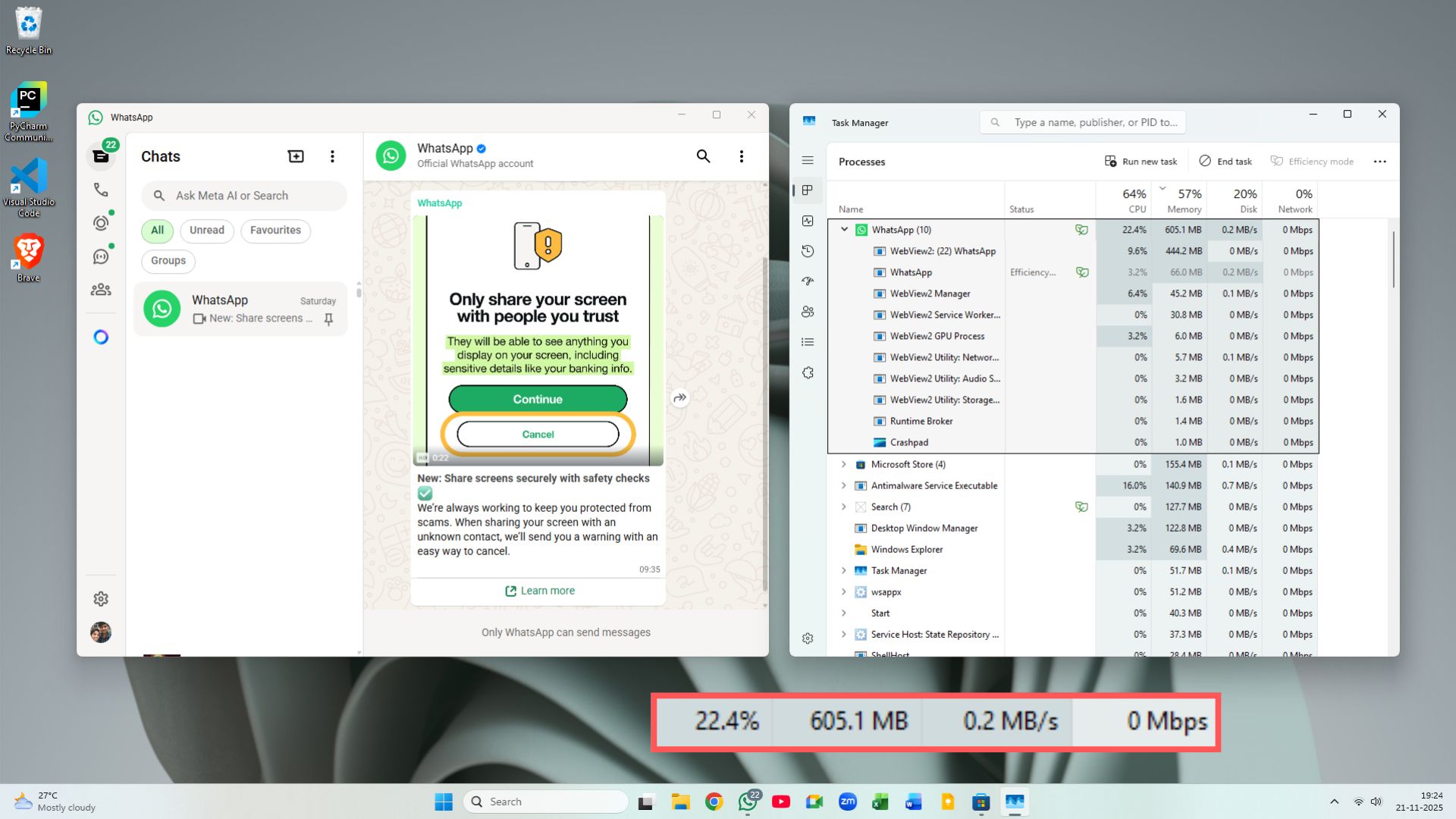
As I mentioned earlier, closing the new WhatsApp powered by Chromium doesn’t really close it, and so for a person like my dad, who doesn’t know how to Exit it from the System Tray, will have to deal with poorer performance.
But if you do happen to Exit it, then if you receive a message in WhatsApp, you’ll still get a notification, but it just says “You may have new messages”. Of course, this isn’t an issue with the UWP WhatsApp.
However, high RAM usage isn’t the only concern. You might have noticed in the screenshots how the CPU usage for the new Chromium based WhatsApp ranges anywhere between 10 and 35%, while the UWP WhatApp barely goes beyond 5%.
Even while doing nothing, with just one chat open, WhatsApp on my dad’s old PC uses 22.4% of the CPU. Scrolling messages and attempting to do video calls will more CPU and RAM.
Video calls in new WhatsApp uses 3X RAM
Without doing anything else, like scrolling messages, video calls done through the latest Chromium-based WhatsApp uses almost 900MB of RAM and 25.8% CPU utilization.
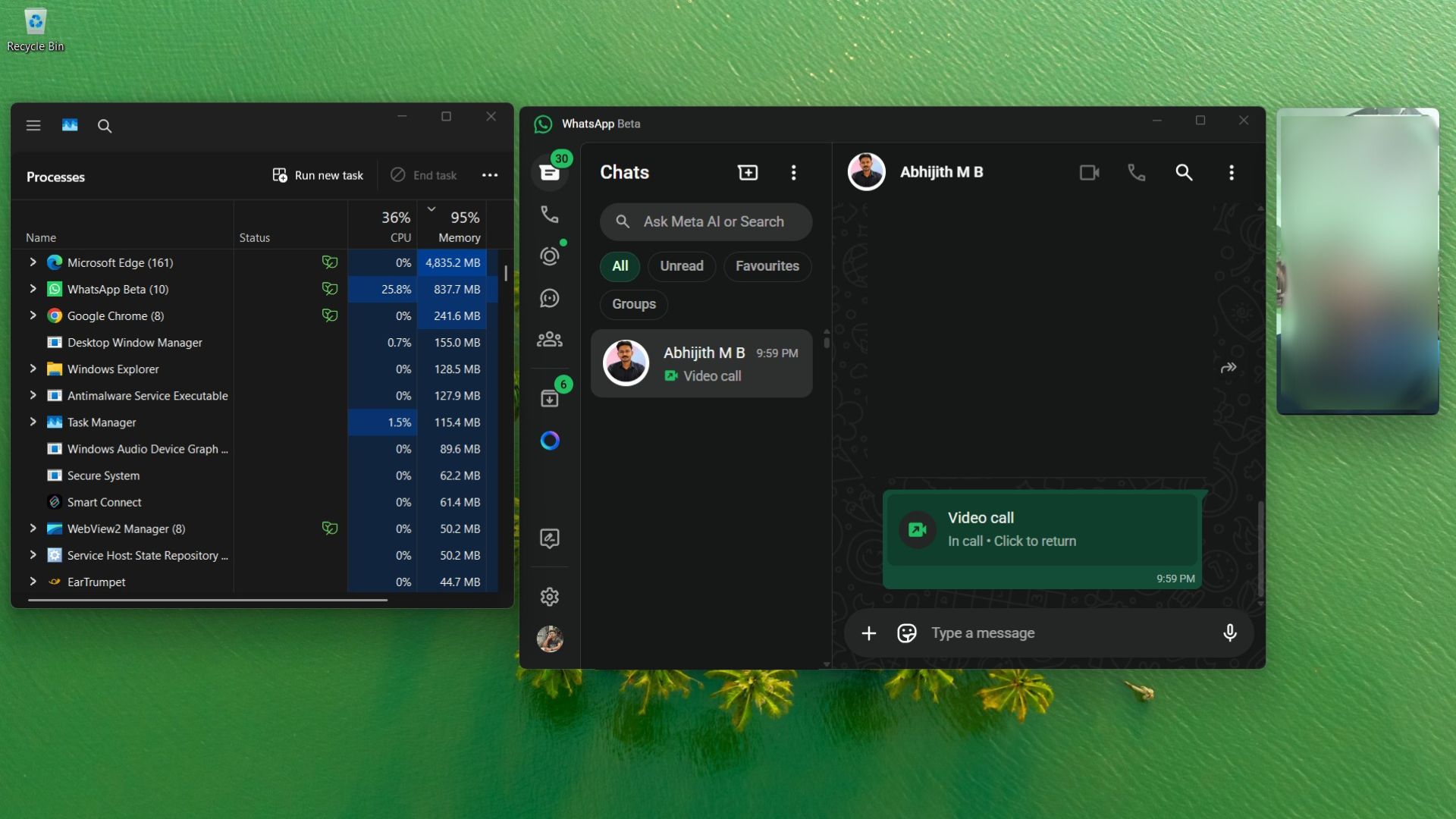
However, the UWP WhatsApp uses only 316MB RAM, and barely any CPU usage. Funnily enough, even while being closed, the Chromium-based WhatsApp (WhatsApp Beta in the screenshot) uses around 550MB of RAM.
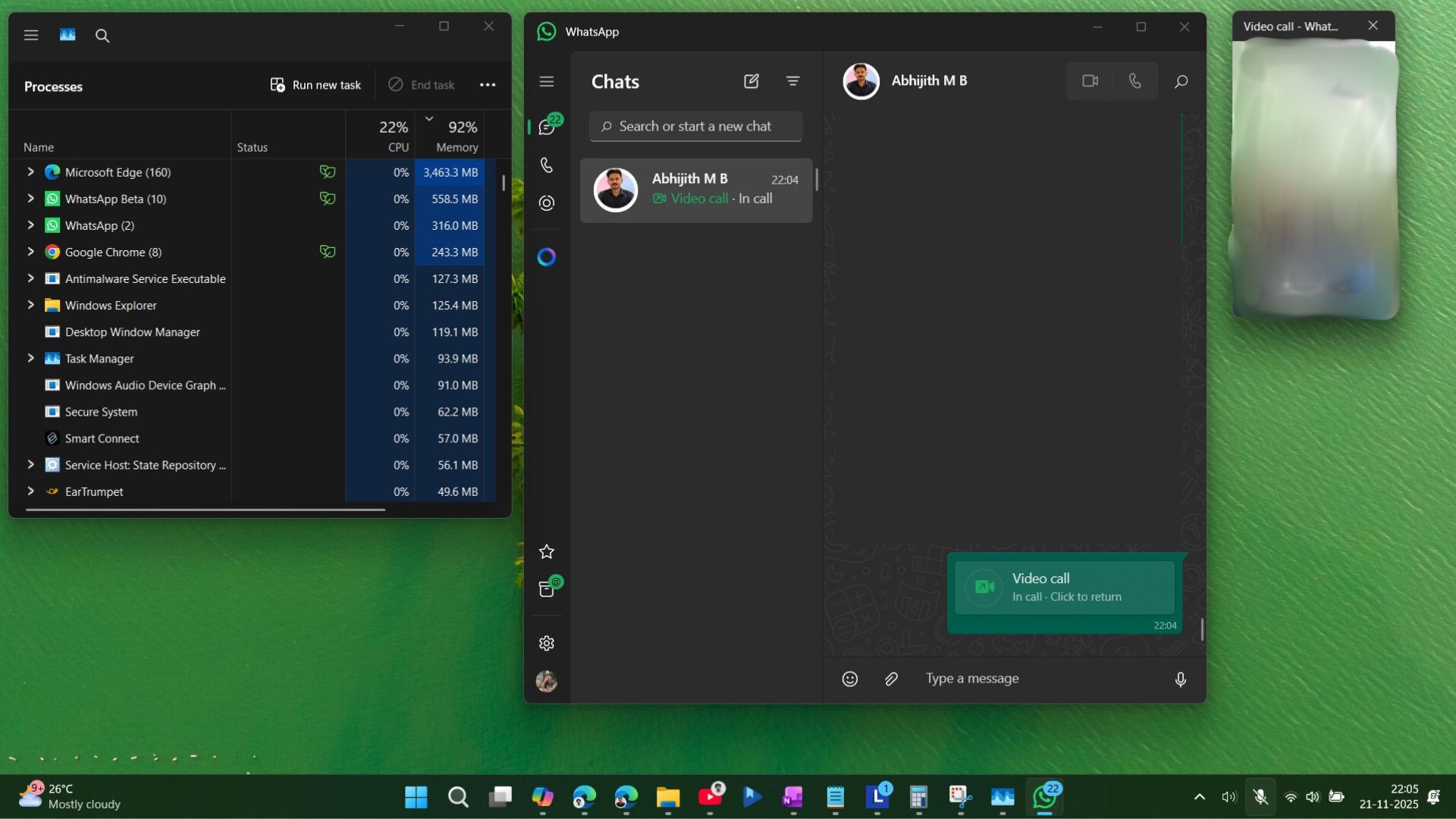
Other issues with the new WhatsApp
I’ve used the Chromium-based WhatsApp Beta version on my PC and the public version on my dad’s PC, and most of the following issues exist on both versions:
Certain Statuses don’t show properly in the newer version of WhatsApp, and the app says that my version of WhatsApp doesn’t support it. However, the older UWP version of WhatsApp shows the same Status updates without an issue.

If you haven’t opened WhatsApp for a while, the next time you open it, you may see a “Computer not connected” warning. However, this disappears in a few seconds.
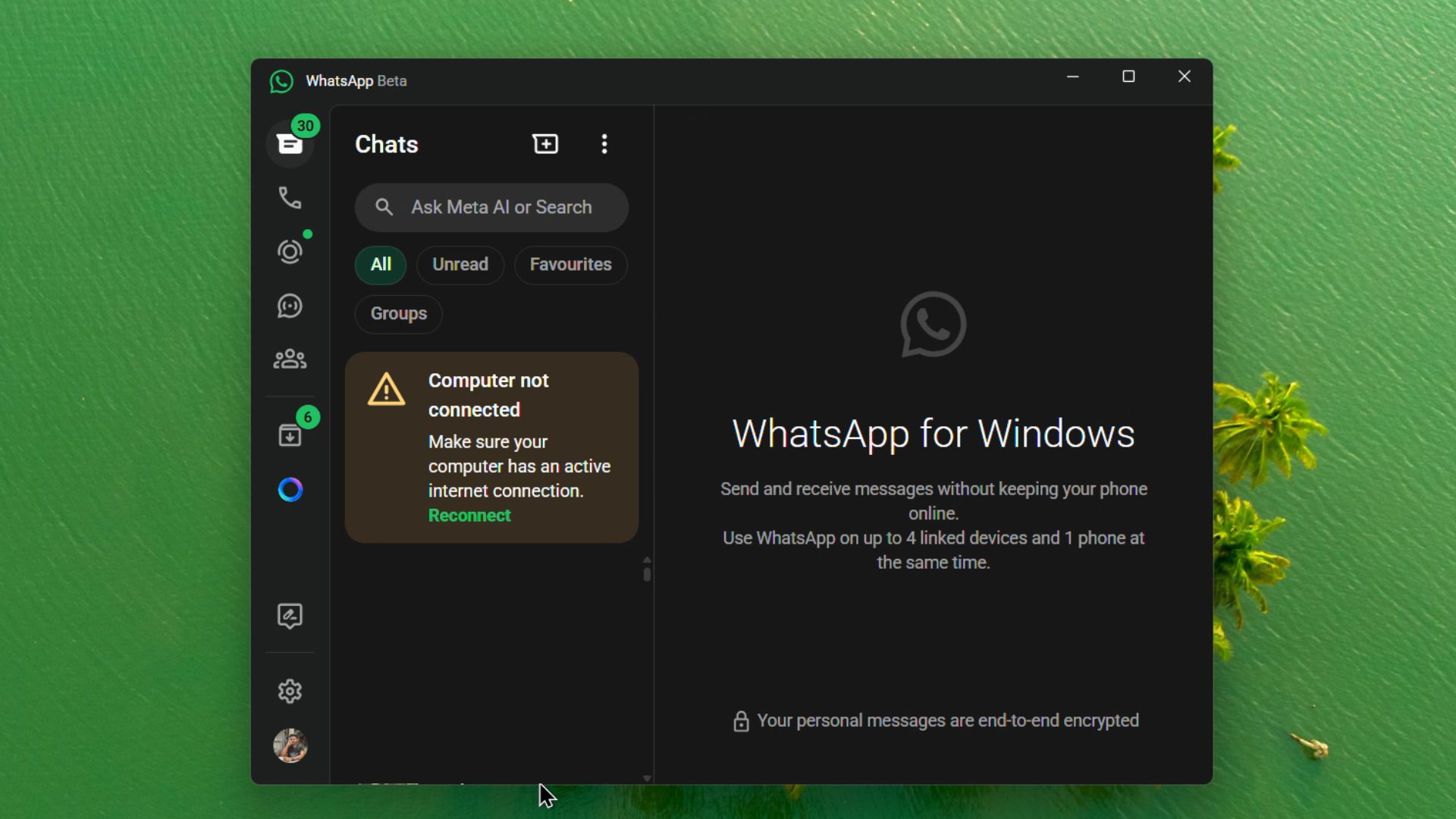
Sometimes, opening the app will just show the startup screen for a few seconds. I have had instances where it took almost 10 seconds to display the messages.
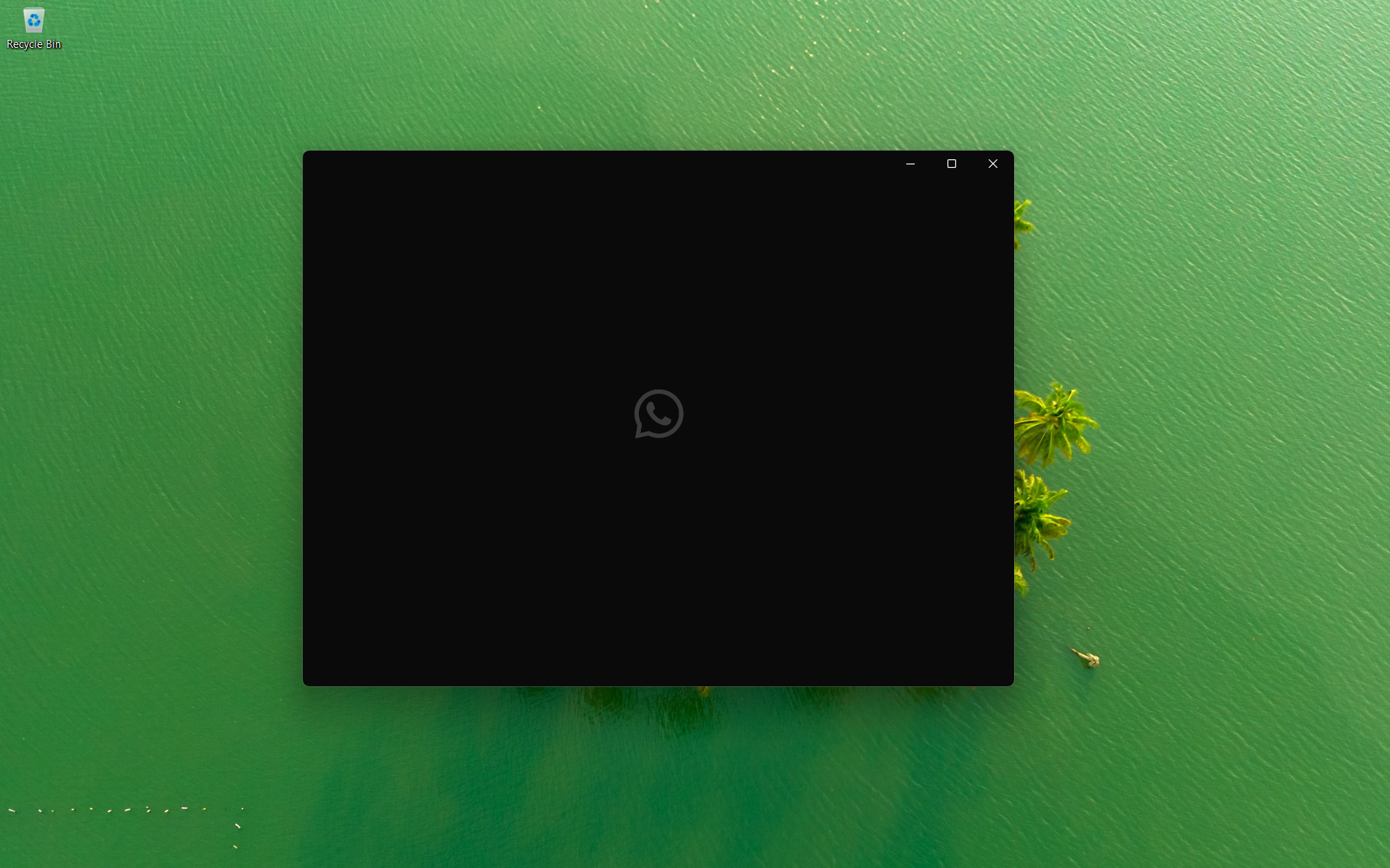
Waking the PC from hibernation has logged off WhatsApp a couple of times. However, restarting the PC didn’t log me out of WhatsApp.
If your PC already has the hardware prowess, you might not experience any performance hiccups, and apart from the issues I mentioned, which aren’t in any way trivial, everything seems to work all right.
However, there is a looming heaviness feeling in the app, making the overall experience sluggish. The sad part is that the UWP app was super snappy, despite having a few minor issues.
Sometimes, opening an image someone has sent will make the text box unresponsive. A Status update, which I have already viewed on my phone, will show again as an update in WhatsApp UWP. These are but minor issues that Meta could’ve fixed with an update. But instead, they chose to evolve backwards.
Intel’s Lunar Lake PCs do it better

Surprisingly, Intel’s Lunar Lake PCs, which are “Copilot+ PCs” with 40+ TOPs NPU, handle apps like WhatsApp somewhat better, largely because of Intel’s engineering. Animations are a bit smoother, but overall, the app remains a hot garbage.
Why does the new WhatsApp for Windows perform poorly?
When you open the new Chromium-based WhatsApp on Windows, it doesn’t run as a single lightweight process like the old UWP version. Instead, it behaves like a mini-browser running web.whatsapp.com inside your PC. So, it would have the entire stack of WebView2 processes, specifically the ones you see in the task manager.
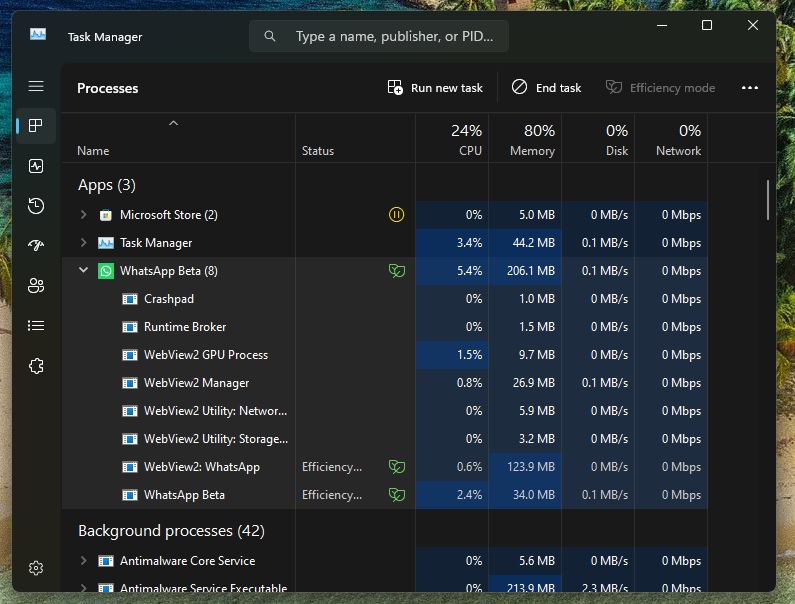
The main WebView2 Manager coordinates all child processes that such Chrome-based apps need to run. The WebView2 GPU Process handles all rendering and animations. Services like WebView2 Utility: Network, Audio, and Storage exist because Chromium splits networking, audio playback, file access, and databases into isolated processes for security and sandboxing.
WhatsApp Beta appears as the app shell, and Runtime Broker still manages permissions at the OS level. Crashpad is Chrome’s own crash-reporting client, which also runs constantly in the background.
As expected, all these moving parts take more fuel than the UWP app, which just has the WhatsApp sub-process and Runtime Broker.
So, if WhatsApp already had an optimized UWP app, why did they move to the WebView 2 model?
Why did Meta kill the UWP WhatsApp?
A few years ago, Meta had massive plans for virtual reality and augmented reality. They invested billions of dollars into it, called it Metaverse, and even rebranded Facebook to Meta.
But a couple of years ago, the world had a different idea, and it was AI. Although Meta had been working on their own Llama models, they still haven’t received the popularity that ChatGPT and its likes have garnered.
Long story short, Meta lost a ton of money, and their solution was layoffs. As part of the process, the company found departments that were not needed anymore, and the Windows software development team was the right candidate.
Note that WhatsApp for Windows wasn’t always a UWP app; it was a web wrapper in the beginning, which got fully transitioned into UWP in 2022. Development for the same started somewhere in 2021.
Of course, the company hasn’t announced publicly that they have laid off Windows developers, but the removal of the Messenger app, the transition from UWP to WebView for WhatsApp, and the Facebook app, which has already migrated to a web wrapper model, are all signs that the company doesn’t need Windows developers anymore. The Instagram and Threads apps are also web wrappers in case you are wondering.
Meta might say that their goal was to simplify development by reusing the existing WhatsApp Web codebase instead of maintaining a separate native client. However, the real reason is just cost.
But what baffles me is that this lack of money doesn’t hold a candle to the WhatsApp app for macOS. Yes, macOS, which has a minuscule market share when compared to Windows, still has a native WhatsApp application. And it’s not like Meta is going to lay off Apple Platform Engineers, especially since they made a native WhatsApp app for Apple Watch.
According to Meta, WhatsApp messages on your wrist are more important than those on a full-blown, powerful desktop OS like Windows.
But can we blame Meta alone for this? How is Microsoft treating its own social app?
LinkedIn, which Microsoft spent $26.2 billion to acquire, doesn’t have a native app. I find it preposterous that an almost $ 4 trillion USD company can’t channel the resources to keep their own development environment alive.
It wasn’t like this before…
The golden time of UWP was during the Windows Phone days, when Microsoft paid from their pockets to large companies to bring their apps to the Microsoft Store!
I still remember rocking my Windows Phone, which got a lot of new WhatsApp features much before Android or iOS.
When it came to Windows Phone, Microsoft was always on a spending spree instead of filling in the gaps, but for Windows 11, Microsoft doesn’t seem to care that they’re losing app support.
The reason might be AI. With all hands on deck for an agentic OS, Microsoft believes that the future wouldn’t have people using apps with their mouse or keyboard. The company believes that we’ll be talking to our computer to get stuff done. If that’s the case, would we need apps?
Perhaps not. But that future is a long time away. And if Microsoft is losing customers for poor experiences, like a slow File Explorer in Windows, then can the company guarantee a future where people would talk to a Windows PC?