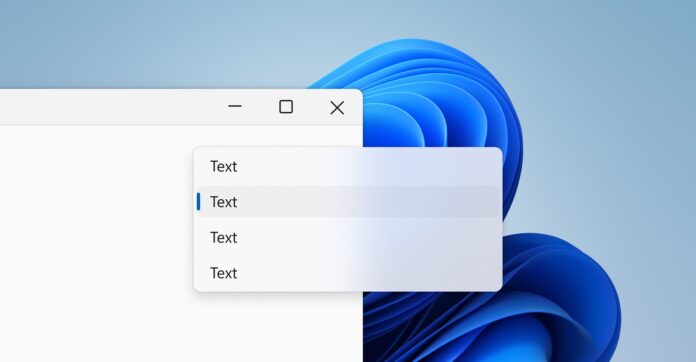Windows 11 is not exactly the best-looking OS, but if you like modern aesthetics, such as the ‘blur’ effect, I’ve some good news for you. Right now, Windows apps limit the ‘Acrylic’ effect to the entire window or flyout menus, but Microsoft will now allow developers to use the blur effect in specific areas..
Microsoft also confirmed that WebApps2 apps will feel more native on Windows 11, as it’s fixing a bug where the drag and drop experience is not smooth.
What is Acrylic material, and how does it work?
Acrylic is a material part of the Fluent Design vision, and it applies a semi-transparent effect to select areas of Windows 11. For example, if you right-click on the desktop, you will see the context menu with a semi-transparent effect or a blur effect. Microsoft describes the experience as a “frosted glass.”
“It’s used only for transient, light-dismiss surfaces such as flyouts and context menus,” Microsoft explains in a support document.
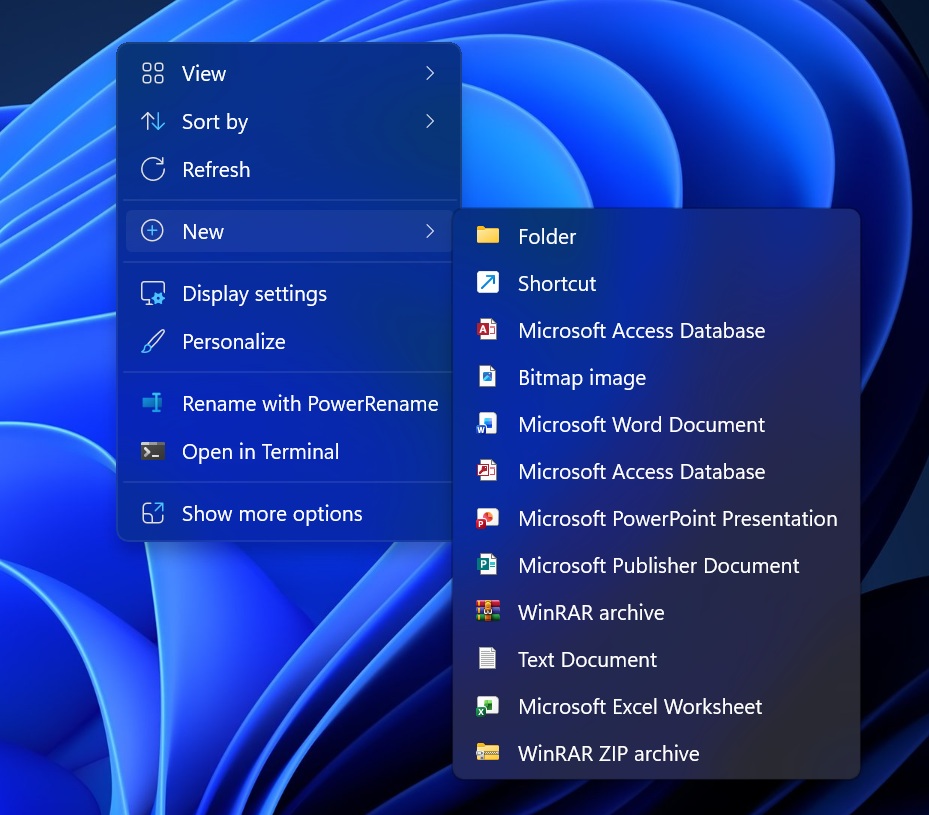
Acrylic has been around for years now, but as Microsoft says, it’s been strictly limited to the context menu or entire visual tree (entire Start menu). Y

We also have Mica effect, which uses Windows 11’s theme and wallpaper to create a visual hierarchy, but it’s a different game.
Acrylic blur is probably coming to more areas, such as pop-ups, menus, and tooltips
Right now, developers cannot apply a semi-transparent effect to specific areas of the apps in WinUI 3. Acrylic is applied either to the entire window, like the Start menu or context menu. Up until now, this has been an API limitation, but it’s about to change for the better, as Microsoft will allow developers to use blue effect in any region of the app.
“This is the API Spec for the proposed SystemBackdropHost control for supporting Acrylic effect in WinUI3 for controls other than Window & Flyouts,” according to Godly T. Alias, who works at Microsoft with the WinUI team.
“We decided to go with a control which developer can easily add to the place wherever they need to have a backdrop,” Microsoft’s Godly T. Alias confirmed in a Windows Community call with developers.
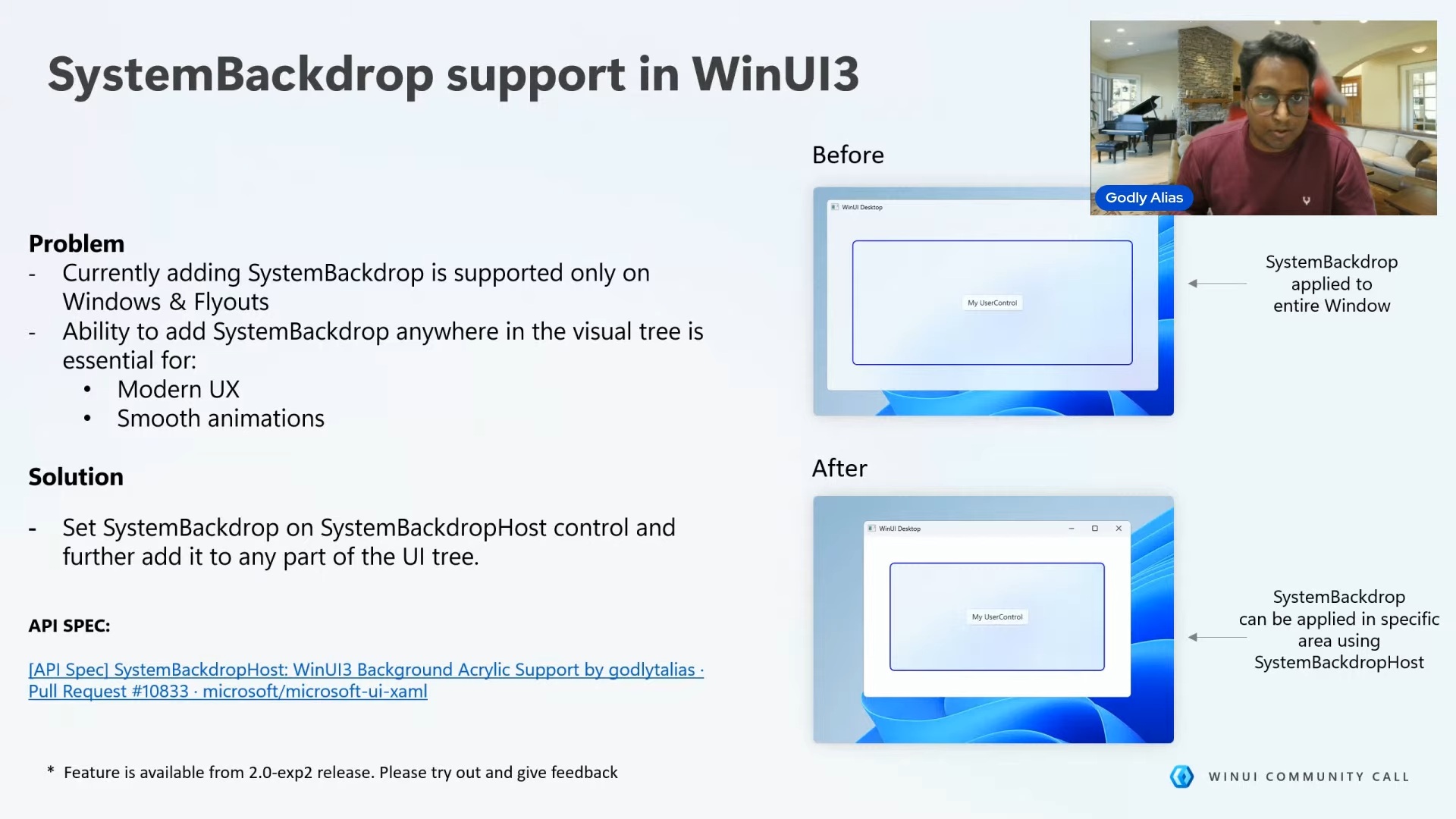
Microsoft believes this feature could make Windows 11 UX more modern and animations smoother.
In theory, this change should also make it easier for developers to apply transparency-effect to elements like pop-ups, TeachingTip, ToolTip, Commandbar, SecondaryCommands, Combobox, etc.
For example, look at the screenshot below. Microsoft officials teased a demo app that uses an Acrylic backdrop in a specific area of the screen. As I mentioned, apps currently can have an Acrylic backdrop for the entire window or context menu, but now developers can use it anywhere they want:
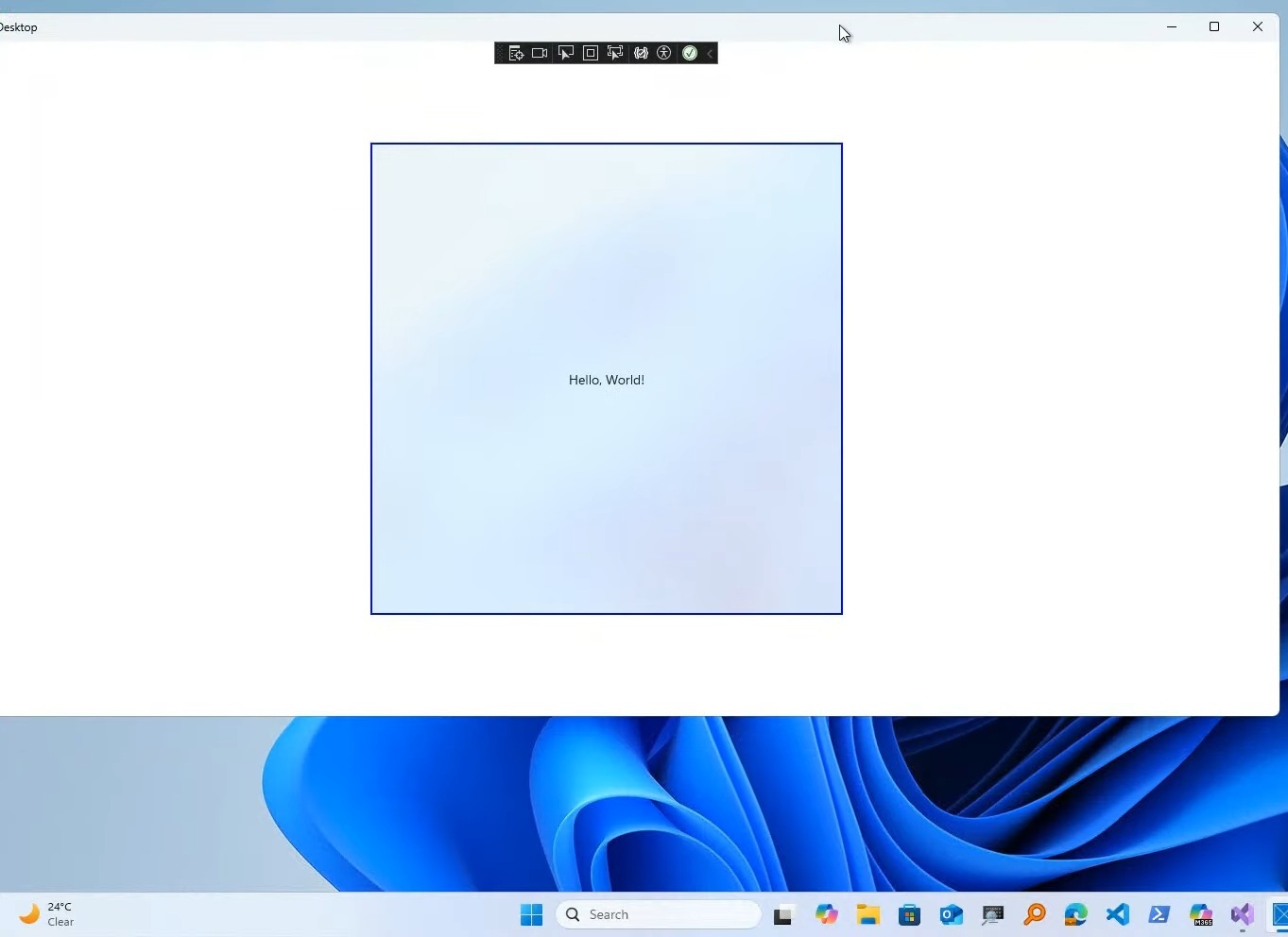
I would not be surprised if Windows apps like File Explorer and Settings also adopt the new WinUI’s blurry backdrop approach for pop-ups.
WebView2-based web apps to feel more native on Windows 11
Right now, when you drag or drop from WebView2 to another app, such as Microsoft Word, you might have noticed that the mouse pointer becomes unresponsive. You might have also experienced performance issues attempting text drags. Turns out it was a known issue with WebView2-based apps, such as Microsoft 365, Threads, etc.
Microsoft developers found that passing file or media handles (e.g., via PostWebMessageAsJson) fails in WinUI3, which causes friction for real-world use cases with files, text, and URLs that must move between embedded web content and native app surfaces.
Microsoft says it found a patch, which will roll out to everyone in the coming weeks, and developers don’t need to rebuild their apps. Windows 11 will now utilise new WebView2 APIs to enable all existing apps to handle drag initiation and data transfer faster.
“This [ensures] seamless support for text, images, and files across both web and native surfaces,” Microsoft confirmed.
“It also standardises data packaging and event handling so that drag operations (including large files and multi-item drags) are reliable, performant, and consistent for end users.”
I also captured a small clip from Microsoft’s demo:
As you can see, WebView2, mouse pointer or Office Word do not lag anymore, and a chunk of text is easily copied and dragged to the desktop app.
WebView2 performance improvements are always a win for everyone.
For those unaware, WhatsApp is also switching to WebView2 and ditching its full-fledged native app. If you use WhatsApp, this change is going to be very important, as you’ll be able to smoothly drag and drop texts, files or media between apps and WhatsApp.
What else do you want Microsoft to fix in Windows 11? Let me know in the comments below.