Windows 11 KB5067036 has a strange bug that causes the Task Manager to duplicate every time it is closed. Microsoft hasn’t acknowledged the reports yet, but 30% of our 100 virtual machines have run into this odd bug. If you’ve a habit of opening Task Manager several times in a day, be careful. It could hurt your PC’s performance.
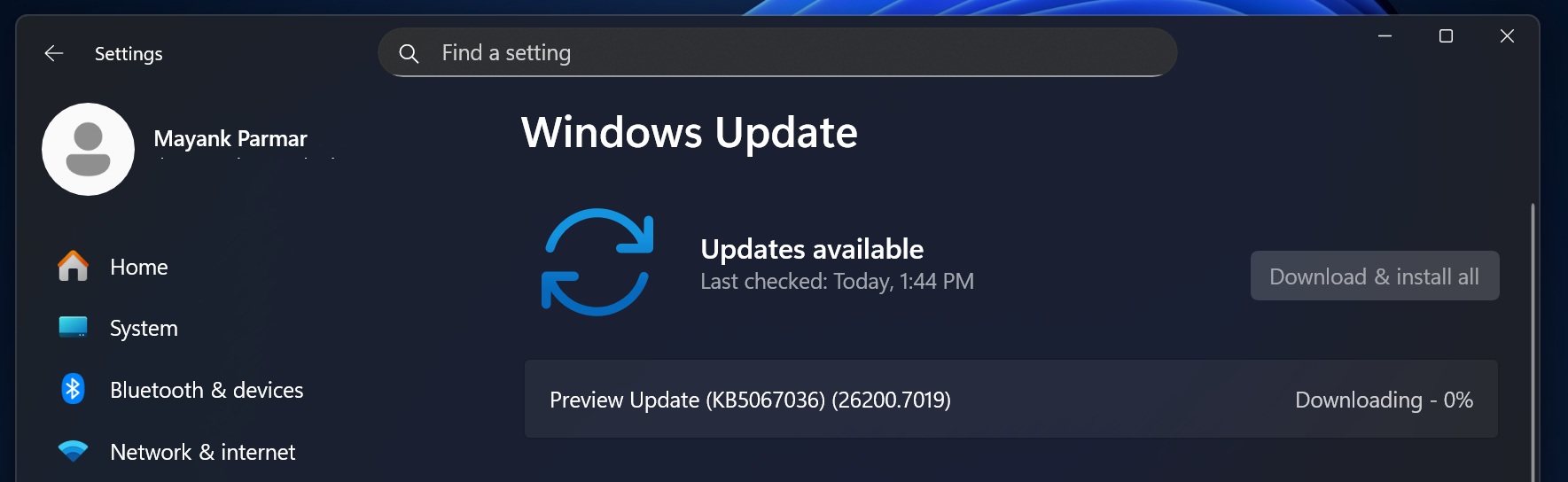
KB5067036 (Build 26200.7019 or 26100.7019) was released on October 28 as an optional update with a new Start menu, which is rolling out gradually. It also adds new, colourful battery icons to the taskbar, a new Recommended feed in File Explorer, and more. But the update goes beyond some design improvements.
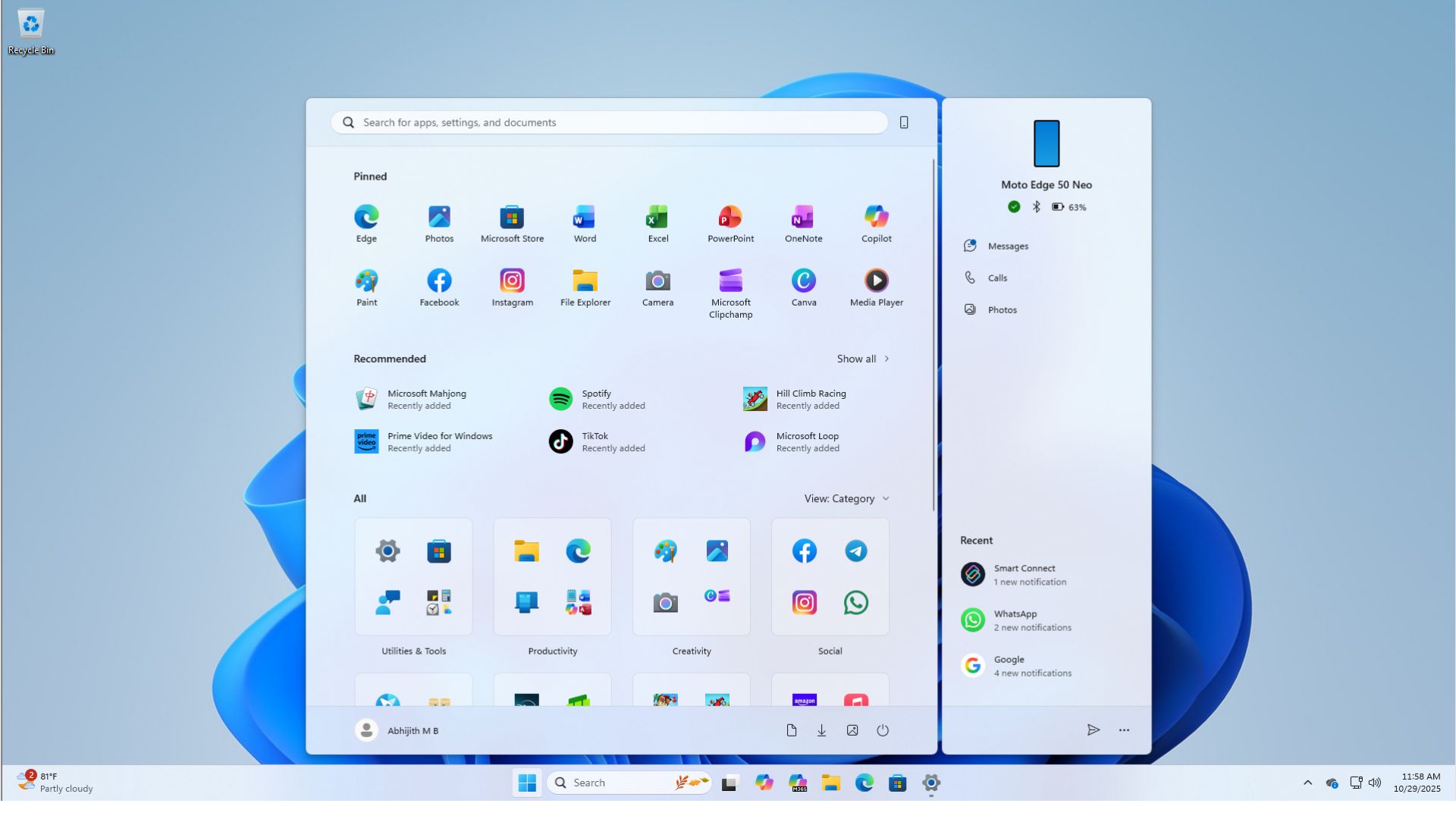
For example, Windows 11 KB5067036 allows Windows to finally shut down when you use Update & Shut Down in the Start menu’s power options.
Another noteworthy change is with the Task Manager. Microsoft says it fixed an issue where Task Manager might not correctly group apps with their processes and show confusing performance usage.
So far, it sounds like a great update, at least on paper. However, if you’re among the unlucky testers, you might run into a strange bug, which likely originates from Microsoft’s fix for process grouping in Task Manager.
In our tests, Windows Latest observed that Build 26200.7019 or 26100.7019 breaks the Task Manager’s close button on some PCs.
This means if you try to close the Task Manager using its ‘X’ button, it doesn’t always quit. It keeps running in the background, and every time you open and close it again, another Task Manager process is left behind.
Don’t believe me? Look at the screenshot below that shows how a new Task Manager process showed up when I tried to close it. I’m left with several Task Manager instances running in the backgroud. 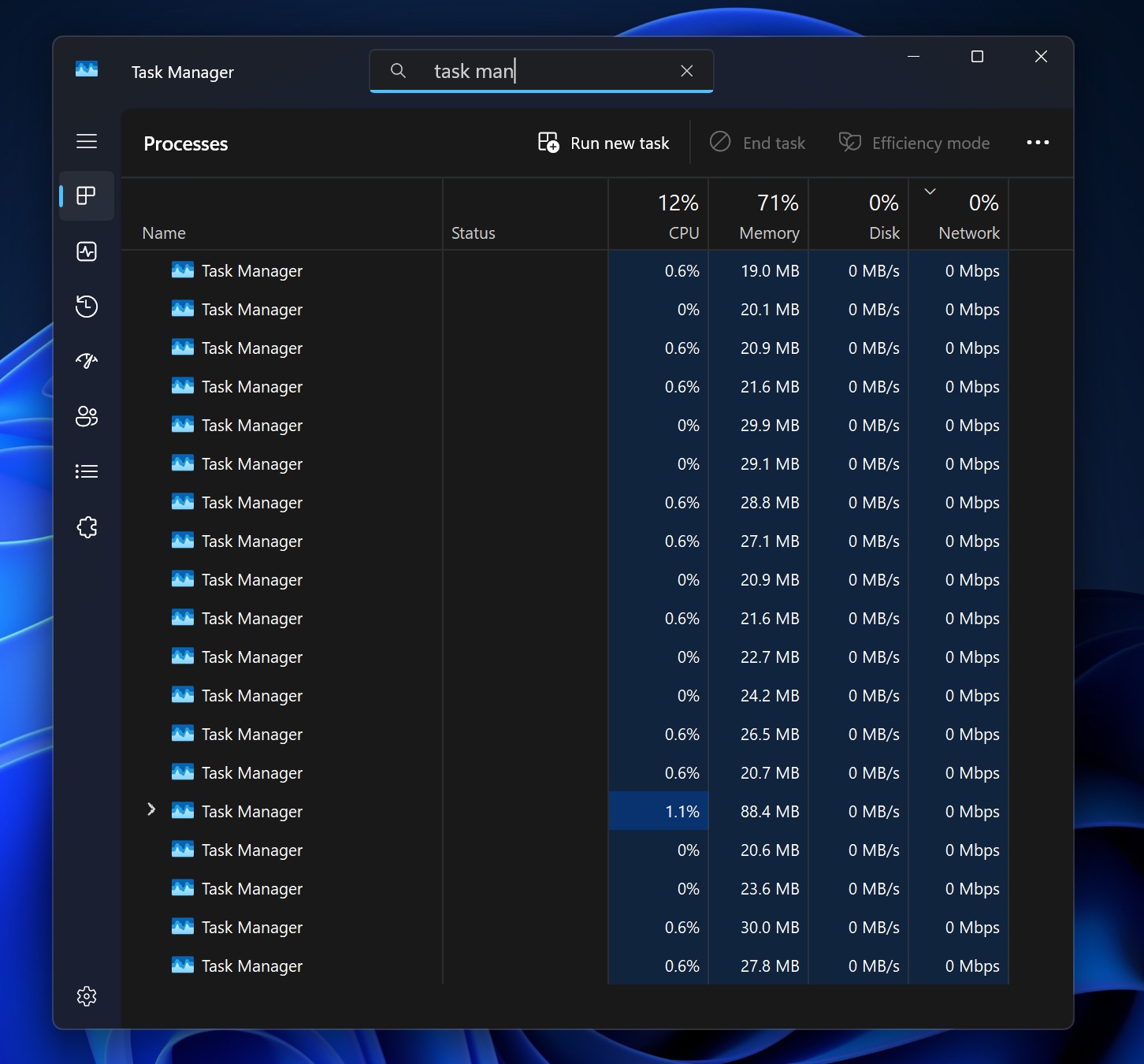
How to verify Task Manager ghost instance bug?
But how bad can it really get? I went on a spree and opened and closed Task Manager about 100 times, ending up with 100 instances, each using 20–25 MB of RAM. That’s about 2 GB in total, which could be a performance nightmare on low-end hardware. But I’ve 32GB of RAM, so the impact is very minimal.
However, in practice, most users won’t open Task Manager a hundred times a day unless they’re debugging something, such as performance.
What to do if the ‘X’ button does not close Task Manager?
Our tests confirmed that Task Manager’s ghost instances issue in Windows 11 KB5067036 is not affecting everyone, but if you’ve the issue, you should stop hitting the ‘X’ close button. Instead, use ‘End task‘ on Task Manager to actually close.
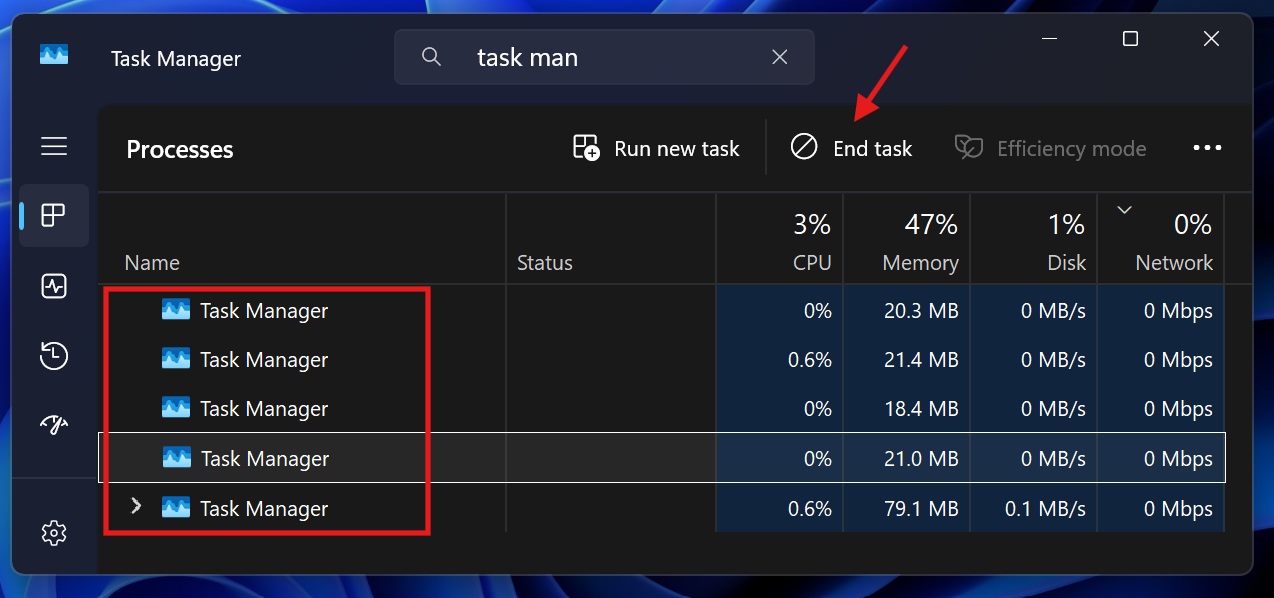
You’ll need to close each and every Task Manager process manually by selecting End task.
Or if you prefer a command-line fix, you can run taskkill /im taskmgr.exe /f in Command Prompt to end all Task Manager processes at once.
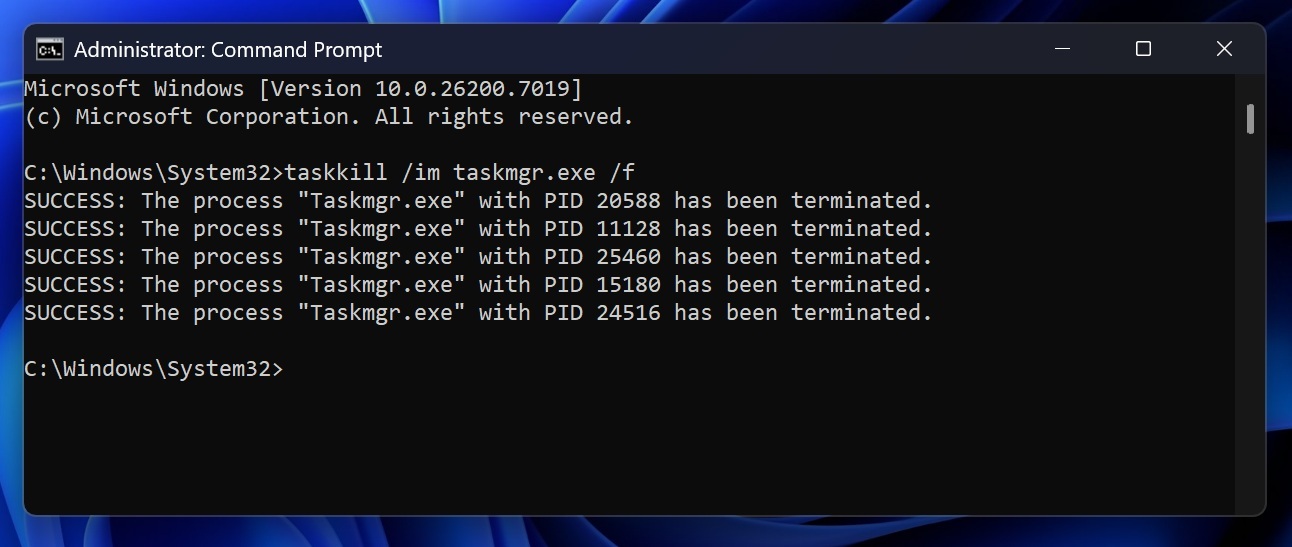
October 2025 has been a disaster month for Windows 11
Recent Windows updates have been a total disaster. When the company shipped the October 2025 Patch Tuesday update on October 14, we noticed that it’s no longer possible to connect to LocalHost. This means if an app or website attempts to connect to 127.0.0.1, they’ll see “ERR_CONNECTION_RESET.”
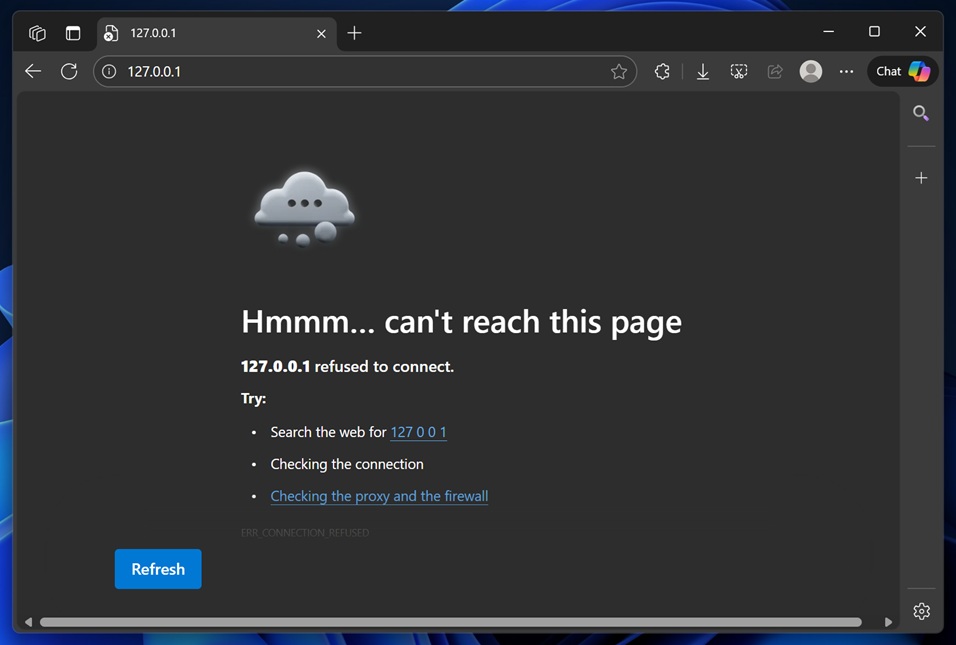
Later, Microsoft issued a server-side update to roll back the faulty configuration that turned off all LocalHost connections, which relied on Internet Information System (IIS).
However, that was not a happy ending for Microsoft, as the same update also broke the Windows Recovery Environment (WinRE). After the update, we could not use the keyboard or the mouse inside WinRE, which means the bug effectively rendered the important Windows recovery feature.
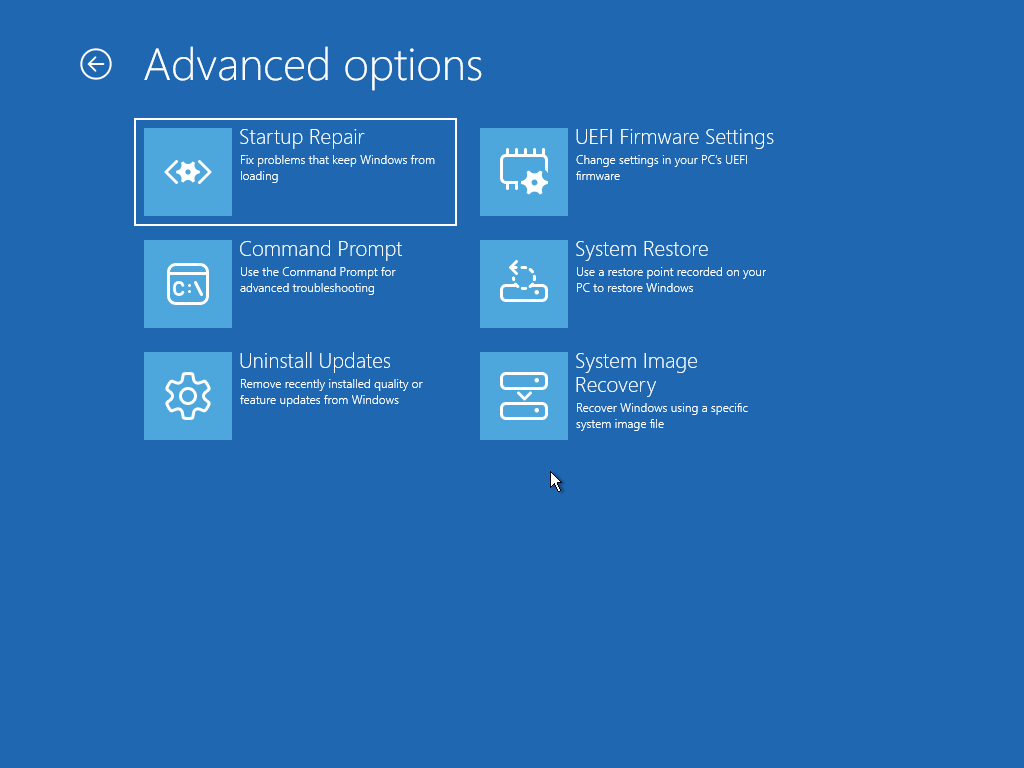
Microsoft was forced to release an out-of-band update to patch WinRE issues. Fast forward to the last week of the month, and things finally started to look better for Microsoft as the company wrapped up all the issues. However, I’m having second thoughts after the Task Manager ghost instance problem.
Windows 11 is stuck in a loop where each update fixes one problem and creates another, again and again. Rinse and repeat.

What about you? Do you also have issues after the recent Windows update? Let me know in the comments.
Update: Microsoft confirmed Task Manager is causing performance issues.





















