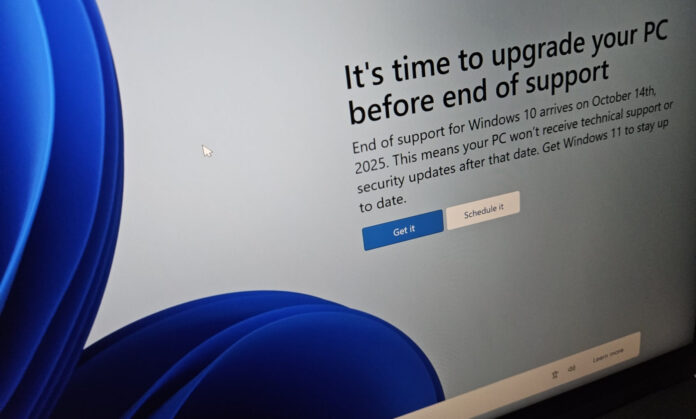Windows 10 support is NOT ending on October 14, 2025, if you’re ready to link your Microsoft account and sync Settings to the cloud. Adding a Microsoft account to Windows 10 will extend support until October 13, 2026. If you don’t want to link a Microsoft account, you can either pay $30 for a local account or use Microsoft Rewards 1,000 points.
Windows 10 support was originally supposed to end on October 14, 2025, but previously, Microsoft confirmed that consumers can pay $30 and get updates for an additional year. This meant those who wouldn’t pay wouldn’t be eligible for Windows 10’s monthly security updates, and that would have left millions of PCs vulnerable to security threats.
In a statement to the press, Microsoft says it understands users need time to move to a new PC, especially when Windows 11 is not supported on their existing hardware. If you want to keep using Windows 10 for another year, but don’t want to pay for extended support, which costs $30, you can link your Microsoft account.

Microsoft confirmed that it’ll begin rolling out a pop-up that allows everyone to extend Windows 10’s support. This pop-up will show up in July after the optional update in the last week of the month. Starting August 2025, when the Patch Tuesday kicks off, you’ll see a new “extended updates” enrollment wizard in Settings or through a notification..
When you click the notification, you’ll be given three ways to extend support:
- Sync your settings to the cloud with Windows Backup
- Redeem 1,000 Microsoft Rewards points
- Want a local account? Just pay $30
If you follow any one of these paths, your PC will get critical and important security updates through October 13, 2026. That’s one full year of support, even after the official cutoff.
Microsoft will allow everything to sign-up for free updates starting August 2025
Microsoft is already testing the feature in the Windows Insider Program, and I’ll be trying out the integration in a little while. For now, take a look at the table below and see where you stand with your options:
| Who | How to Get Security Updates | Cost | Coverage Period |
|---|---|---|---|
| Individuals (Home users) | Use Settings or on-screen wizard to enroll | Free if you: – Use Windows Backup – Redeem 1,000 Microsoft Rewards points Or pay $30 |
Oct 15, 2025 – Oct 13, 2026 |
| Businesses & Organizations | Buy through Volume Licensing or Cloud Providers | $61 per device for Year 1 Doubles every year Up to 3 years total |
Up to Oct 13, 2028 (if renewed) |
| Cloud & Virtual PC users (Windows 365, Azure) | Updates apply automatically | Free with valid subscription | Up to 3 years after end of support |
At this point, it’s pretty obvious that Microsoft’s Windows 11 upgrade efforts have failed, and they’re extending support, but they want something in return. It could be either linking your Microsoft account, paying $30 or using existing Microsoft Reward points.
What is your plan? Let us know in the comments below.