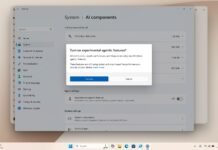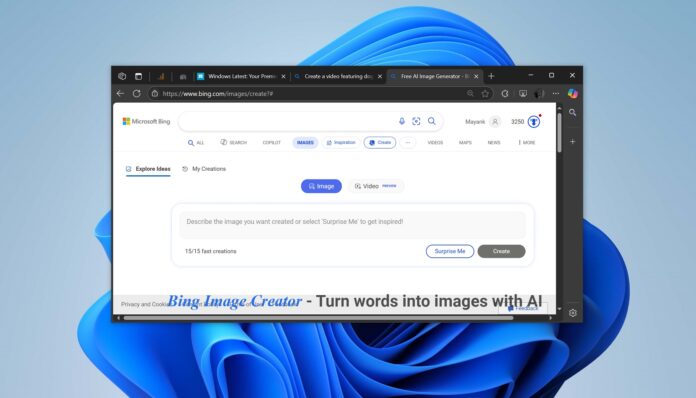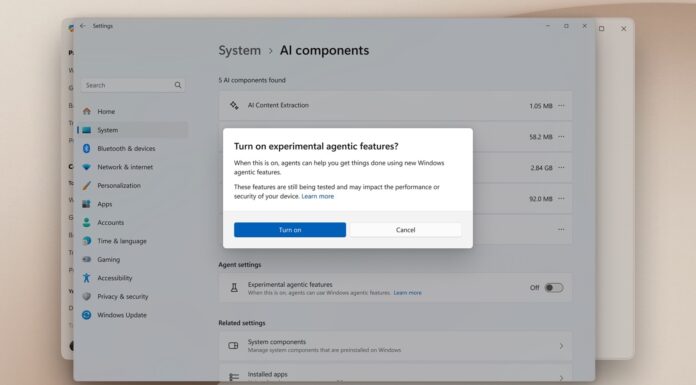First spotted by Windows Latest, Microsoft is quietly turning Bing Image Creator into something bigger. Inside the Bing Android app, code strings reveal a new tool called Bing Video Creator that lets you turn a text prompt into a short clip, thanks to OpenAI’s Sora model.
Microsoft has not made any public announcement, but Windows Latest has seen private invites going out to early testers. If the trials go well, you may soon be able to ask Bing for a video in the same easy way you ask it for an image.
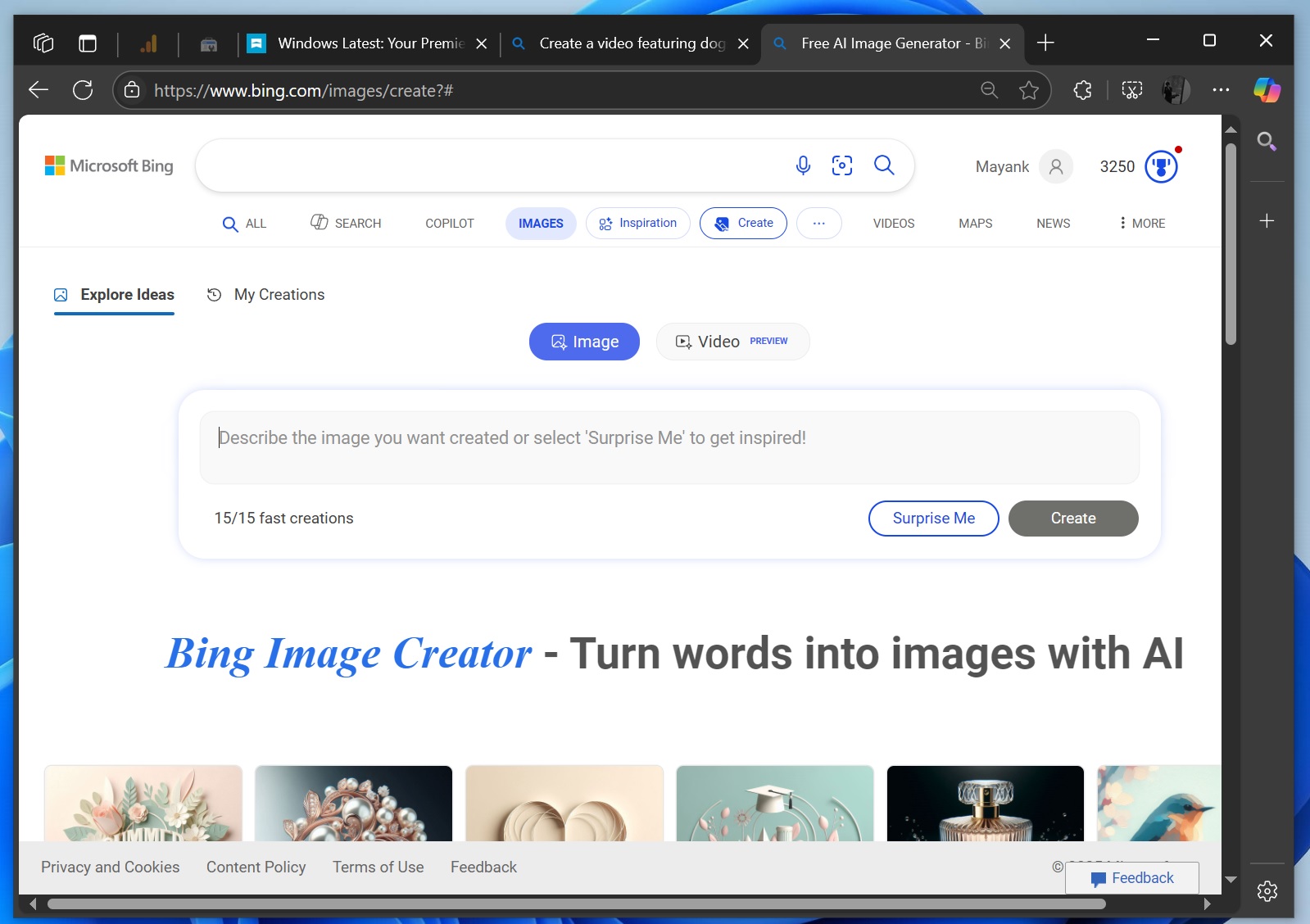
“You’re getting early access to Bing Video Creator while it’s still in development. This “Beta” version lets you explore new features before they’re widely released,” Microsoft described the feature in a document spotted by Windows Latest.
“While we’re actively improving the experience, you may occasionally notice limited functionality—such as your video history not saving as expected.”
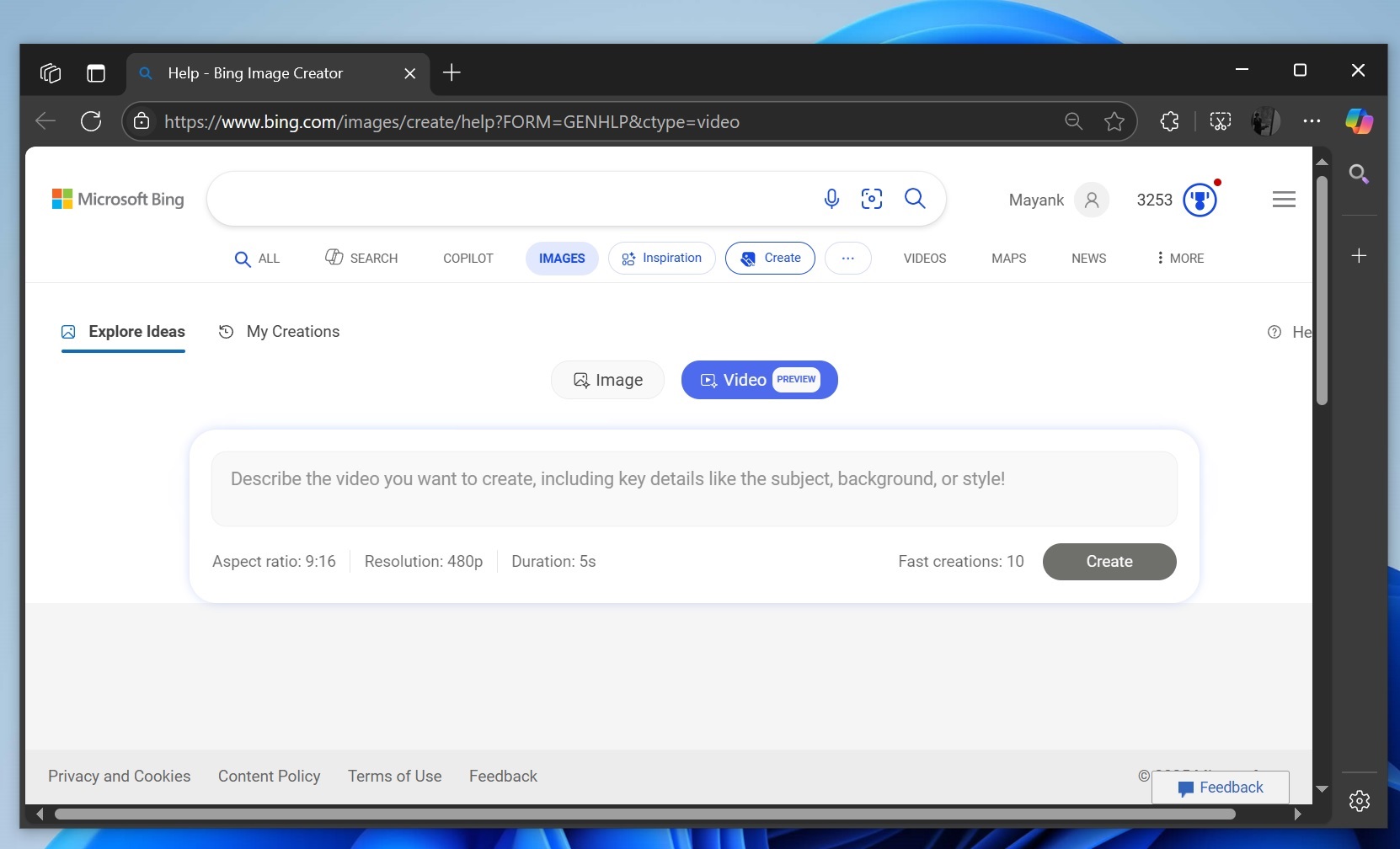
In our tests, Windows Latest was able to turn on the ‘Bing Video Creator’, which is now live on Bing.com/create when you’re signed into a Microsoft account with early access to the feature.

It’s also showing up on the ‘Bing Search’ Android app, but it doesn’t work on mobile just yet. Same goes for the iOS app, where ‘Bing Video Creator’ is teased as coming soon, but does nothing.
I made a short video clip that shows off the feature in action:
As you can see in the above video, you’re asked to describe the video you want to create, including the characters, subject, background, style, and more.
There’s a “Create” button that puts everything together and turns your imagination into a video.
At the moment, it’s not possible to change the aspect ratio, resolution or duration. Aspect ratio is 9:16, resolution is 480p, and duration is 5s.
Bing also takes a “few hours” to generate AI video for free.
Sora offers more choices, but Bing Video Creator is free
For comparison, Sora, which is OpenAI’s first video AI model, offers advanced controls, which are missing on Bing Video Creator. For example, Sora AI lets you choose between two aspect ratios (including 16:9 and 1:1), resolutions (480p, 720p, and 1080p), and durations (5, 10, 15, and 20 seconds).
Bing isn’t offering any of these features, but it’s worth noting that Bing Video Creator is practically free.
Microsoft says Bing Video Creator will be offered via the Bing mobile app before expanding to the desktop, and it’ll require a Microsoft account.
Bing Video Creator has two modes: “standard” and “fast creation.”
While standard is free and requires you to wait hours before you’re able to view the AI video, “fast creation” is a paid feature, but you don’t have to pay money to use it. For now, it looks like you’ll be able to trade in your Microsoft Rewards points for faster, more advanced, higher-quality videos.
“Standard creation is free. Fast creation generally requires use of Microsoft Rewards points,” the company explained.
“You’ll then be able to create engaging videos by redeeming your Microsoft Rewards points. This is a great way to utilize your points and bring your ideas to life with Bing Video Creator,” Microsoft noted in a document spotted by Windows Latest.
While this might disappoint some users, Windows Latest has learned that Microsoft may offer ‘free’ credits that can be used towards generating AI videos faster. Free credits will be offered to some users based on how they use Bing Creator feature.
You’ll be able to create up to three videos at any time, but you cannot create more than three videos when they’re still being processed.
Bing Video Creator is still being tested with a select group of users and we’ll learn more about it from Microsoft soon.