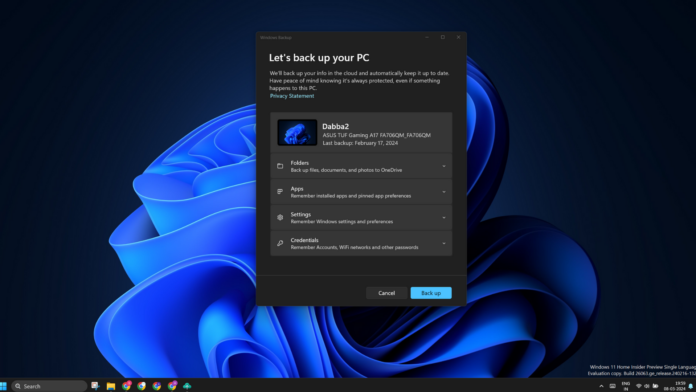In 2023, Microsoft released Windows Backup to help you save your personal files and PC settings to the cloud. You can set up a new PC using the saved data while clean installing or resetting Windows 10 and 11, saving countless hours. However, the Windows Backup app also appeared wrongly in non-consumer editions, and a new update will fix this problem.
As reported in September 2023, Microsoft added the Backup app to Windows 10 LTSC, but the users weren’t pleased with the decision. In our tests, we observed that Microsoft doesn’t allow anyone to remove the app, and it was also not possible to hide it on unsupported machines.
On unsupported PCs, the Backup app wouldn’t launch with the “This feature is not supported by your organization” error. Back then, Microsoft told Windows Latest that Backup works only when using personal Microsoft accounts, such as addresses ending in *@outlook.comm, and it was working on hiding the app on other devices.
Microsoft is now implementing the change with the March 2024 update.
In KB5034848 (Moment 5) or newer, the Windows Backup app no longer appears under the ‘All apps’ and ‘Installed apps’ sections in the Start menu and settings app after installing this update or March 2024 Patch Tuesday. This applies to unsupported PCs only.
Microsoft clarified that “Windows Backup is not supported for Azure Active Directory (AAD) or Active Directory (AD) users” or if Group Policy blocks your Microsoft account. The company also said that it will only hide the app, and won’t remove it from unsupported PCs because it is now a “system component”.
Remember that this applies only to enterprise users, domain-joined users, guest users, and users whose Microsoft Accounts are restricted by implementing a group policy. The Windows Backup app will remain a part of the operating system but vanish from these two locations.
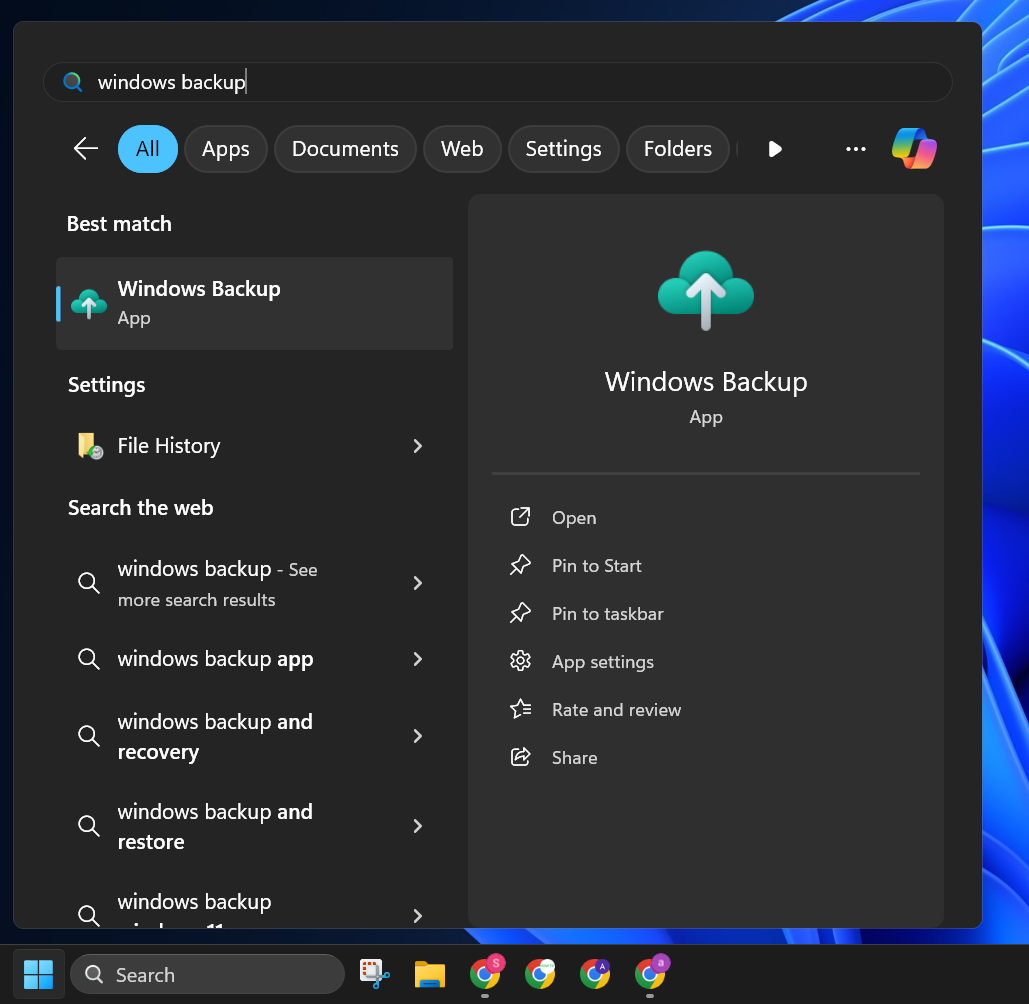
The app will also not appear when you search for it in the Start menu on unsupported PCs.
While the app is hidden, it stays installed on your device and can run in the background.
Microsoft has confirmed that it will not allow enterprises or consumers to remove the OneDrive-powered backup tool completely.
Is the Windows backup feature useless?
Earlier, there was a settings page in Windows that allowed you to sync personal files to OneDrive and back up your settings and preferences. The Windows Backup app is just an extension of that page, but it presents all those settings on a single screen.
However, Windows 11 users didn’t like the idea that it is a system app and cannot be uninstalled. Relinquishing control from a user only aggravates the problem. But there are ample workarounds to it. You can use a PowerShell command to remove the package from your PC:
- Open PowerShell with the admin rights, and run the following command:
Remove-WindowsPackage -Online -PackageName “Microsoft-Windows-UserExperience-Desktop-Package~31bf3856ad364e35~amd64~~10.0.19041.3393”
- Reboot your PC, and the Backup will be removed from the system.
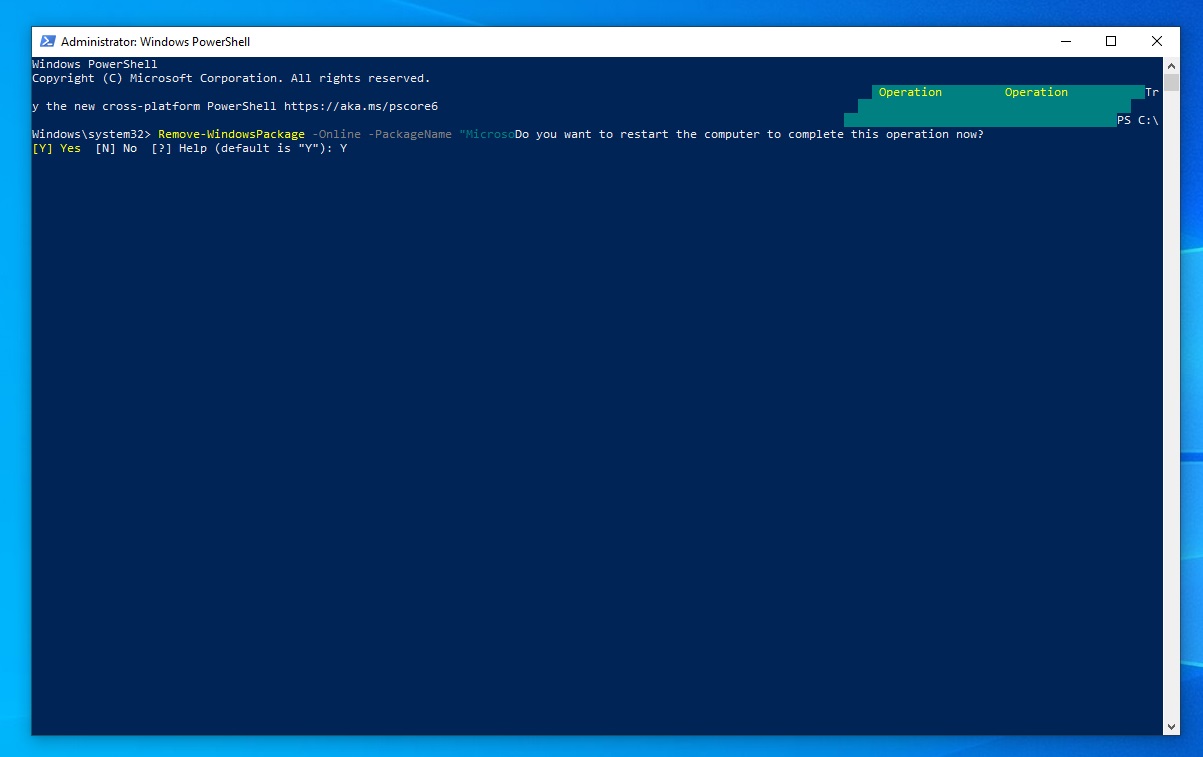
We don’t recommend force-removing the app because it will also break multiple features, such as Emoji Picker and the “Win + Shift + S” shortcut.