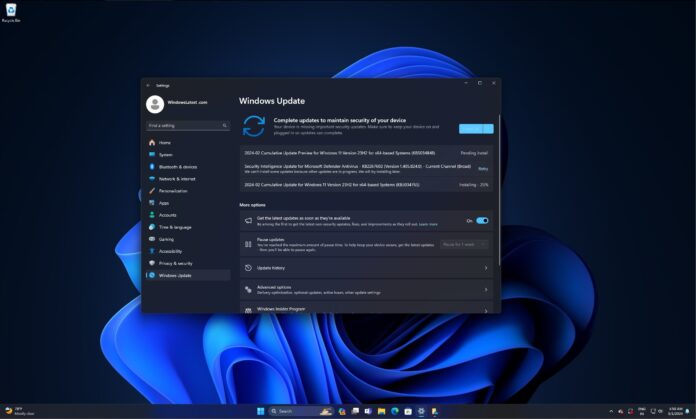Windows 11 KB5034848 optional update is now available for the general public, and it lets you try the new features from “Windows 11 Moment 5”. Microsoft has also published direct download links for Windows 11 KB5034848 offline installers in .msi format. You can use these installers if you cannot grab the big feature release via Windows Update.
KB5034848 is an optional update for Windows 11, and it doesn’t turn on the new features automatically. That’s because Windows 11 Moment 5 is the first big update for the OS in 2024 and will remain optional for the next couple of weeks. You can skip Moment 5 and try the improvements shipping with February 2024’s optional patch.
However, if you want to try Windows 11 Moment 5 today, you can turn on the “Get the latest updates as soon as they’re available” toggle in Settings. This step is required after installing the optional update (KB5034848) from Windows Updates. Once the patch is installed, turning on the toggle downloads a Moment 5 configuration update.
There are several changes in Moment 5, but here are some of my personal favourites:
- You can now turn off the MSN feed in the Widgets board. Also, there’s a new settings dialog that lets you easily manage features. Turning off MSN in Widgets may also be possible in older Windows 11 builds.
- Voice Access, which replaces the speech recognition feature, now supports more languages (Spanish, German and French) and custom commands. Additionally, the Narrator now uses a natural voice preview experience.
- You can reinstall Windows 11 through Windows Update rather than creating a bootable drive to refresh the OS.
- Snap assist suggestions, items are now grouped in Start, Task Manager can now group items, Windows 365 Switch, and other minor fixes.
Of course, you can always skip the Windows 11 Moment 5 and install the optional February 2024 update, which has several quality improvements.
According to our tests and official release notes, you can now use the new generation USB4 devices (up to 40 Gbps). Also, it is now possible to easily install Microsoft Store games on a secondary drive. These features are included in the February 2024 patch and do not require Moment 5.
Download Links for Windows 11 KB5034848
Windows 11 KB5034848 Direct Download Links: 64-bit.
You can also always head to Windows Update and check for an update. Today, you’ll see the following patch:
2024-02 Cumulative Update for Windows 11 Version 23H2 for x64-based Systems (KB5034848)
To install the February 2024 Update on Windows 11, use these steps:
- Open Windows Settings.
- Go to the Windows Update page and click ‘Check for updates‘.
- Microsoft will start checking for updates on the PC.
- Once done, click Restart Now to finish the installation.
After installing today’s update, your system will advance Windows 11 23H2 to Build 22631.3235.
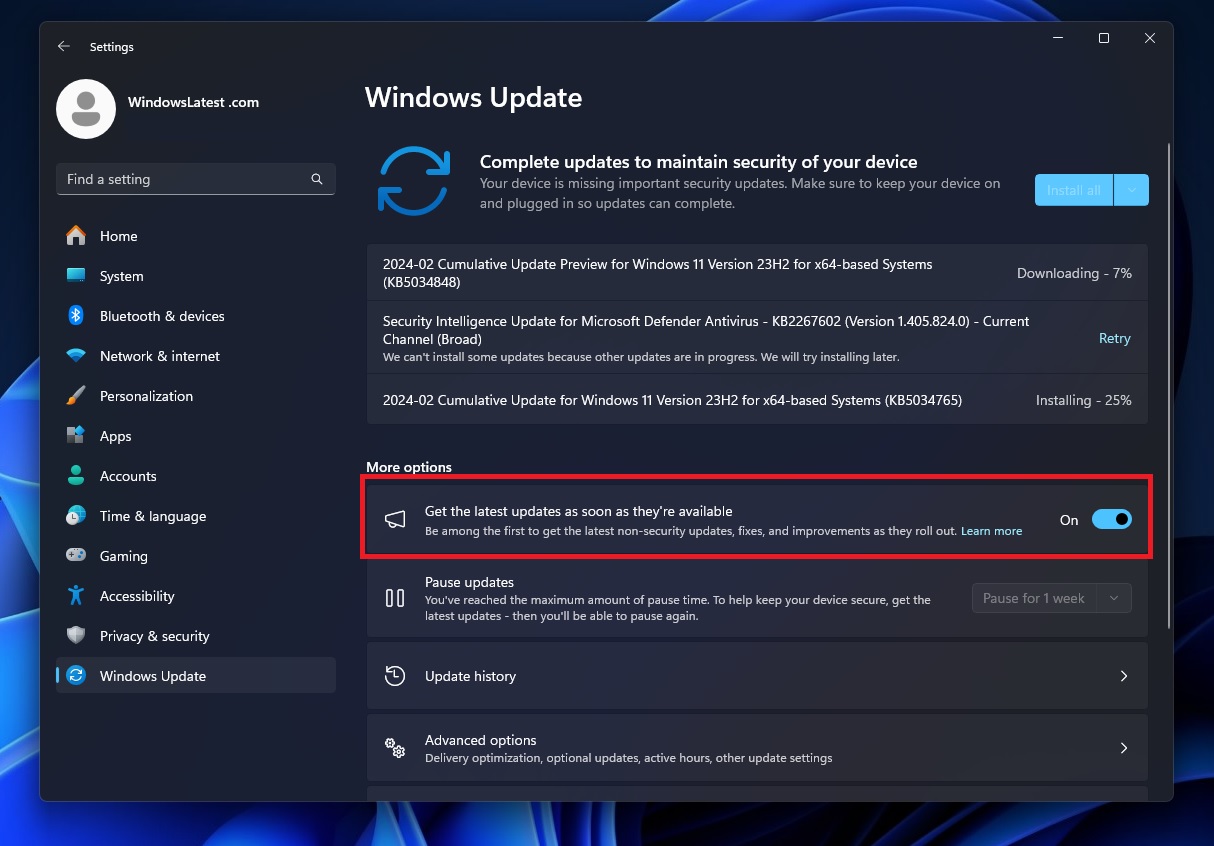
As shown in the above screenshot, you can immediately turn on “Get the latest updates as soon as they’re available” and start checking for updates to download Windows 11 Moment 5.
Windows 11 KB5034848 changelog
KB5034848 comes with several quality improvements. One of the notable changes is that the settings for linking your phone to your PC have a new name: “Mobile Devices.” You can find this under Settings, then Bluetooth & devices.
This doesn’t change how the feature works, but it’s part of the company’s efforts to add a Windows 11 feature that lets you use your phone as a webcam. A cool new feature lets you edit the latest photos and screenshots from your Android phone right on your PC.
Your PC will tell you as soon as you take a picture or screenshot on your phone. To turn this on, go to the Mobile Devices section in your settings, pick Manage devices, and let your PC access your phone.
As mentioned above, this update also starts supporting USB 80Gbps, which is the newest USB4 version. It’s twice as fast as the previous one, but you need the right PC and USB gear.
Similarly, if you use Store to install games on another drive, they’ll stay there now, solving past issues where they wouldn’t. The update also fixes how printers arrange stapling or punching holes when you print on the long side of the paper.
Here’s a list of other quality improvements:
- The main settings page on Windows should work smoother now, without freezing randomly.
- Also, your computer will switch from mobile data to Wi-Fi on its own when it can, which didn’t always happen before.
- A fix stops Windows 11 from staying awake when you plug something into it.
- Notepad has been fixed too; now, everyone can open it through the command prompt without trouble, using file types to decide.
- Opening 8 Zip files by double-clicking them in your file manager works properly now.
And, if your Winodws 11 installation has special security settings that only let admins sign in when there’s a problem, now regular users can sign in, too, after this update.
A pretty neat update, right? If you want more features as soon as possible, you can turn on the toggle and try Windows 11 Moment 5, which will become a mandatory update in April.