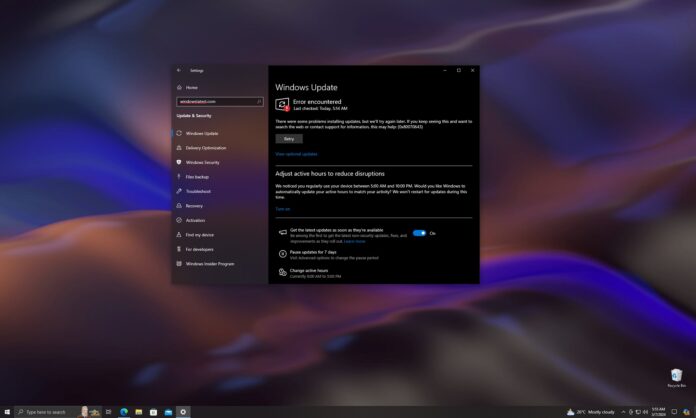Microsoft has shipped Windows 10 KB5001716, a new update that’s supposed to upgrade Windows versions nearing the end of the support cycle, but it’s failing to install. According to numerous reports from our readers and our tests, KB5001716 could fail to install with 0x80070643. Microsoft is reportedly looking into the reports.
So, what went wrong with Windows Update this time? Microsoft regularly refreshes its existing Windows updates. This time, the company refreshed Windows 10 KB5001716, which turns on a feature that allows Microsoft to download and install newer feature updates when your device approaches the end of the support cycle.
KB5001716 is available for all recent Windows 10 versions, including 22H2, 21H2, 21H1, and even Windows 10 1809. According to the support document, there are no “known issues” with today’s new update, but that’s not true for all users. While the update installs smoothly for most users, some have confirmed they cannot install it.
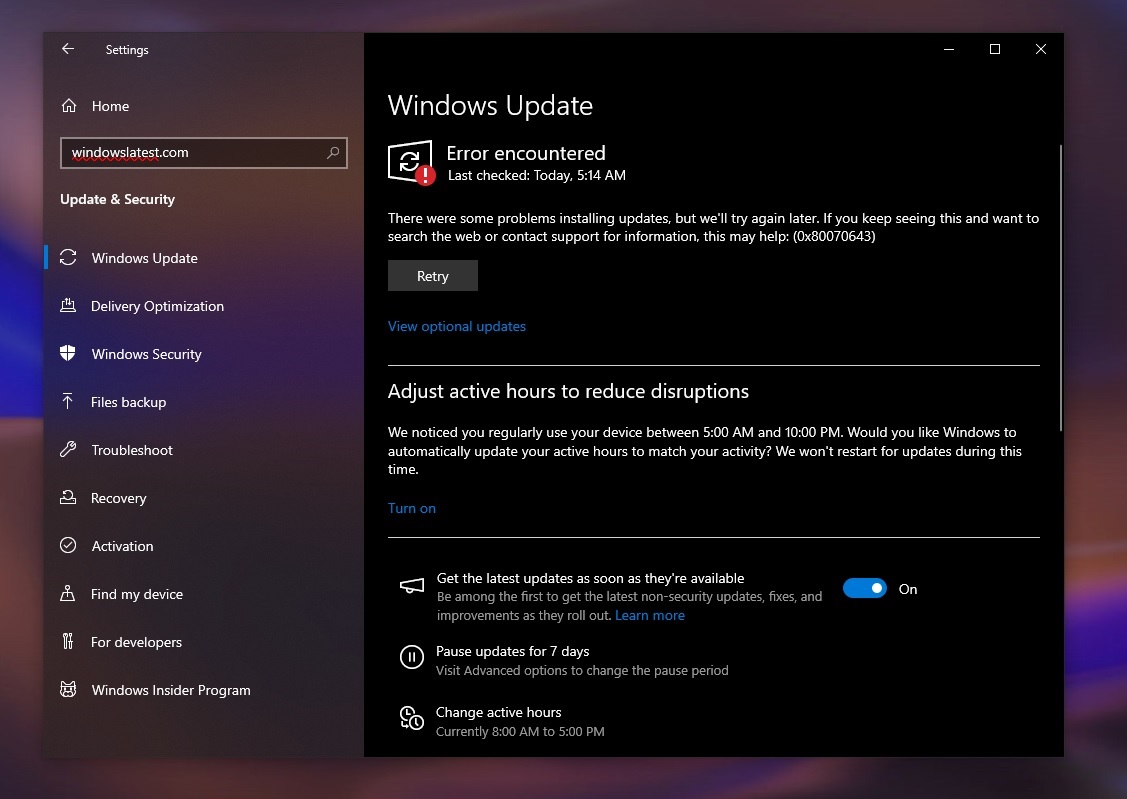
As you can see in the above screenshot from my device, when I check for updates to install KB5001716, it fails with 0x80070643. The error message states:
There were some problems installing updates, but we’ll try again later. If you keep seeing this and want to search the web or contact support for information, this may help: (0x80070643)
But it doesn’t make sense because I already have the update installed.
It looks like there’s a specific issue with this update where it tries to reinstall an older version from October 2023 after successfully installing the March 2024 version.
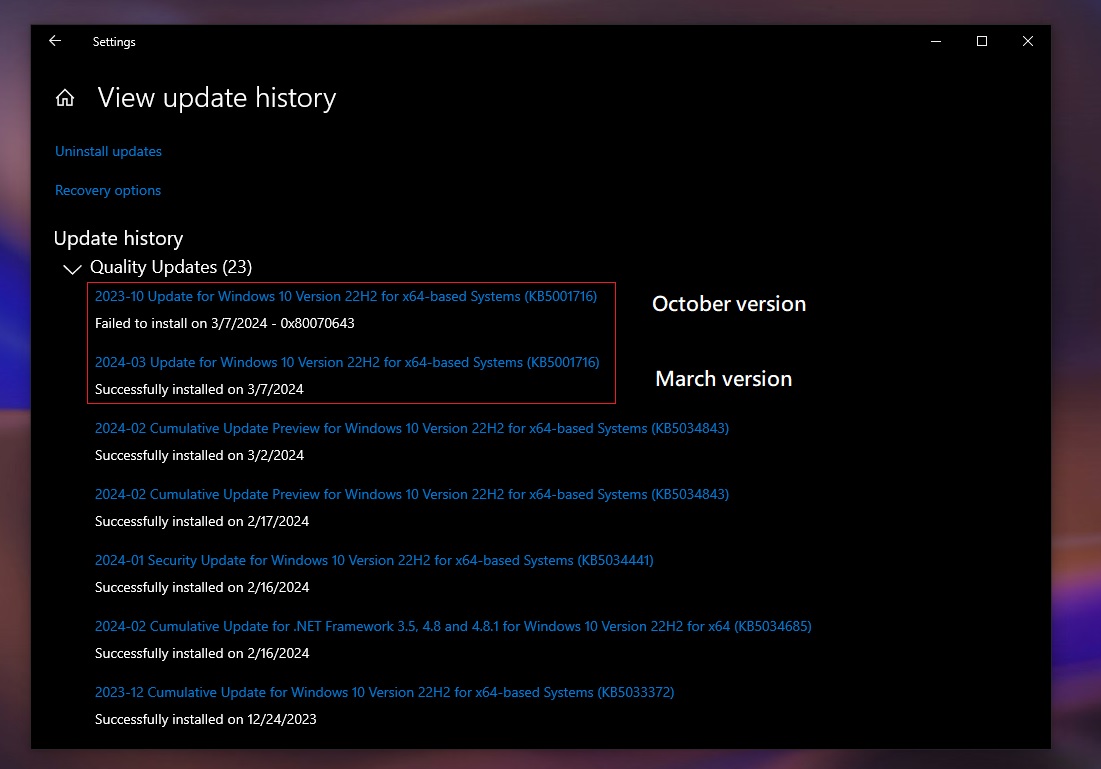
As shown in the above screenshot from the Windows Update history page, KB5001716 was installed successfully first and showed up on the history page marked as “2024-03.” But when I checked for more updates right after, I noticed the same update KB5001716 trying to install again and failing.
However, this time, the Windows Update shows a failed attempt for KB5001716 with an older date, “2023-10”.
There’s also an error message with code 0x80070643 on the Windows Update screen, which is interesting as the same error was previously observed when installing KB5034441 (WinRE update). However, it’s unclear if both issues are related.
Microsoft is aware of Windows 10 KB5001716 issues
My sources at Microsoft have confirmed the company is aware of an issue where Windows Update might appear confused, trying to install an older version of the update from October over the newer one that’s already in place.
To get around this error, you can ignore it, as it will automatically disappear, or you can try hiding the update using Microsoft’s WUShowHide troubleshooter package.
Or there’s another workaround that could work for some of you:
- Open Settings and search Apps & Features.
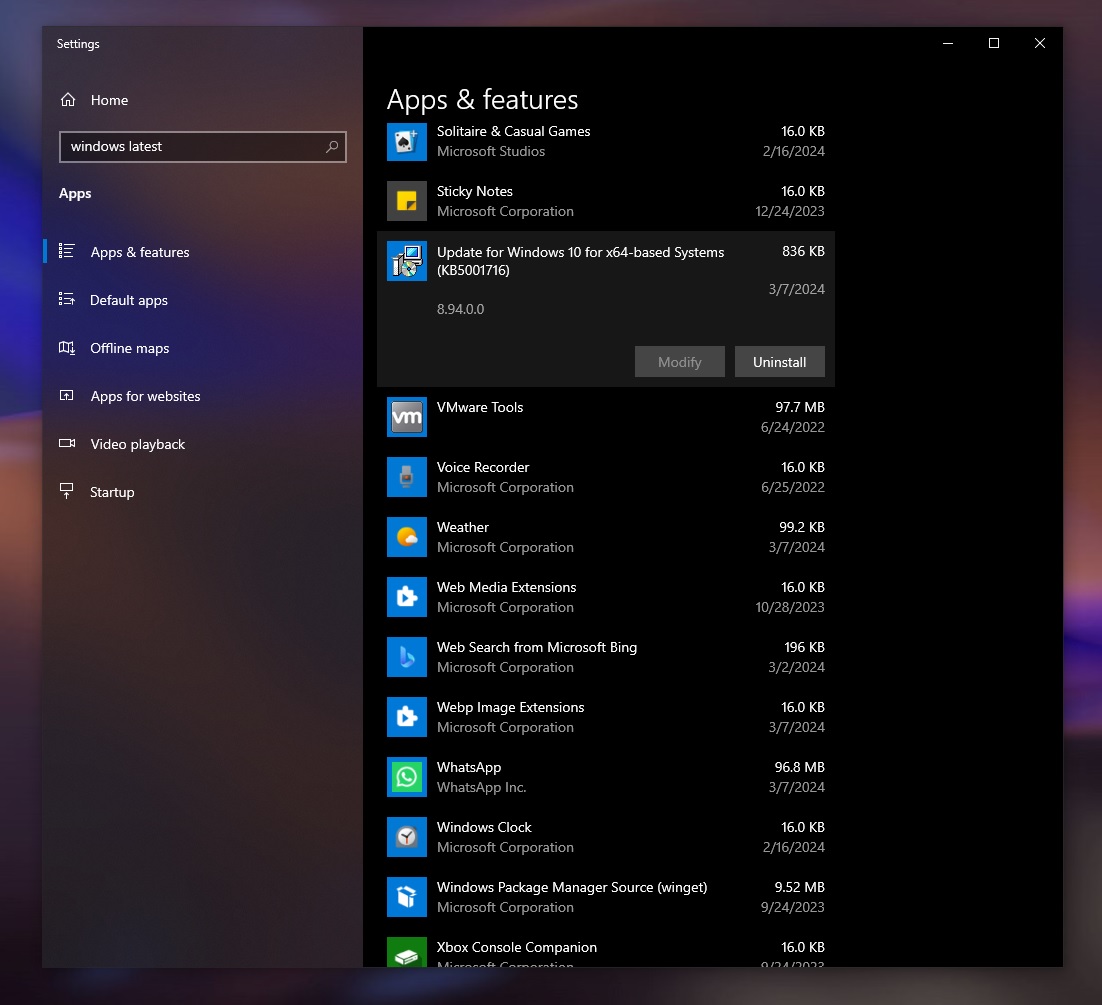
- Under the list of apps & features installed, you’ll find a new item titled “Update for Windows 10 for x64-based Systems (KB5001716)”. Select the update, and click uninstall.
- Reboot your device, and check for updates again. The update will smoothly install without errors if you’re lucky.
If the above workaround doesn’t work, you can ignore the error for now or hide it using the WUShowHide troubleshooter package. As mentioned, my sources tell me Microsoft is aware of this and that the error will disappear soon.
This issue only affects Windows 10, but there’s another bug on Windows 11 where the monthly optional updates will fail to install unless you manually remove the cache folder.
Update: As expected, Microsoft has pulled the older October update, so this error will no longer be observed when installing the update. If you still see the error, then it’s related to KB5034441.