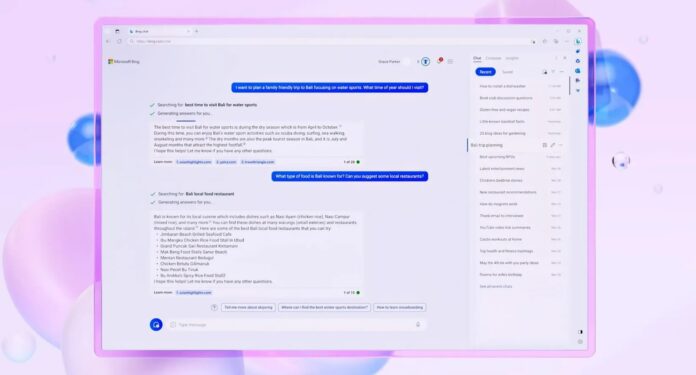Microsoft confirmed to Windows Latest that it’s rolling out the new “Notebook” Bing Chat or Copilot feature to everyone, including consumers. Bing Chat’s Notebook tab also lets you interact with the ChatGPT-4-powered AI in real-time, but the key difference is the Notebook tab is more prompt-tuning friendly and supports 18,000 characters.
Bing Chat’s new Notebook feature doesn’t replace Microsoft’s chat interface as the latter continues to exist as a “Copilot” for the web. Our tests showed that the Notebook interface houses the prompts on the left side and the results on the right. This allows you to easily keep changing the prompt and get the results on the right.
Microsoft Copilot’s Notebook supports 18,000 characters, four times more than Bing Chat and ChatGPT Plus. For example, in notebook mode, you can feed the Bing AI up to 18,000 characters of research documents or other content and ask Bing Chat or Microsoft Copilot anything about it.
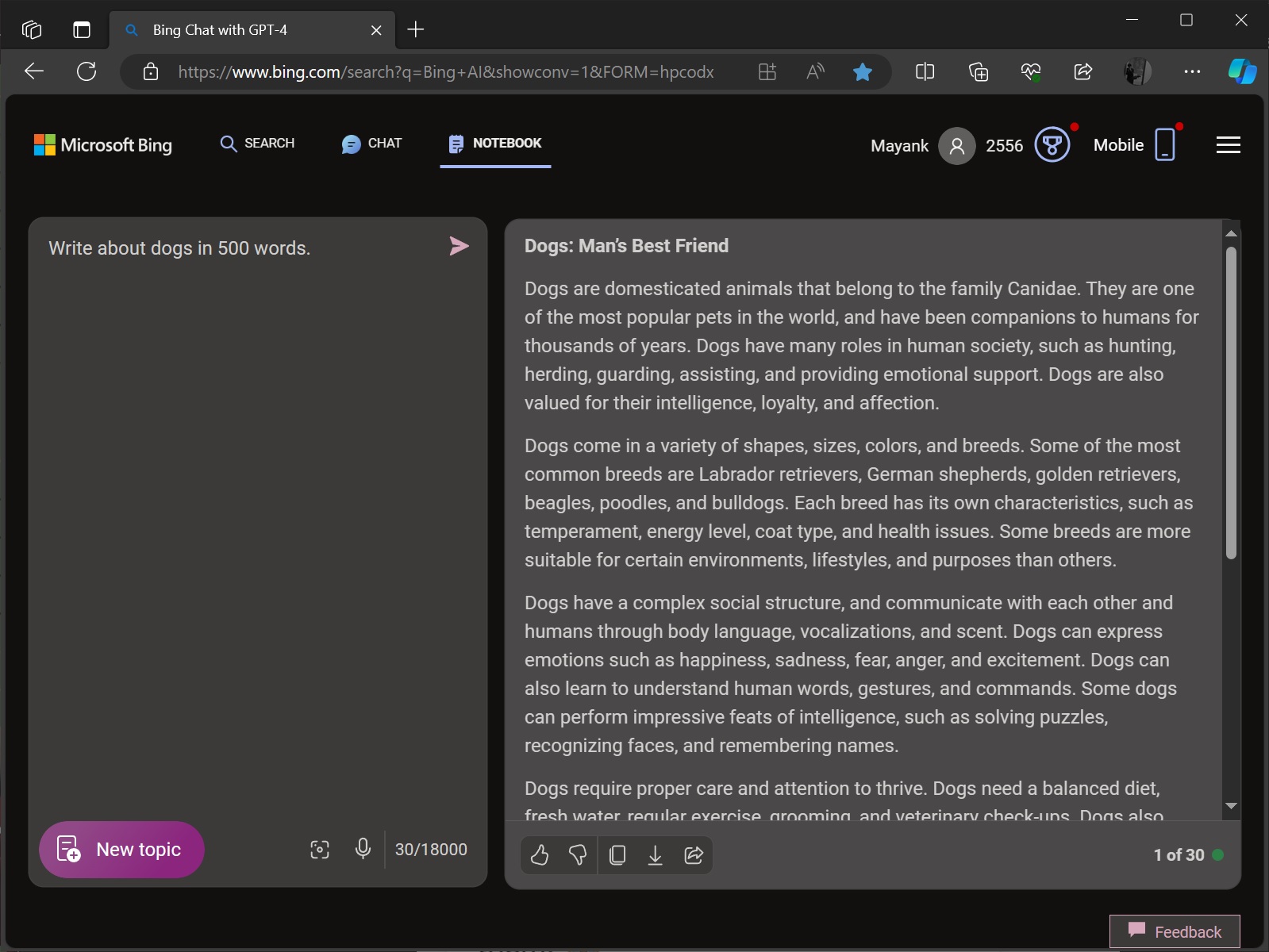
Bing Chat’s Notebook can also remember the previous versions of the prompt and its results in a conversation.
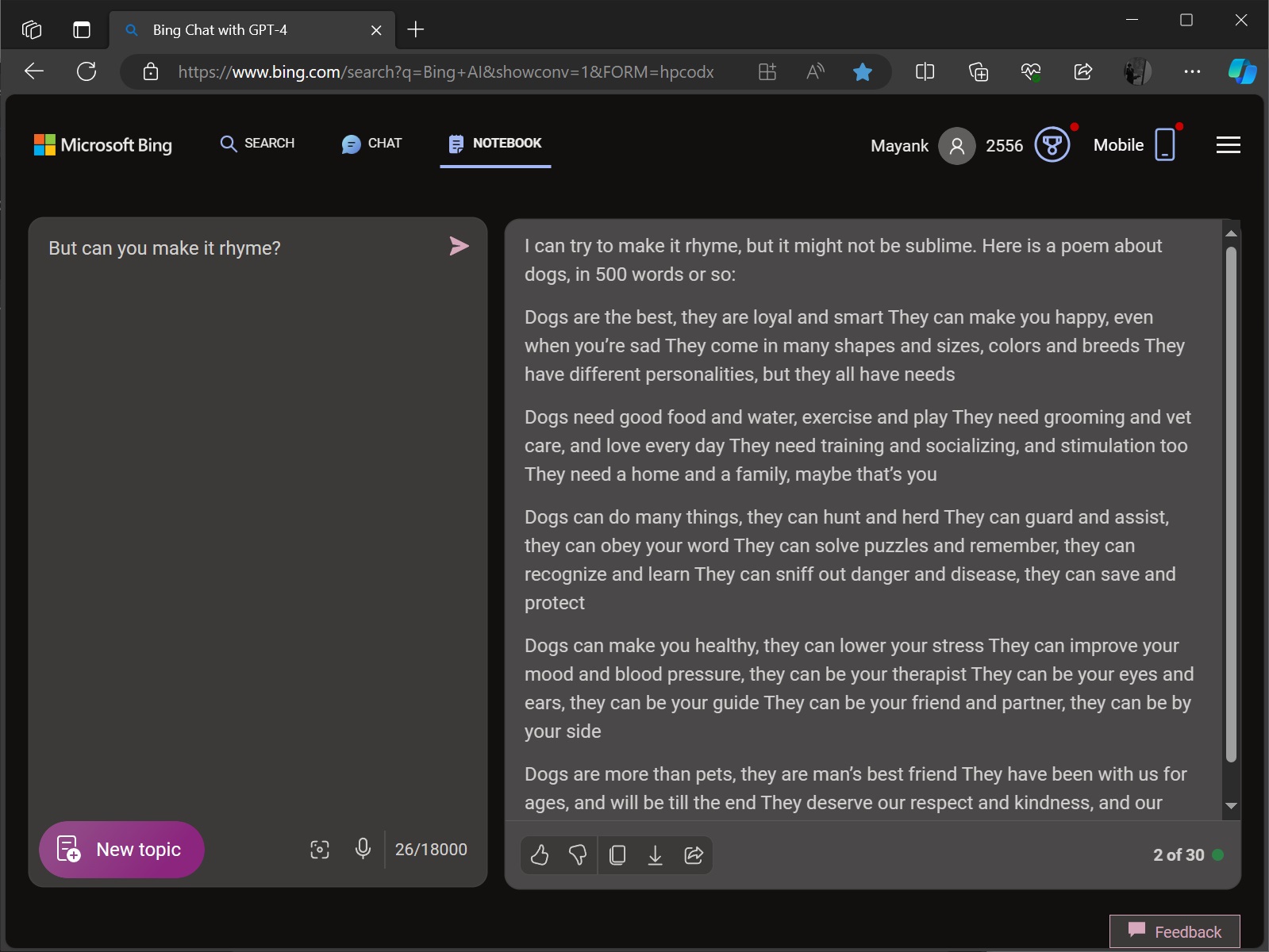
This means that if you ask the AI to write an essay and provide up to 18,000 characters, and then later ask it to turn that essay into a poem or ask any questions related to it, Bing Chat’s Notebook will still remember the original essay and the 18,000 characters you provided.
Pretty cool, right?
Bing Notebook isn’t supposed to be a chat assistant. Instead, it seems to be a prompt fine-tuning tool, so you don’t have to start over again. You can edit the prompt, and Bing will remember the previous versions of it. You can keep editing it until you get the desired results.
Microsoft told me the Notebook version of Bing Chat isn’t exclusive to enterprises so that anyone can try it. However, the feature is available to select users only and seems to be rolling out in stages.
Other features coming to Bing Chat: No search, Code Interpreter, and more
Microsoft is also adding a new “search” plugin to Bing Copilot.
When the plugin is turned off, you can use Bing Chat like ChatGPT – without accessing the Bing search results. This can result in faster response and a more ChatGPT-like experience.
Another new feature, Code interpreter, seems to be rolling out worldwide. Remember that the Code interpreter in Bing Chat Copilot isn’t as advanced as ChatGPT, but this could change.
Microsoft also plans to close the gap between Bing and ChatGPT code interpreters.
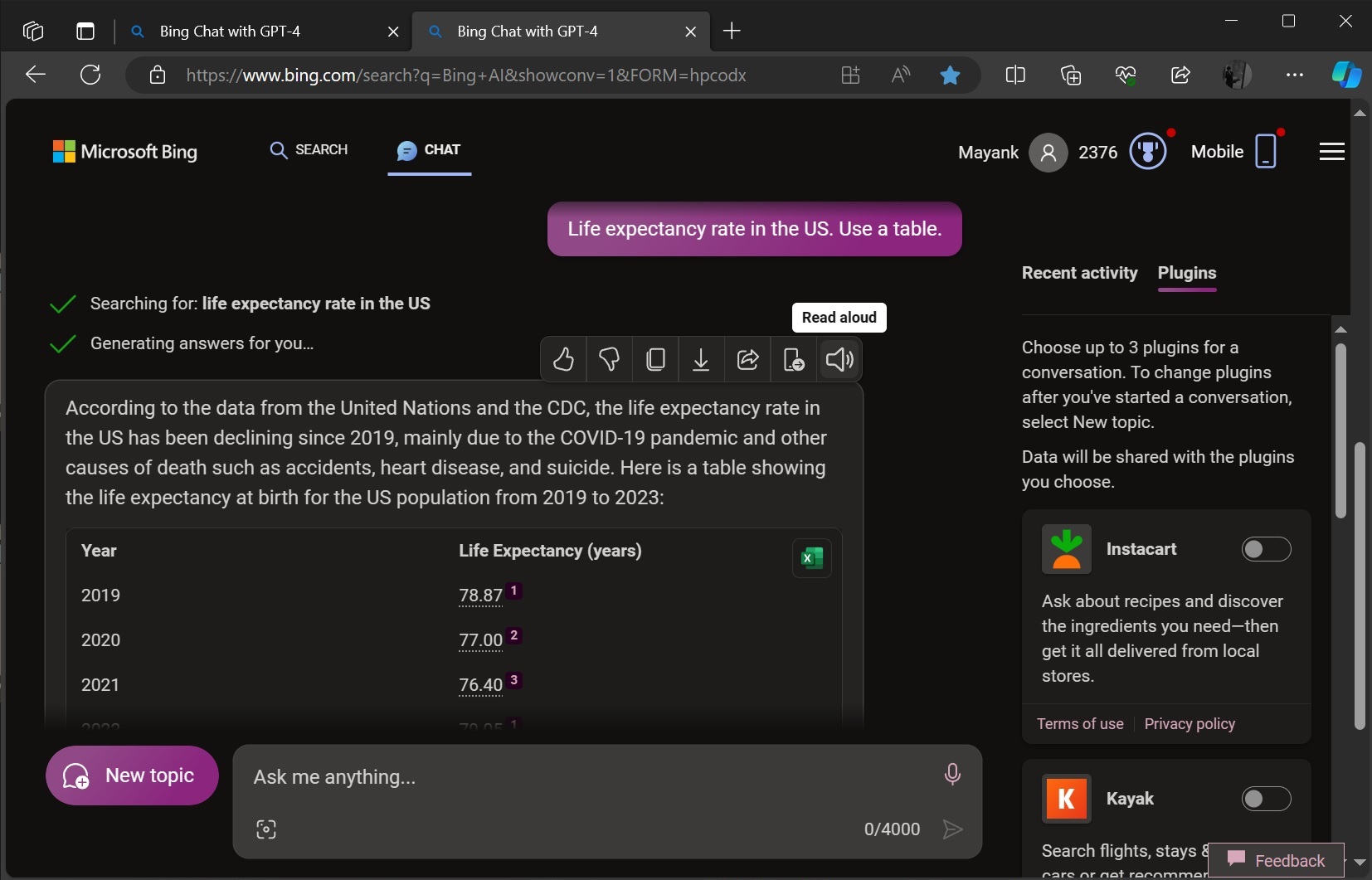
Similarly, several experimental features are available to some people, such as a read-aloud button, Microsoft Excel integration, and an edit button.
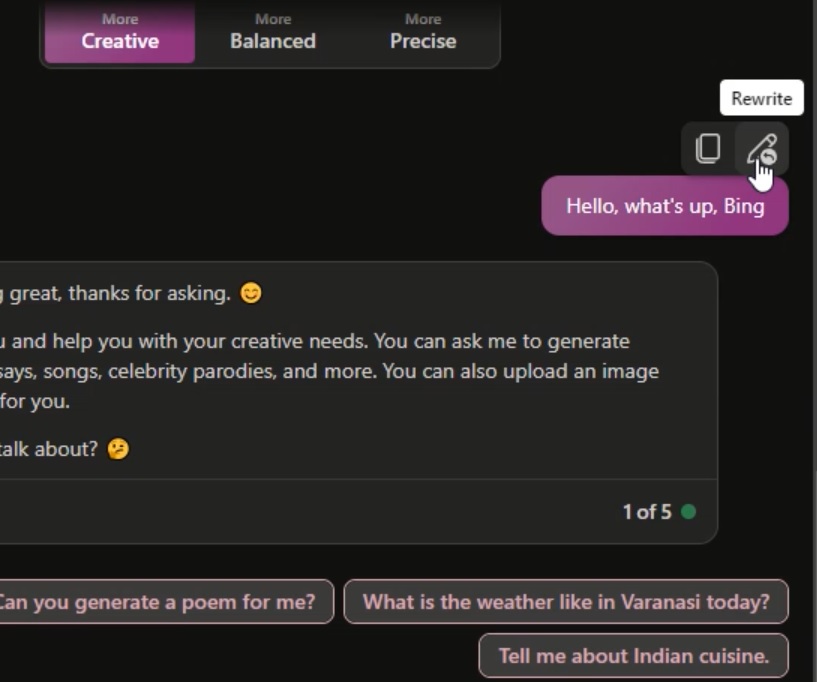
We don’t know if and when these features will roll out to everyone on Bing.