On November 30, we reported about an unwanted “HP Smart” app being installed on some systems without user knowledge or consent. Our initial findings revealed that HP Smart is being pushed via the Microsoft Store on Windows 11 or 10, which stands true, but this issue isn’t as simple as it may appear.
In an unexpected turn of events, a recent Windows Update has inadvertently rebranded various printers as “HP LaserJet M101-M106” on both Windows 10 and Windows 11 systems. According to my findings, this unusual problem results from a metadata mix-up, affecting how printers are identified and displayed in the operating system.
Metadata is information provided by companies like HP to Microsoft, and it helps Windows recognize the hardware details of connected peripherals, such as your printer. In the last week of November, HP sent updated metadata to Windows Update, which was initially designed for its products but contained incorrect details.
My theory is that a metadata mix-up caused Windows to misidentify various printers as HP models.
Since metadata is pulled directly from Windows Update and is not a software package, you won’t notice it in your update history, but inside a .XML file in the “DeviceMetadataCache” folder:
C:\ProgramData\Microsoft\Windows\DeviceMetadataCache\dmrccache\tr\d3a162c7-a388-4099-b63d-265639514cc0
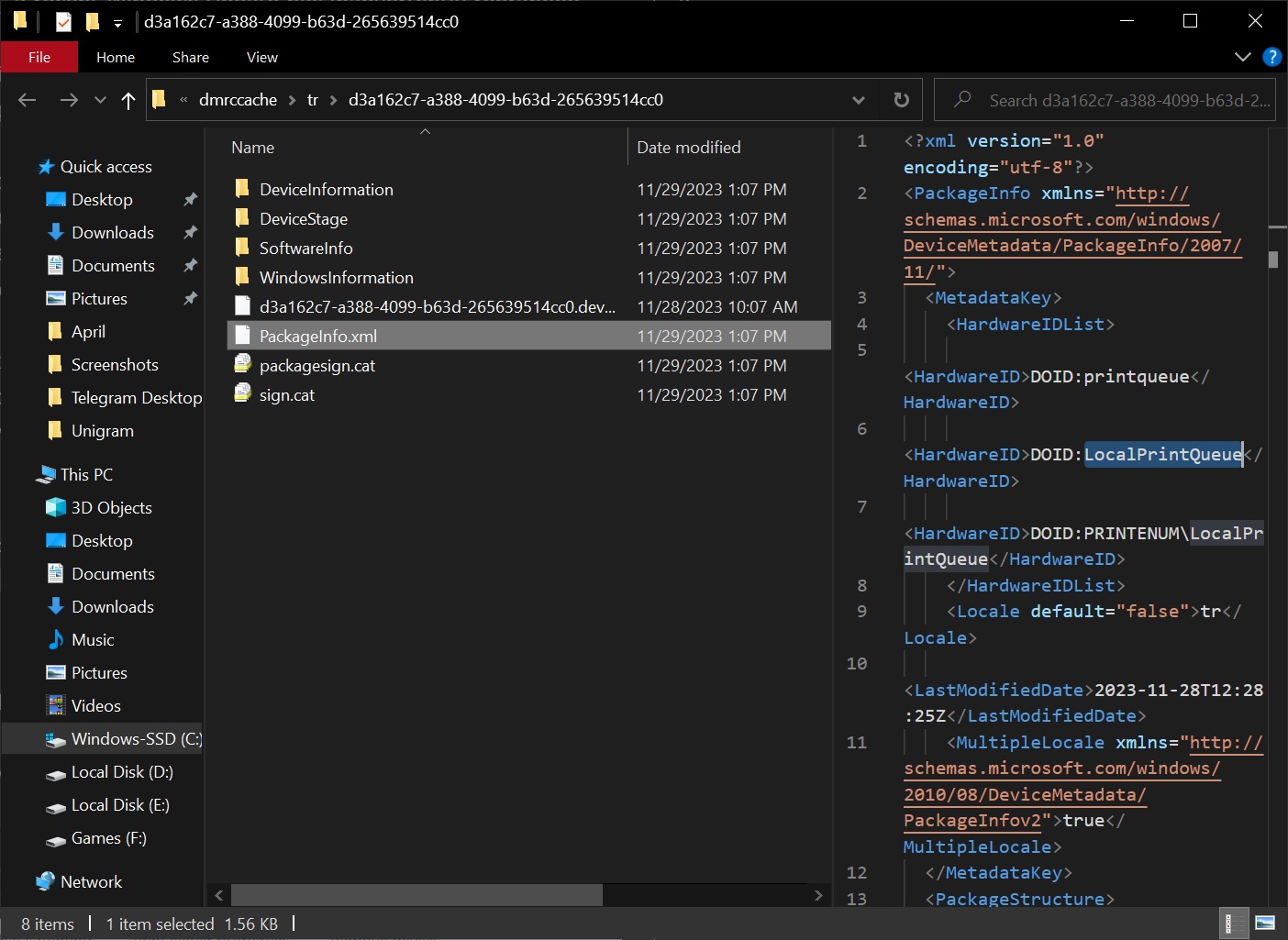
Suppose your Windows installation is affected, and you go to the Control Panel’s Devices and Printers. In that case, you will notice that all icons and names of all your printers or related services incorrectly changed to “HP LaserJet M101-M106,” regardless of the printer’s actual brand.
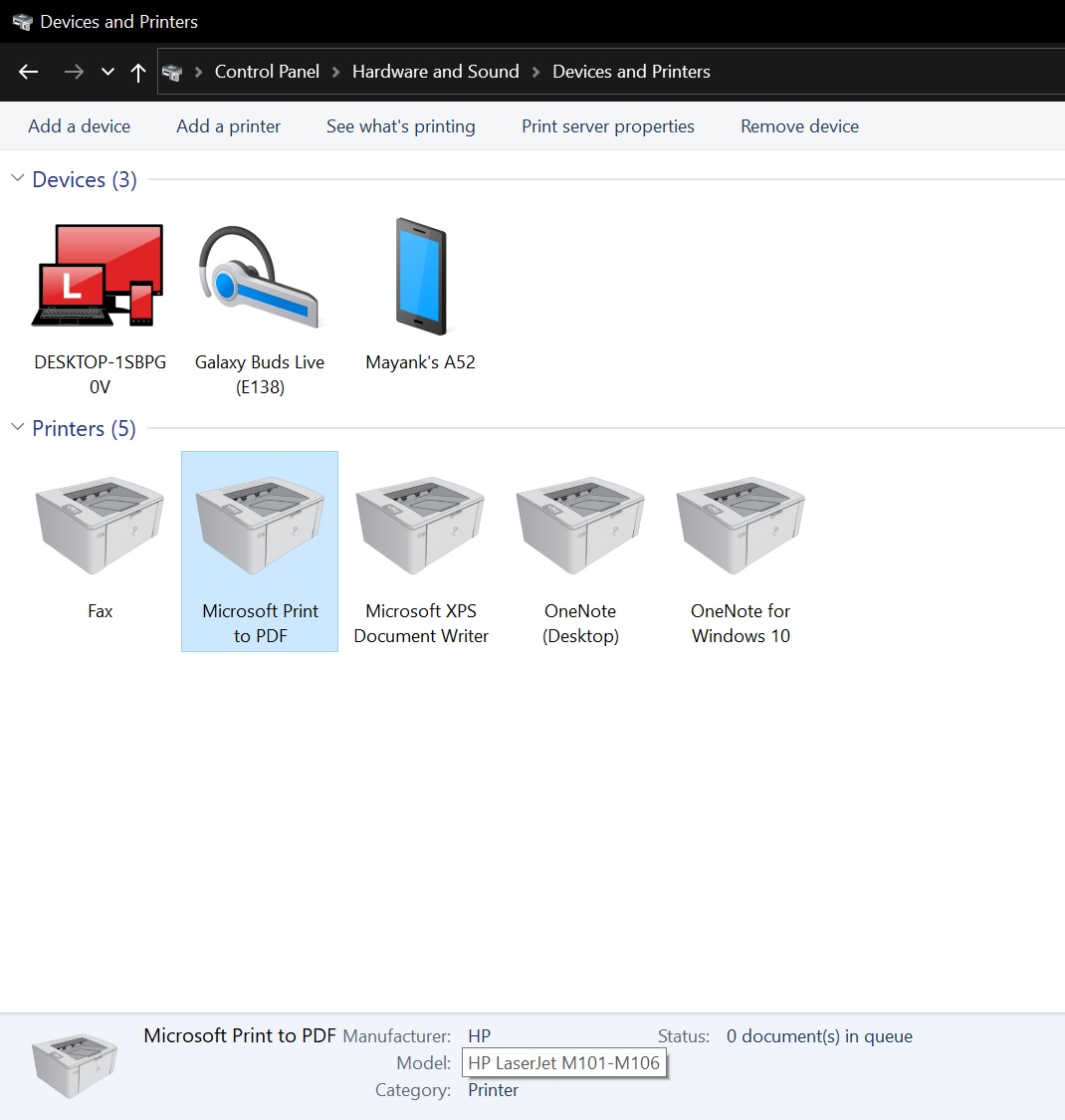
This is a labelling and identification issue: it means that while your printer’s icon and name might look different, the actual functionality of the printer remains unchanged.
Windows Update metadata mix-up affects Microsoft’s products or services, including Microsoft Print to PDF and XPS Document Writer. Other printers, including the EPSON Printer & Scanner, will also appear as HP products, as shown in the screenshot below.
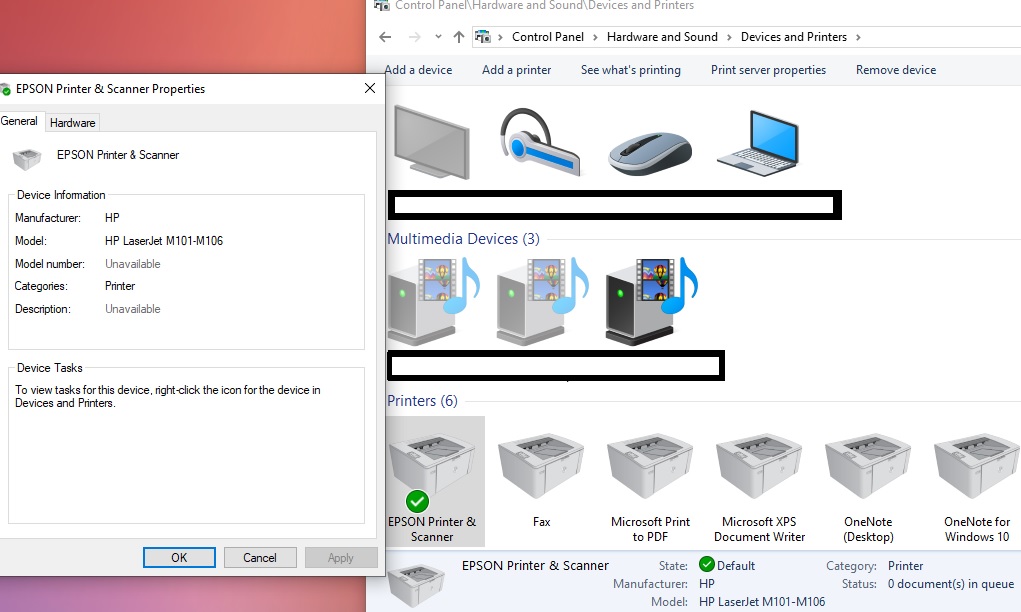
Our tests show the bug affected all PCs that fetched updated metadata from Windows update distributed by HP. This has nothing to do with your PC’s configuration.
For example, in my case, all of my Lenovo Legion hardware and virtual machines now use HP labelling or icons, and I’ve never connected a printer to my Legion 5 Pro or virtual machines.
The incorrect identification of printers as HP models also seems to trigger the Microsoft Store to install the ‘HP Smart’ app, as the system believes an HP printer is in use.
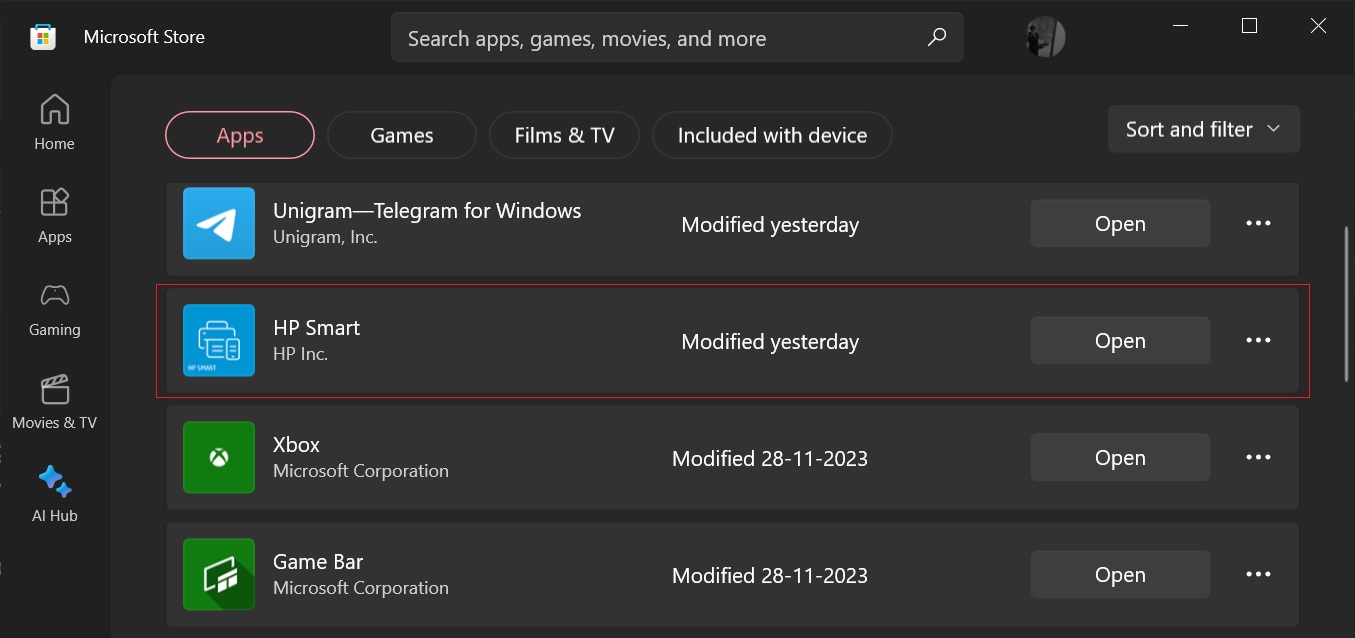
This is why some of you might see an HP Smart app “recently” added to the Start menu, whether or not you use a printer or an HP product.

Windows Update rebranding printers to HP M101-M106 appears to be a widespread issue, but Microsoft has already pulled the incorrect metadata and is working with HP on a workaround.
Microsoft says it’s investigating, but is there an easy fix?
In a statement to Windows Latest, Microsoft confirmed that it’s aware of the issue but did not share any details. In another statement, HP also confirmed the reports.
So, how do you fix the metadata mix-up? So far, a clean installation of Windows seems to reverse these rebrandings.
Unfortunately, there isn’t an easy fix to this issue and I don’t recommend going through the long process of clean installing the OS.
Microsoft could release an update to revert the metadata mix-up in the coming days. As mentioned, the bug does not affect the functionality of printers, and it’s only a labelling issue.
Update: Microsoft has publicly confirmed our reports and testing in an update to a support document without explaining the root cause.





















