KEY POINTS
- Microsoft Edge received an update that inadvertently activated the tablet-friendly “touch mode” on Windows 11 and 10 desktops, making UI elements like tabs and icons more spaced.
- While the “touch mode” is designed to improve the browsing experience on tablets and 2-in-1 devices, the accidental activation on standard desktops frustrated many users due to the enlarged tabs and increased spacing.
- Users can manually revert these changes by going to Settings > Appearances and disabling Edge’s “Touch mode” option. Microsoft’s intention to enhance tablet browsing is clear, but they need to ensure such updates don’t negatively impact desktop users.
Today, I opened Microsoft Edge on my desktop and was in for a surprise. The browser was updated and looked different. The buttons widened, the space between favourites or bookmarks pinned to the toolbar increased, and the tabs were further apart. That’s not what you’d expect on a desktop, right?
You’re not alone if your Microsoft Edge looks different with broader elements or increased spacing/padding between tabs, favourites, or sidebar. The tech giant accidentally force-enabled the tablet-friendly mode of Microsoft Edge on desktops running Windows 11 and 10.
On Windows, Microsoft Edge has a lesser-known feature, “touch mode”, that allows you to make the browser more touch-friendly. When the feature is enabled, spaces between various UI elements of Microsoft Edge, such as buttons, icons, sidebar and tabs, are further apart.
Touch mode is an excellent addition to Edge, and it has an “auto” mode by default on devices detected as tablets. While this mode is great for tablets, the recent update mistakenly activated touch UI on regular desktops. The “auto” mode is detecting desktops as tablets or 2-in-1.

As you can see in the above screenshot, there’s a noticeable difference in the size of Edge’s top menu and bookmark bar compared to Chrome; it’s almost double.
This update brought several UI issues, including wider spacing between icons on the sidebar. Most notably, the tab section or “tab stripe” has been adjusted to allow more space between individual tabs, and their size has been almost doubled.
Such an unexpected UI transformation is understandably frustrating for regular desktop users.
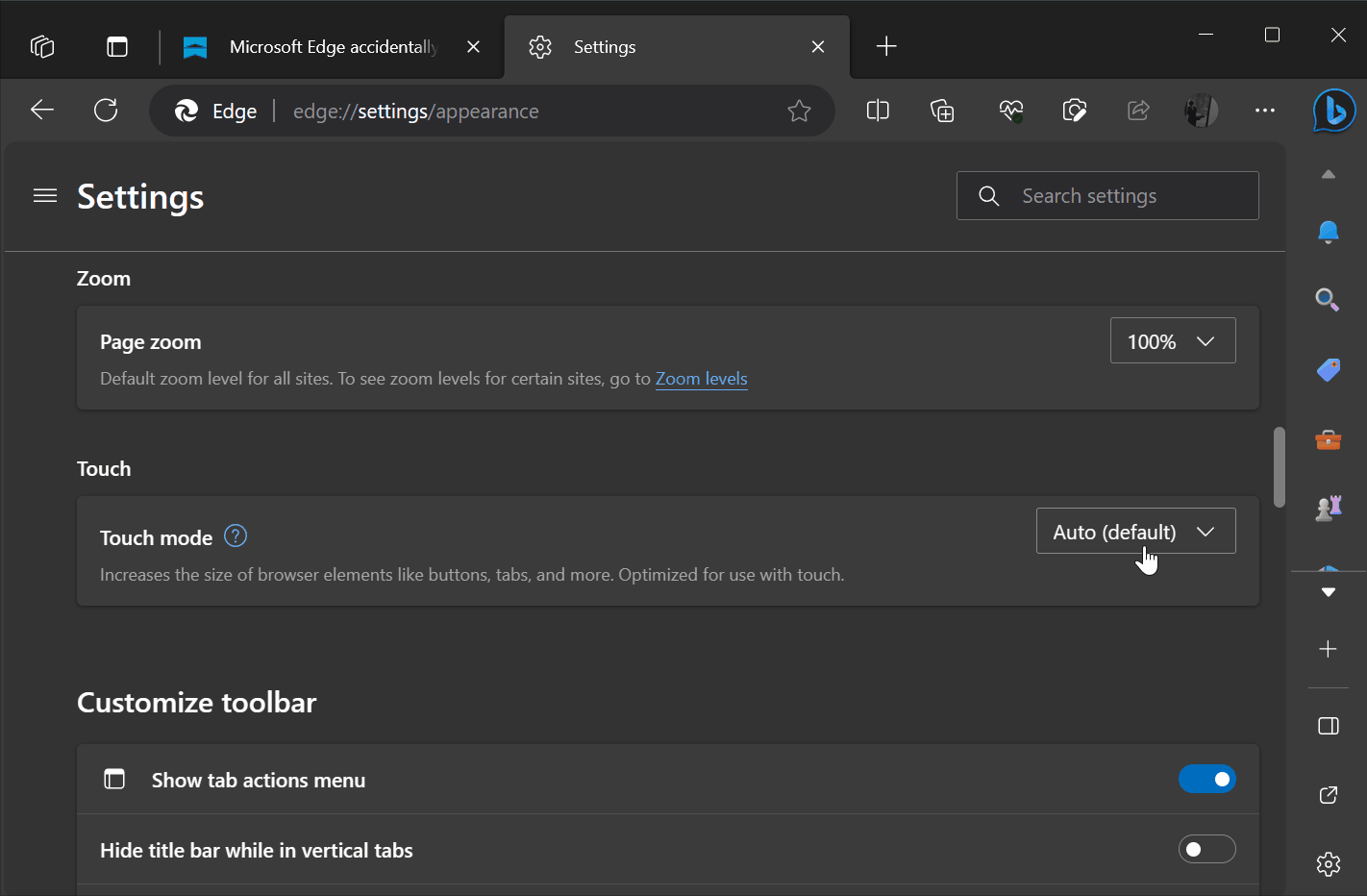
After conducting tests, I found the ‘bug’ is reproducible across all our PCs running Microsoft Edge 117 with default settings. Furthermore, the Microsoft community, particularly users on Reddit, have confirmed these findings.
As previously stated, the “touch mode” feature enhances the touch experience on Edge, ensuring a seamless browsing experience on tablets or 2-in-1 devices with detachable keyboards. However, these UI adjustments are wrongly applied to standard desktops due to a glitch.
It looks like the “Auto” mode in touch UI, enabled by default, incorrectly identifies desktops as tablets.
As a result, you’ll run into these large tabs and increased spacing between various UI elements even when using a traditional desktop setup with a mouse and keyboard, These changes are meant to streamline the touch experience on Microsoft Edge.
How to revert Microsoft Edge touch or tablet-friendly UI (thick tabs)

Microsoft has yet to confirm the reports or issue a fix that automatically corrects ‘tablet detection’ in Edge. Should you wish to revert these changes on Microsoft Edge, navigate to Settings > Appearances, and find the “Touch mode” option. From there, disable it.
Microsoft’s plan is clear; they aim to enhance tablet web browsing to rival devices like Chromebooks, particularly in the educational sector.
While updating Microsoft Edge on 2-in-1s and tablets is a positive move, they must exercise caution with updates to desktop versions. Power users, in particular, do not appreciate the forced tablet UI changes.





















