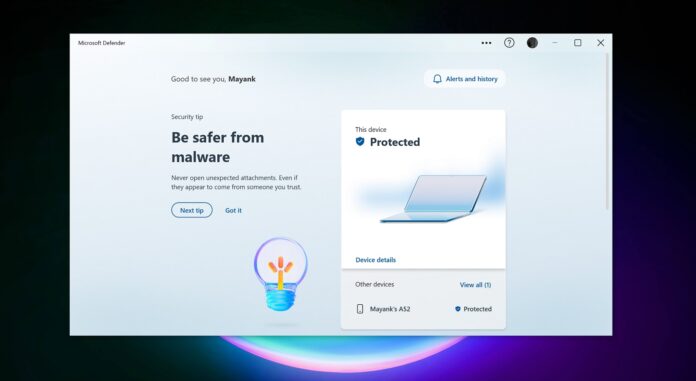Some users are getting an “Unable to log into Microsoft Defender” error on Windows 11 after the August 2023 cumulative update, which resolved SSD issues. Not to be confused with the Windows Security app, Microsoft Defender is a new app that acts as a security dashboard for all connected devices.
Microsoft has been automatically installing the security dashboard Microsoft Defender app on Windows devices with Microsoft 365 subscriptions. As a result, many users already have the app installed, and they’re now running into an “Unable to log into Microsoft Defender” error when they open the app.
The error is likely linked to the two updates released on August 8 – the Microsoft Defender update and Windows 11 KB5029263, the security update causing issues. I have received multiple reports from our readers, including a screenshot showing the login error message when launching Defender.
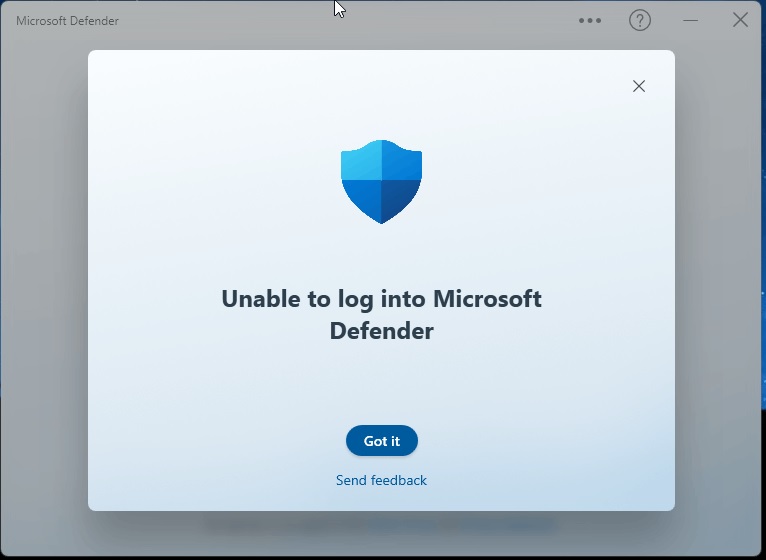
Unable to log into Microsoft Defender error caused by August 2023 security updates
Users have also highlighted the problem on Feedback Hub, with most Windows 11 users blaming the August 2023 Patch Tuesday and some claiming the issue is caused by the Defender update.
“After installing (KB5029263), MS Defender asked for a login. I provided my Live ID credentials, and it said it couldn’t log me in with the message “Unable to log into Microsoft Defender”. That’s a problem”,” a frustrated user noted.
“We installed the following updates across our devices in the company: 2023-08 .NET 6.0.21 Security Update for x64 Client (KB5029688), 2023-08 Cumulative Update for .NET Framework 3.5 and 4.8.1, version 22H2 for x64 (KB5028948), and 2023-08 Cumulative Update for Version 22H2 for x64-based Systems (KB5029263). We’re now unable to log into Microsoft Defender,” one user told us.
Users can’t pinpoint which specific update caused problems with Microsoft Defender because several updates came out on the same day. However, Windows Latest understands that the issue isn’t from the August 2023 Patch but rather from the Microsoft Defender update.
In response to our question, a Microsoft support engineer confirmed that the company knows the issue and will be fixed via a Windows Update or app update.
As mentioned at the outset, Windows 11’s August update is causing a series of problems for users, including a bug that causes File Explorer to stop working and close after freezing on the desktop for a while. Another bug prevents updates from installing with an unhelpful error message.
It is worth noting the software maker hasn’t acknowledged the reports on a public platform yet.