Windows 11 KB5029263 update is failing to install on many systems, and users have also alleged the security patch broke the new ‘Microsoft Defender’ app. KB5029263 is the August 2023 Patch Tuesday update, and it fixes one of the most annoying bugs that slowed down SSDs across a fleet of devices.
Microsoft rolled out KB5029263 on August 8 to all devices outside the software maker’s testing program. As mentioned, Windows 11’s August 2023 update patches the SSD bug and fixes an issue that broke specific display and audio devices. The patch also fixed an issue that affects widgets and virtual private networks (VPN).
The update is a mandatory security patch, which will download and install automatically. As a result, some users are getting notifications from Windows Update that the update has failed to install.
The August 2023 update is failing to install for many users. As noted by our readers and echoed by users in Feedback Hub, the Windows 11 KB5029263 (August 9) update won’t install, and they cannot dismiss it, with one user noting they have a “red dot warning on the taskbar that will not go away”.
Another user added the cumulative update process is stuck at 96% on their systems, and reboot does not help as the process starts all over again to get stuck. Some have also highlighted issues with File Explorer where explorer.exe freezes, with one user explaining in a Feedback Hub post:
“On 12th Aug 2023, my system was automatically updated with the patches KB5029263 and KB5028948, and I noticed that the explorer could no longer open any folder or a file. The application loaded up, but it just would not work”.
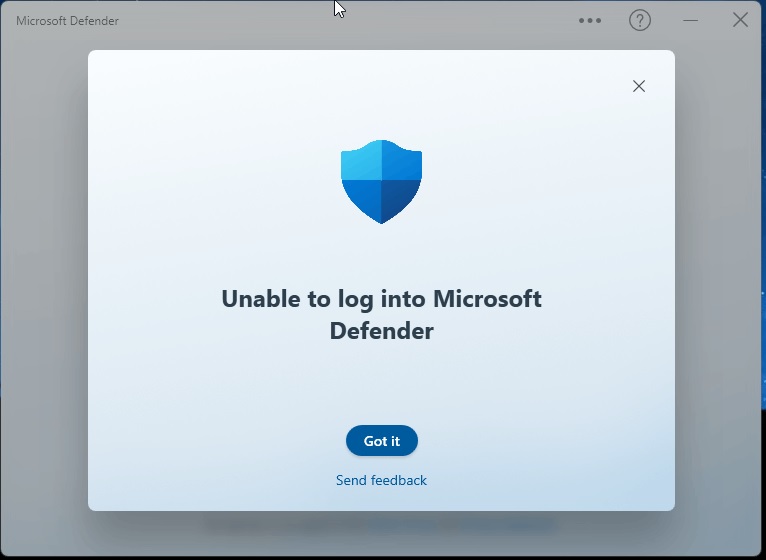
We’re also seeing reports of the Microsoft Defender app (a new hub to manage all devices linked to Microsoft 365) failing to launch with an error message “Unable to log into Microsoft Defender”. It’s unclear how a cumulative update broke Defender, but it’s likely related to the security fixes bundled in the patch.
A Microsoft engineer confirmed that the company plans to fix issues with the Microsoft Defender app in the coming days via an update.
Microsoft’s update strikes its own Surface Pro X.
This update allegedly causes issues on Microsoft’s Surface Pro X, with some users unable to access the Snapdragon X24 LTE modem. In Device Manager, users notice an error message “The device cannot start. (Code 10)” when they click the LTE modem label.
“In the Device Manager, it says: “The device cannot start. (Code 10)”, then “(Operation Failed) The requested operation was unsuccessful.” In the Events tab, under the most recent Timestamp, I see “Device install requested,” and underneath it says “Device QCMS\VEN_QCOM&DEV_0489&SUBSYS_MSWW8180\3&33c1b731&0&0 requires further installation,” user noted in the Feedback Hub post.
Unfortunately, the Surface Pro X owner’s attempt to reinstall drivers and refresh drivers with the ones provided on the Microsoft website does not work the problem caused by the update.
At the time of writing, Microsoft has yet to acknowledge the reported issues.





















