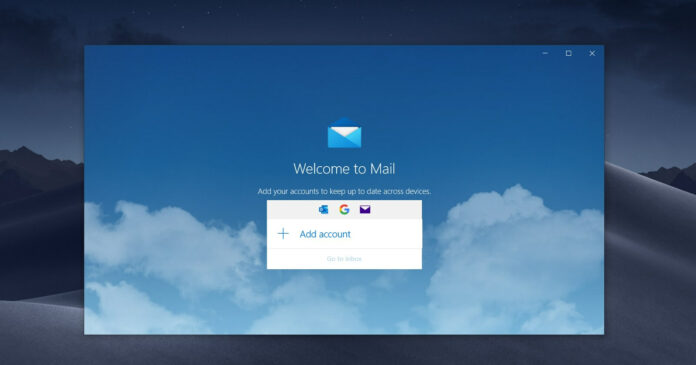Microsoft is killing off the Mail and Calendar apps on Windows 11 and 10, and the legacy apps will soon retire. In a post to its Office admin portal, Microsoft confirmed it plans to force migrate users to the ‘new Outlook’, which is set to replace the Windows 10-era Mail and Calendar apps.
Windows 11 also comes with Mail and Calendar apps, but Microsoft wants to consolidate all existing apps into web-based Outlook.com. Microsoft is moving forward with its plan, and it will retire the existing UWP Mail and Calendar apps soon, with new Outlook for Windows replacing the legacy apps.
Microsoft’s decision to replace Mail and Calendar with the Outlook app in 2024 was criticised, and the company said it will be “reevaluating the timing and implementation of this change” soon. Instead of postponing the plans, Microsoft has decided to migrate users sooner rather than later.
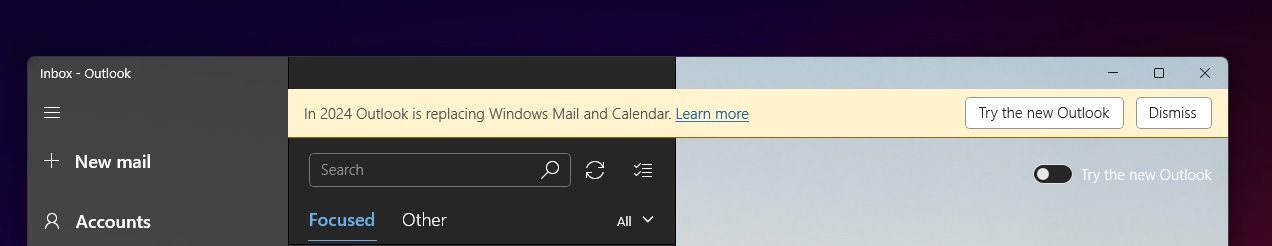
As a result, you will be auto-migrated to the new Outlook app for Windows in August of 2023.
“In late August of 2023, we will also begin a process of auto-migrating Mail & Calendar app users to the new Outlook for Windows with an option to go back if they choose,” Microsoft noted in the advisory, which is a private post and visible to paid business customers at the moment.
This migration will automatically begin in August 2023, and Microsoft is not letting users opt out of the process. Still, you can always return to the Mail and Calendar apps by clicking the toggle in the new Outlook for Windows.
Is it possible to opt out of the forced migration, which is set to begin in August 2023? The short answer is no. Can you return to the legacy apps after auto migration to Outlook Web? The answer is yes.
By the end of 2024, the company intends to discontinue support for the Mail and Calendar apps. This may break apps, leaving you with an option to use the new Outlook web app.
Users protests forced migration to Outlook web, demands Microsoft to not turn ‘Windows into ChromeOS.’
This planned forced migration has irked many users. Numerous comments on our Twitter posts and forums reveal users are unhappy with Microsoft’s efforts to turn ‘Windows into a web OS’.
In response to my tweet, users shared thoughts like: “The current mail app is much better and faster, notifications in the new Outlook are not very good,” and “Microsoft’s inability to come up with a coherent desktop API that they use for their applications is a big part of why any new desktop app development has devolved into little more than web wrappers.”
Another user expressed frustration with the transition and told me, “As someone who has been using this app since Windows 8, this new app is a downgrade for me. Web apps cannot be a good replacement for native apps.”
Yet another user told me: “Windows is becoming like ChromeOS, only with Edge (which is Chrome anyway, lol). They have WinUI, XAML Islands, all sorts of technologies that make it possible for them to create a native desktop app, and they still go for a web app…”
New Outlook uses more resources than the Mail app
Another problem observed by Windows Latest is that the modern Outlook is more resource intensive than the legacy or old/current Mail app.
For example, as you can see in the screenshots, the Windows 11 Outlook app uses significantly more system resources, causing potential performance issues for users with limited hardware.
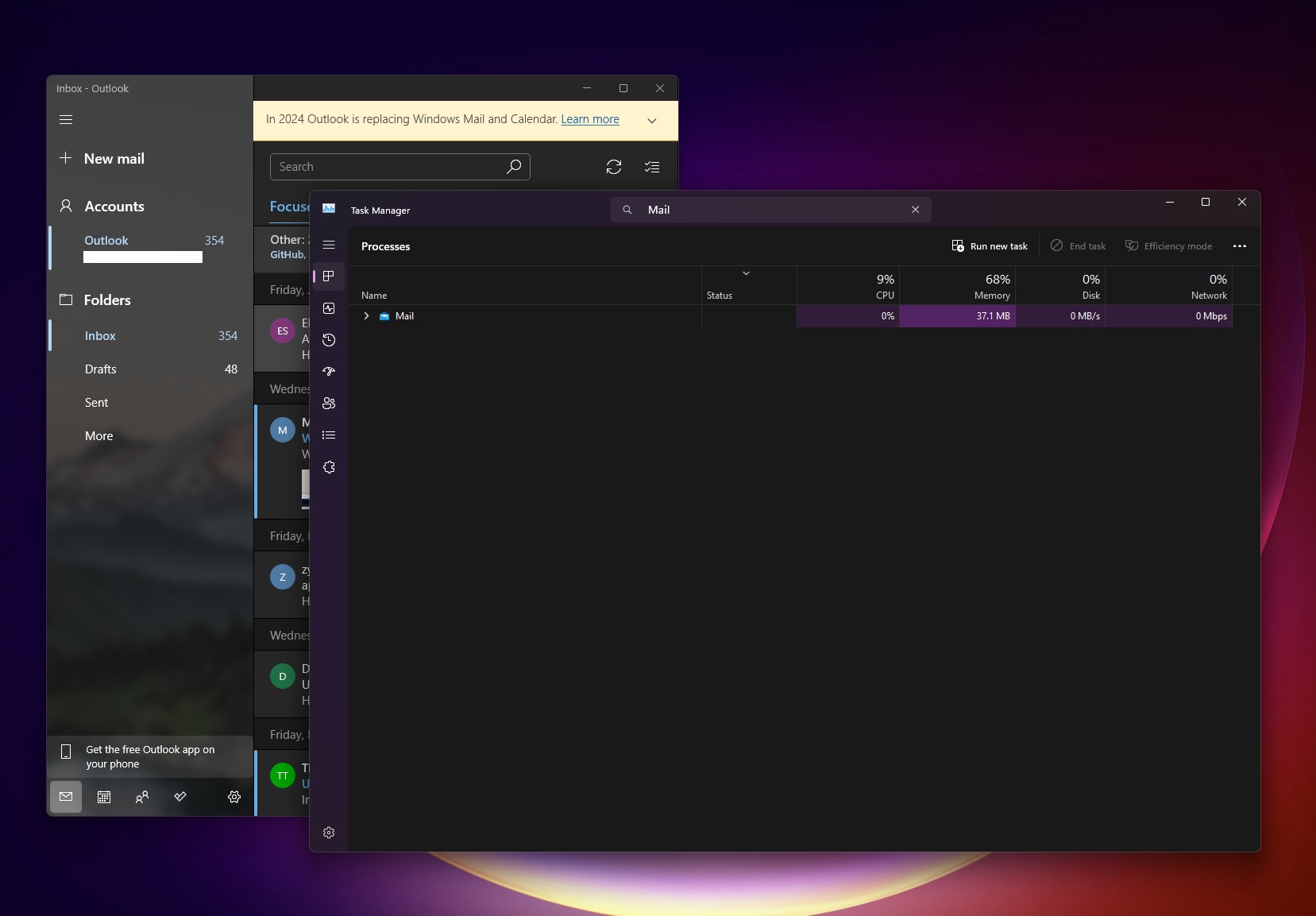
Outlook app resource usage is nearly 10 times more than the Mail app, and the sharp increase in usage can be attributed to Microsoft’s decision to integrate the WebView component based on Microsoft Edge/Chromium into the app.
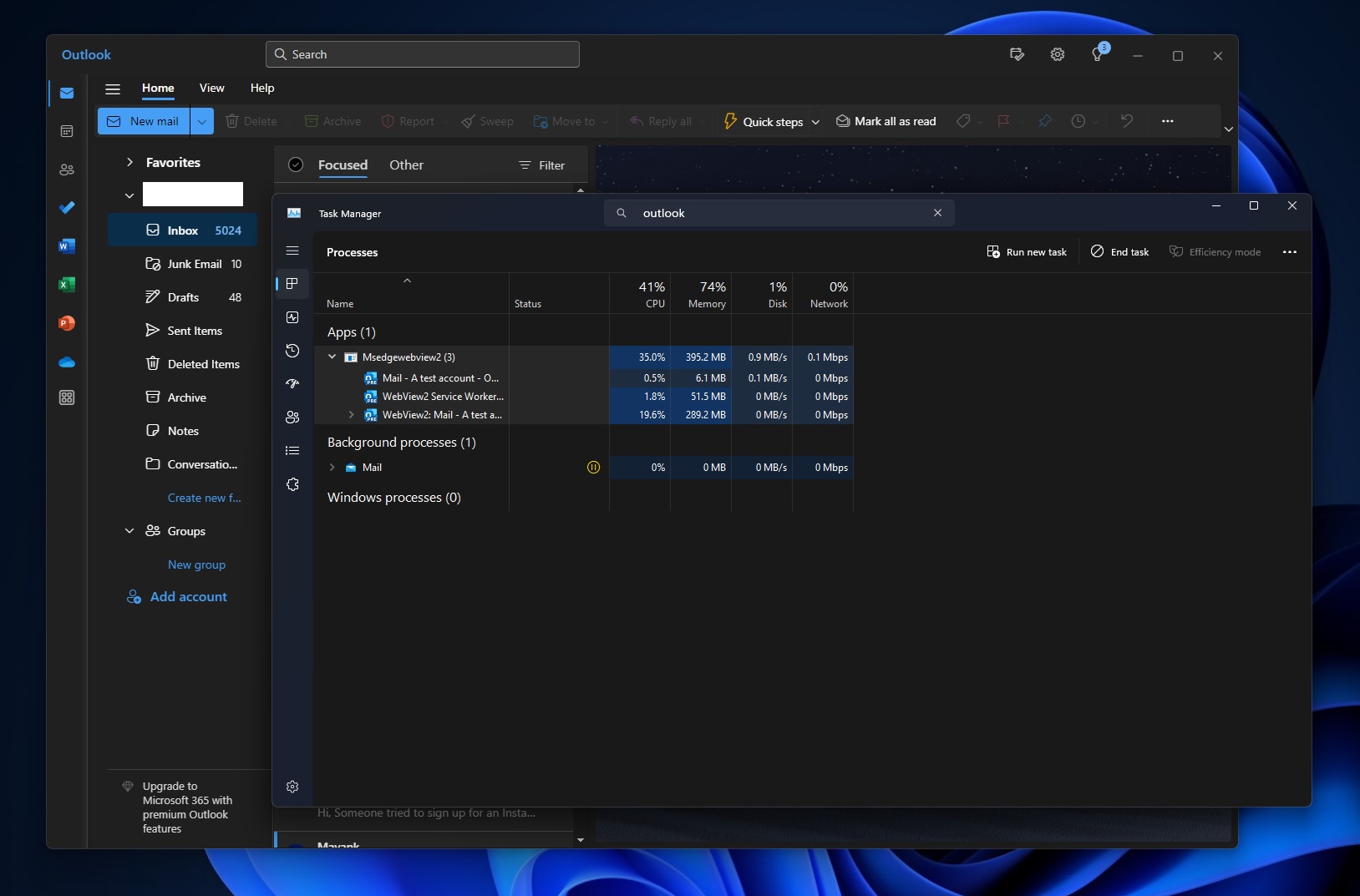
By employing WebView, Outlook offers improved web compatibility and rendering capabilities. However, this integration comes at a cost – increased RAM usage.
While new Outlook may offer more features and faster updates, Microsoft must address the resource concerns.
Users are not happy and these sentiments demonstrate user resistance to Microsoft’s move, with many feeling that web-based apps can’t entirely replace the functionality and user experience of native apps.